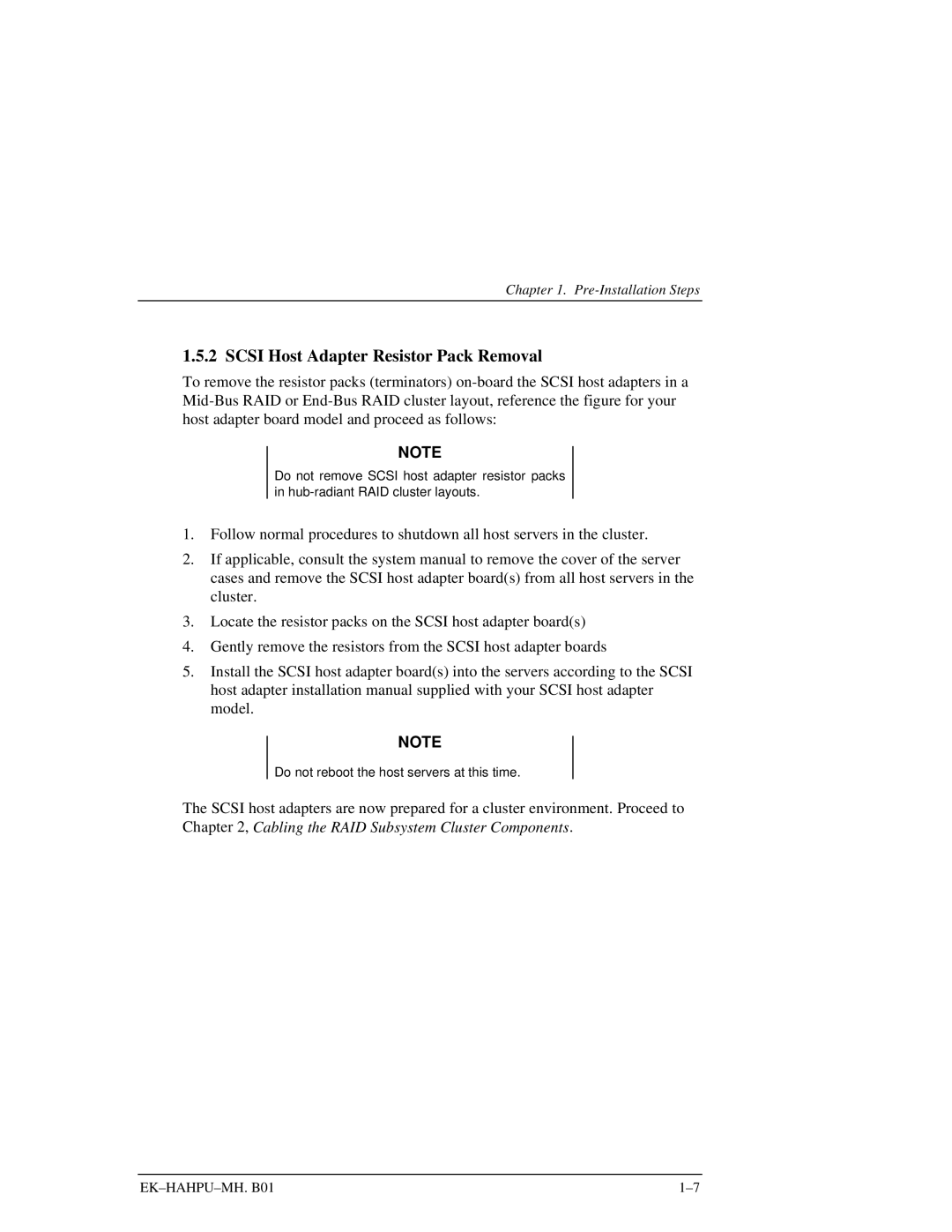Chapter 1.
1.5.2 SCSI Host Adapter Resistor Pack Removal
To remove the resistor packs (terminators)
NOTE
Do not remove SCSI host adapter resistor packs in
1.Follow normal procedures to shutdown all host servers in the cluster.
2.If applicable, consult the system manual to remove the cover of the server cases and remove the SCSI host adapter board(s) from all host servers in the cluster.
3.Locate the resistor packs on the SCSI host adapter board(s)
4.Gently remove the resistors from the SCSI host adapter boards
5.Install the SCSI host adapter board(s) into the servers according to the SCSI host adapter installation manual supplied with your SCSI host adapter model.
NOTE
Do not reboot the host servers at this time.
The SCSI host adapters are now prepared for a cluster environment. Proceed to Chapter 2, Cabling the RAID Subsystem Cluster Components.