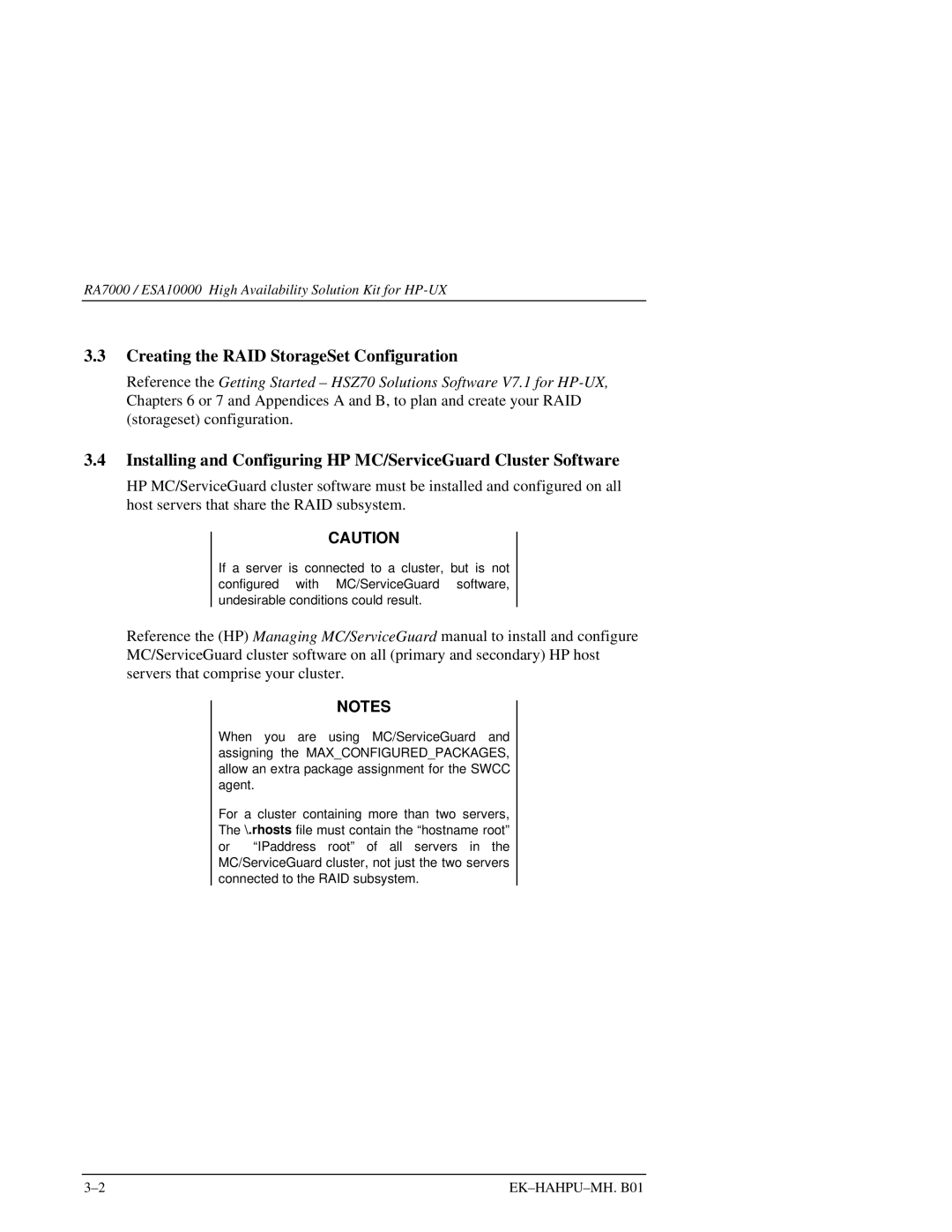RA7000 / ESA10000 High Availability Solution Kit for
3.3Creating the RAID StorageSet Configuration
Reference the Getting Started – HSZ70 Solutions Software V7.1 for
3.4Installing and Configuring HP MC/ServiceGuard Cluster Software
HP MC/ServiceGuard cluster software must be installed and configured on all host servers that share the RAID subsystem.
CAUTION
If a server is connected to a cluster, but is not configured with MC/ServiceGuard software, undesirable conditions could result.
Reference the (HP) Managing MC/ServiceGuard manual to install and configure MC/ServiceGuard cluster software on all (primary and secondary) HP host servers that comprise your cluster.
NOTES
When you are using MC/ServiceGuard and assigning the MAX_CONFIGURED_PACKAGES, allow an extra package assignment for the SWCC agent.
For a cluster containing more than two servers, The \.rhosts file must contain the “hostname root” or “IPaddress root” of all servers in the MC/ServiceGuard cluster, not just the two servers connected to the RAID subsystem.