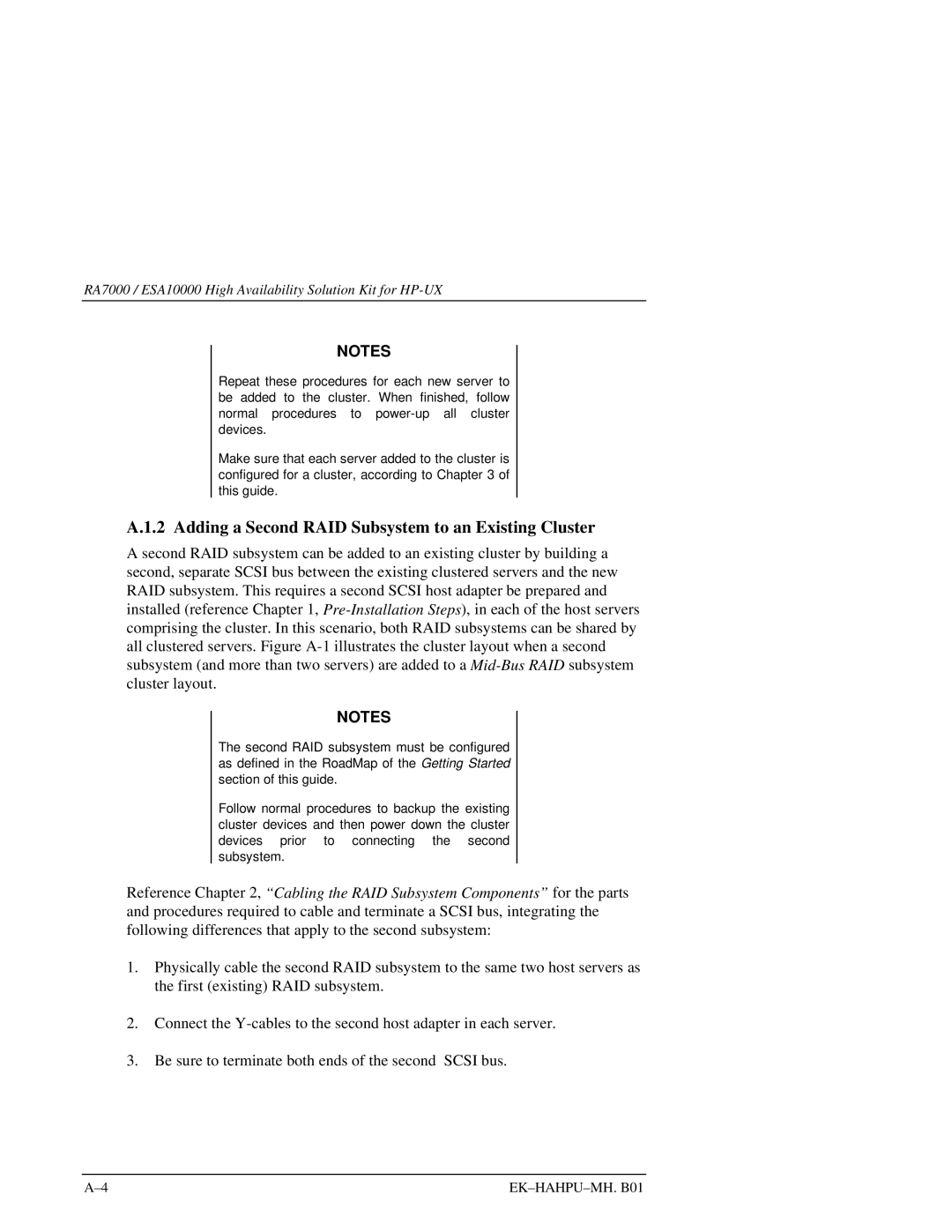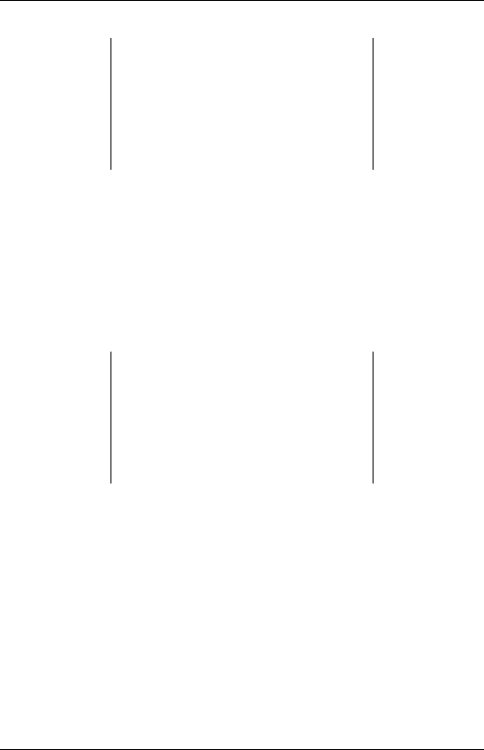
RA7000 / ESA10000 High Availability Solution Kit for
NOTES
Repeat these procedures for each new server to be added to the cluster. When finished, follow normal procedures to
Make sure that each server added to the cluster is configured for a cluster, according to Chapter 3 of this guide.
A.1.2 Adding a Second RAID Subsystem to an Existing Cluster
A second RAID subsystem can be added to an existing cluster by building a second, separate SCSI bus between the existing clustered servers and the new RAID subsystem. This requires a second SCSI host adapter be prepared and installed (reference Chapter 1,
NOTES
The second RAID subsystem must be configured as defined in the RoadMap of the Getting Started section of this guide.
Follow normal procedures to backup the existing cluster devices and then power down the cluster devices prior to connecting the second subsystem.
Reference Chapter 2, “Cabling the RAID Subsystem Components” for the parts and procedures required to cable and terminate a SCSI bus, integrating the following differences that apply to the second subsystem:
1.Physically cable the second RAID subsystem to the same two host servers as the first (existing) RAID subsystem.
2.Connect the
3.Be sure to terminate both ends of the second SCSI bus.