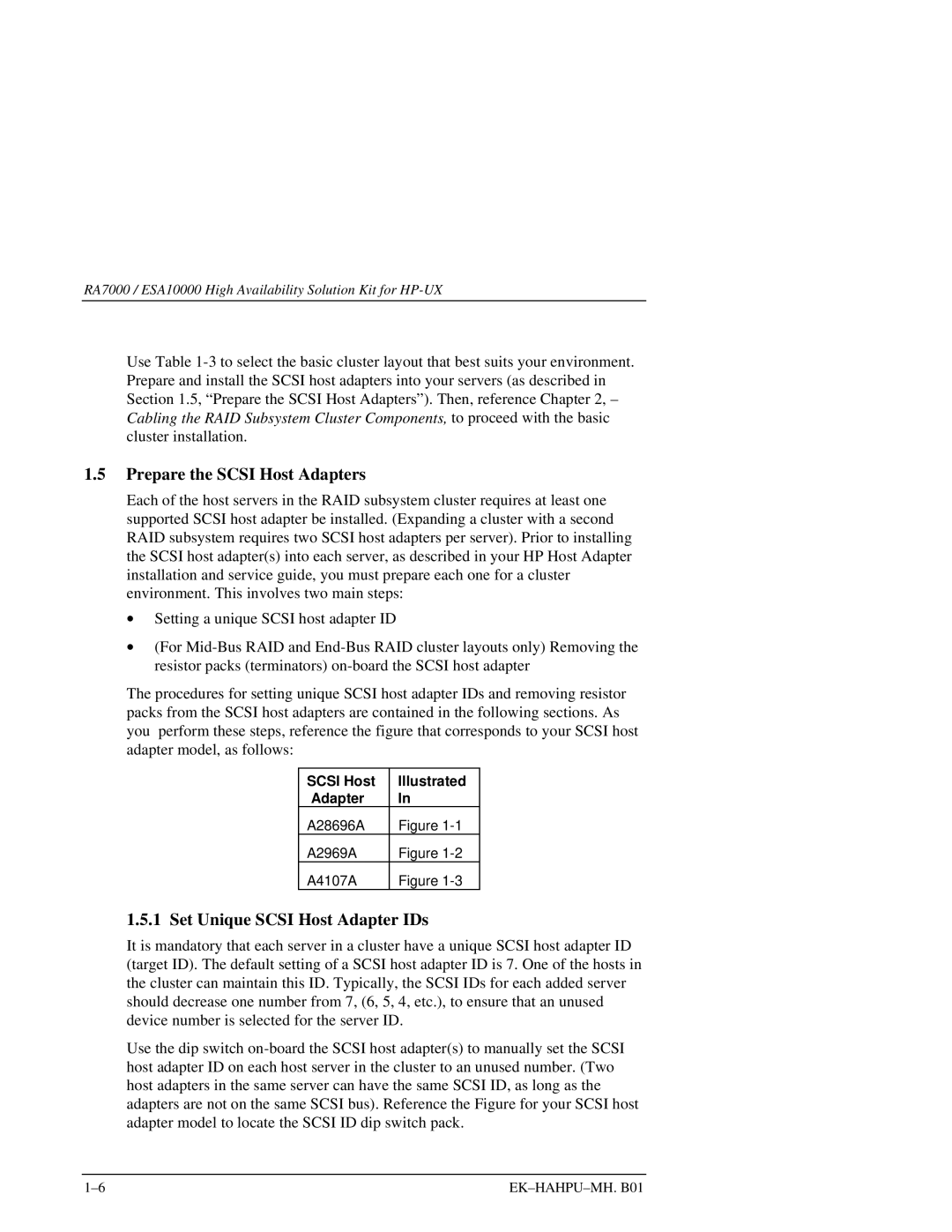RA7000 / ESA10000 High Availability Solution Kit for
Use Table
1.5Prepare the SCSI Host Adapters
Each of the host servers in the RAID subsystem cluster requires at least one supported SCSI host adapter be installed. (Expanding a cluster with a second RAID subsystem requires two SCSI host adapters per server). Prior to installing the SCSI host adapter(s) into each server, as described in your HP Host Adapter installation and service guide, you must prepare each one for a cluster environment. This involves two main steps:
∙Setting a unique SCSI host adapter ID
∙(For
The procedures for setting unique SCSI host adapter IDs and removing resistor packs from the SCSI host adapters are contained in the following sections. As you perform these steps, reference the figure that corresponds to your SCSI host adapter model, as follows:
SCSI Host | Illustrated |
Adapter | In |
A28696A | Figure |
A2969A | Figure |
A4107A | Figure |
1.5.1 Set Unique SCSI Host Adapter IDs
It is mandatory that each server in a cluster have a unique SCSI host adapter ID (target ID). The default setting of a SCSI host adapter ID is 7. One of the hosts in the cluster can maintain this ID. Typically, the SCSI IDs for each added server should decrease one number from 7, (6, 5, 4, etc.), to ensure that an unused device number is selected for the server ID.
Use the dip switch