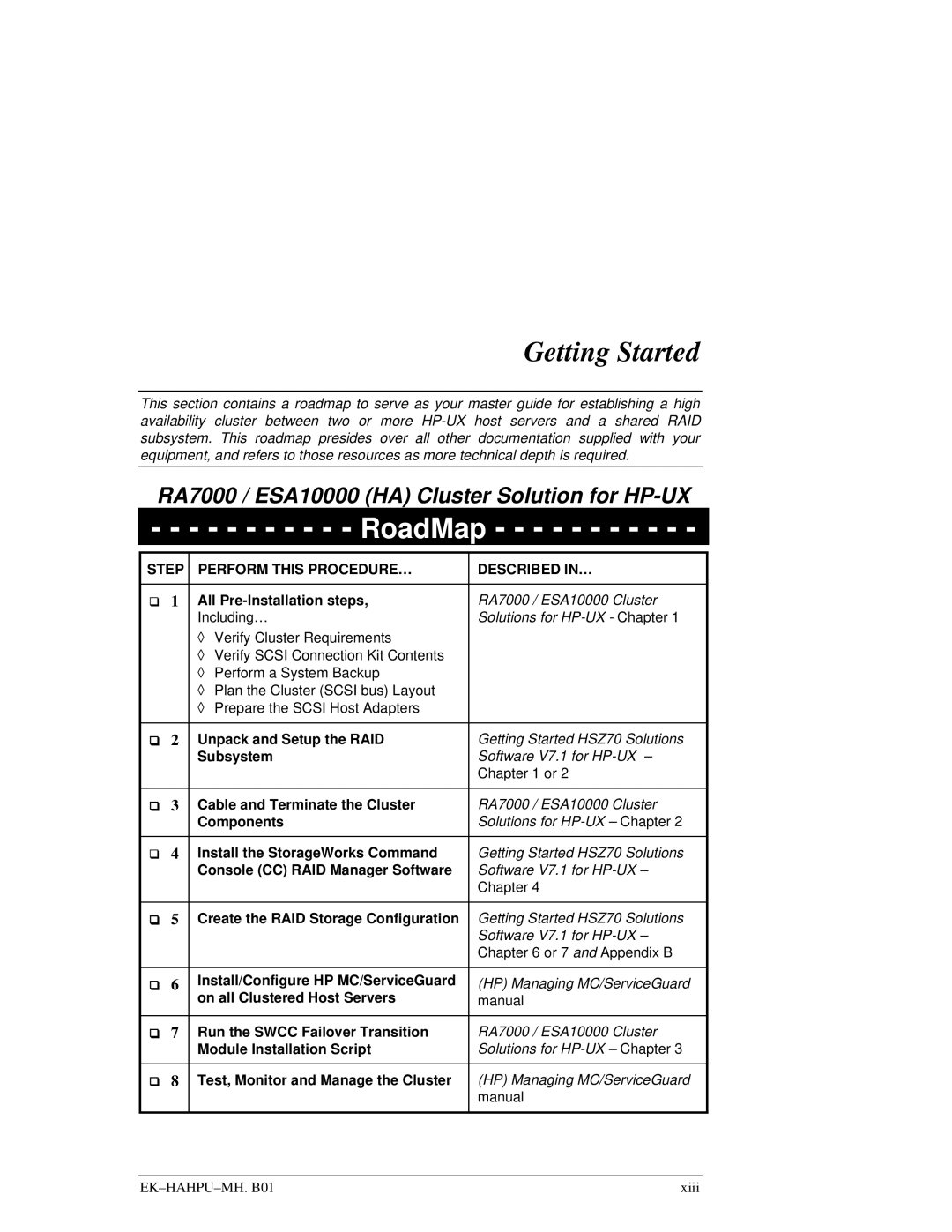Getting Started
This section contains a roadmap to serve as your master guide for establishing a high availability cluster between two or more
RA7000 / ESA10000 (HA) Cluster Solution for
- - - - - - - - - - - RoadMap - - - - - - - - - - -
STEPY | PERFORM THIS PROCEDURE… | DESCRIBED IN… |
|
|
|
1 | All | RA7000 / ESA10000 Cluster |
| Including… | Solutions for |
| à Verify Cluster Requirements |
|
| à Verify SCSI Connection Kit Contents |
|
| à Perform a System Backup |
|
| à Plan the Cluster (SCSI bus) Layout |
|
| à Prepare the SCSI Host Adapters |
|
|
|
|
2 | Unpack and Setup the RAID | Getting Started HSZ70 Solutions |
| Subsystem | Software V7.1 for |
|
| Chapter 1 or 2 |
|
|
|
3 | Cable and Terminate the Cluster | RA7000 / ESA10000 Cluster |
Y | Components | Solutions for |
|
|
|
4 | Install the StorageWorks Command | Getting Started HSZ70 Solutions |
| Console (CC) RAID Manager Software | Software V7.1 for |
|
| Chapter 4 |
|
|
|
5 | Create the RAID Storage Configuration | Getting Started HSZ70 Solutions |
|
| Software V7.1 for |
|
| Chapter 6 or 7 and Appendix B |
|
|
|
6 | Install/Configure HP MC/ServiceGuard | (HP) Managing MC/ServiceGuard |
| on all Clustered Host Servers | manual |
|
|
|
7 | Run the SWCC Failover Transition | RA7000 / ESA10000 Cluster |
| Module Installation Script | Solutions for |
|
|
|
8 | Test, Monitor and Manage the Cluster | (HP) Managing MC/ServiceGuard |
|
| manual |
|
|
|
xiii |