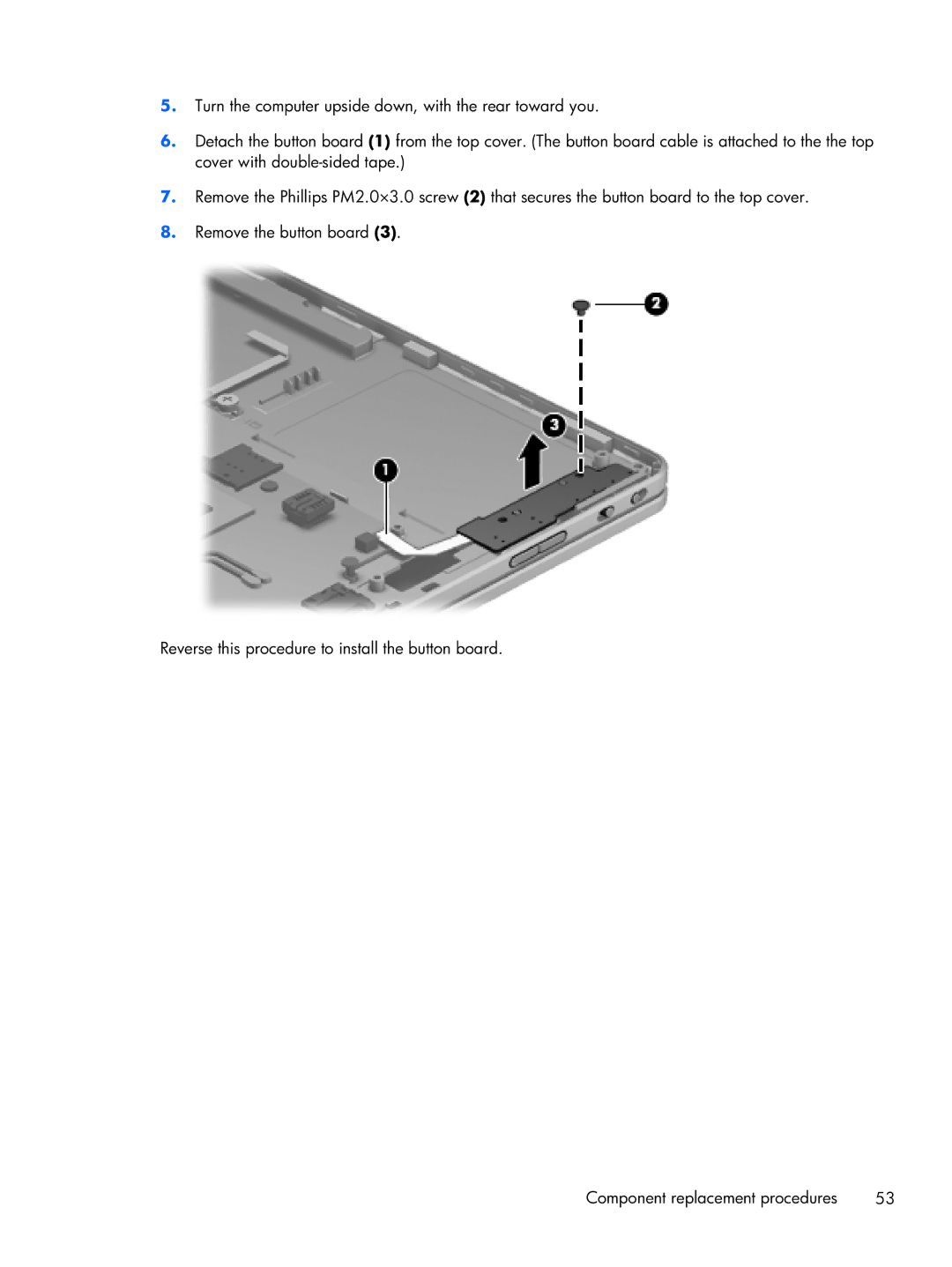5.Turn the computer upside down, with the rear toward you.
6.Detach the button board (1) from the top cover. (The button board cable is attached to the the top cover with
7.Remove the Phillips PM2.0×3.0 screw (2) that secures the button board to the top cover.
8.Remove the button board (3).
Reverse this procedure to install the button board.
Component replacement procedures | 53 |