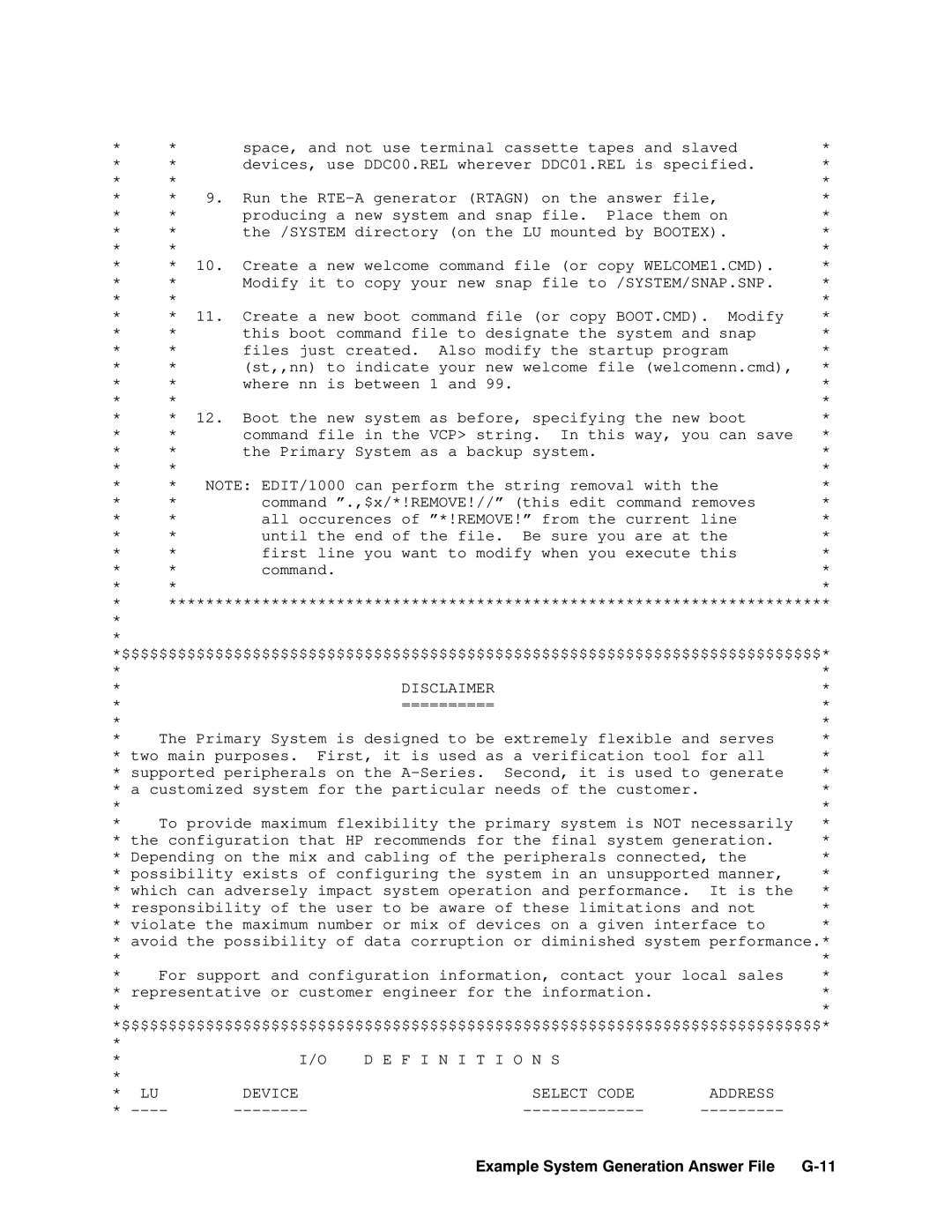* | * |
| space, and not use terminal cassette tapes and slaved | * |
* | * |
| devices, use DDC00.REL wherever DDC01.REL is specified. | * |
* | * |
|
| * |
* | * | 9. | Run the | * |
* | * |
| producing a new system and snap file. Place them on | * |
* | * |
| the /SYSTEM directory (on the LU mounted by BOOTEX). | * |
* | * |
|
| * |
* | * | 10. | Create a new welcome command file (or copy WELCOME1.CMD). | * |
* | * |
| Modify it to copy your new snap file to /SYSTEM/SNAP.SNP. | * |
* | * |
|
| * |
* | * | 11. | Create a new boot command file (or copy BOOT.CMD). Modify | * |
* | * |
| this boot command file to designate the system and snap | * |
* | * |
| files just created. Also modify the startup program | * |
* | * |
| (st,,nn) to indicate your new welcome file (welcomenn.cmd), | * |
* | * |
| where nn is between 1 and 99. | * |
* | * |
|
| * |
* | * | 12. | Boot the new system as before, specifying the new boot | * |
* | * |
| command file in the VCP> string. In this way, you can save | * |
* | * |
| the Primary System as a backup system. | * |
* | * |
|
| * |
* | * NOTE: EDIT/1000 can perform the string removal with the | * | ||
* | * |
| command ”.,$x/*!REMOVE!//” (this edit command removes | * |
* | * |
| all occurences of ”*!REMOVE!” from the current line | * |
* | * |
| until the end of the file. Be sure you are at the | * |
* | * |
| first line you want to modify when you execute this | * |
* | * |
| command. | * |
* | * |
|
| * |
************************************************************************
*$$$$$$$$$$$$$$$$$$$$$$$$$$$$$$$$$$$$$$$$$$$$$$$$$$$$$$$$$$$$$$$$$$$$$$$$$$$*
* |
|
| * |
* | DISCLAIMER |
| * |
* | ========== |
| * |
* |
|
| * |
* | The Primary System is designed to be extremely flexible and serves | * | |
* two main purposes. First, it is used as a verification tool for all | * | ||
* supported peripherals on the | it is used to generate | * | |
* a customized system for the particular needs of | the customer. | * | |
* |
|
| * |
* | To provide maximum flexibility the primary system is NOT necessarily | * | |
* the configuration that HP recommends for the final system generation. | * | ||
* Depending on the mix and cabling of the peripherals connected, the | * | ||
* possibility exists of configuring the system in | an unsupported manner, | * | |
* which can adversely impact system operation and | performance. It is the | * | |
* responsibility of the user to be aware of these | limitations and not | * | |
* violate the maximum number or mix of devices on | a given interface to | * | |
* avoid the possibility of data corruption or diminished system performance.*
* |
|
| * |
* | For support | and configuration information, contact your local sales | * |
* representative | or customer engineer for the information. | * | |
* |
|
| * |
*$$$$$$$$$$$$$$$$$$$$$$$$$$$$$$$$$$$$$$$$$$$$$$$$$$$$$$$$$$$$$$$$$$$$$$$$$$$*
* |
|
|
|
* | I/O | D E F I N I T I O N S |
|
* |
|
|
|
* LU | DEVICE | SELECT CODE | ADDRESS |
* |