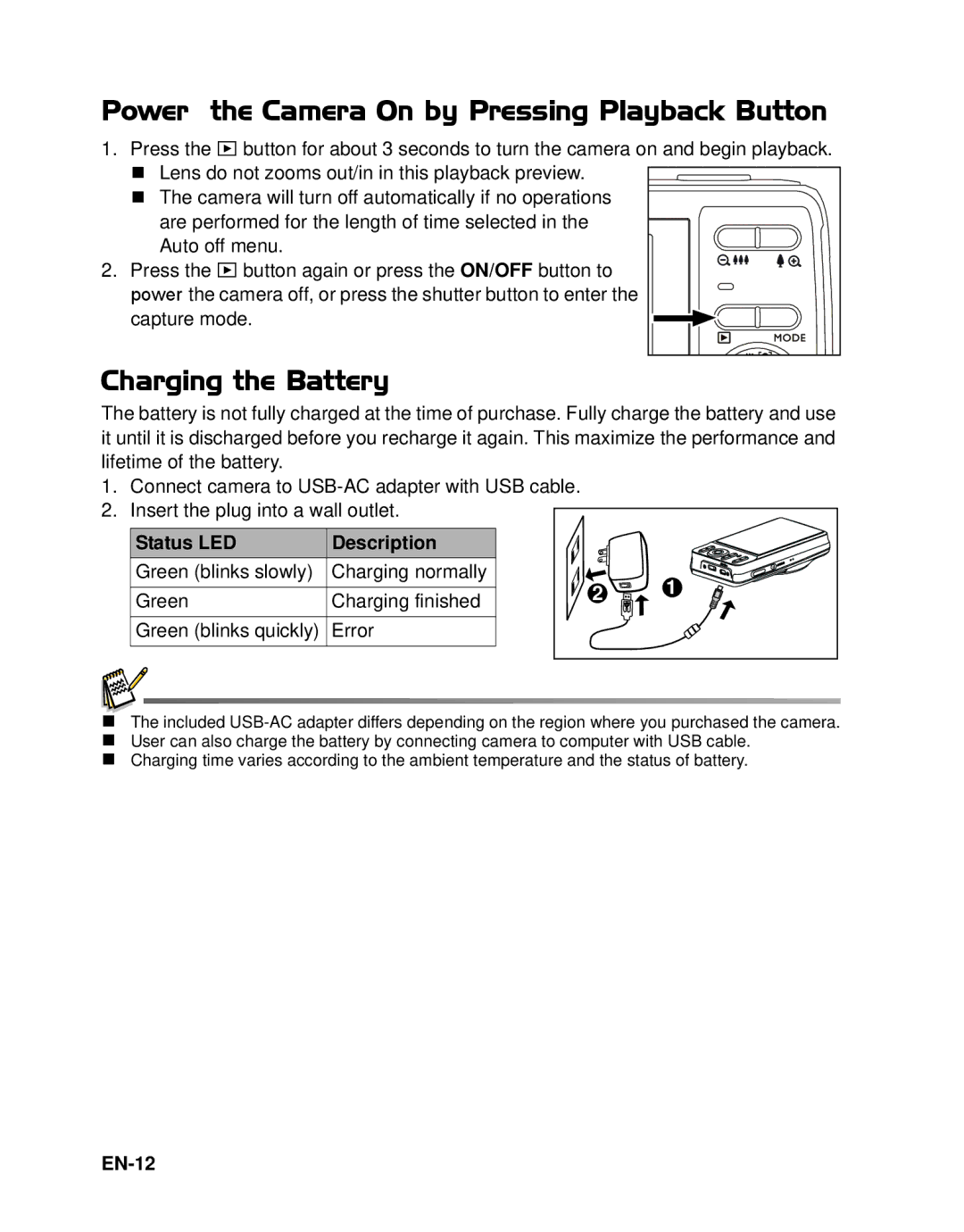Power the Camera On by Pressing Playback Button
1.Press the 7 button for about 3 seconds to turn the camera on and begin playback.
Lens do not zooms out/in in this playback preview.
The camera will turn off automatically if no operations
are performed for the length of time selected in the Auto off menu.
2. Press the 7 button again or press the ON/OFF button to power the camera off, or press the shutter button to enter the capture mode.
Charging the Battery
The battery is not fully charged at the time of purchase. Fully charge the battery and use it until it is discharged before you recharge it again. This maximize the performance and lifetime of the battery.
1.Connect camera to
2.Insert the plug into a wall outlet.
Status LED | Description |
|
| |
Green (blinks slowly) | Charging normally | 2 | 1 | |
Green | Charging finished | |||
| ||||
|
| |||
Green (blinks quickly) | Error |
|
|
The included
User can also charge the battery by connecting camera to computer with USB cable.
Charging time varies according to the ambient temperature and the status of battery.