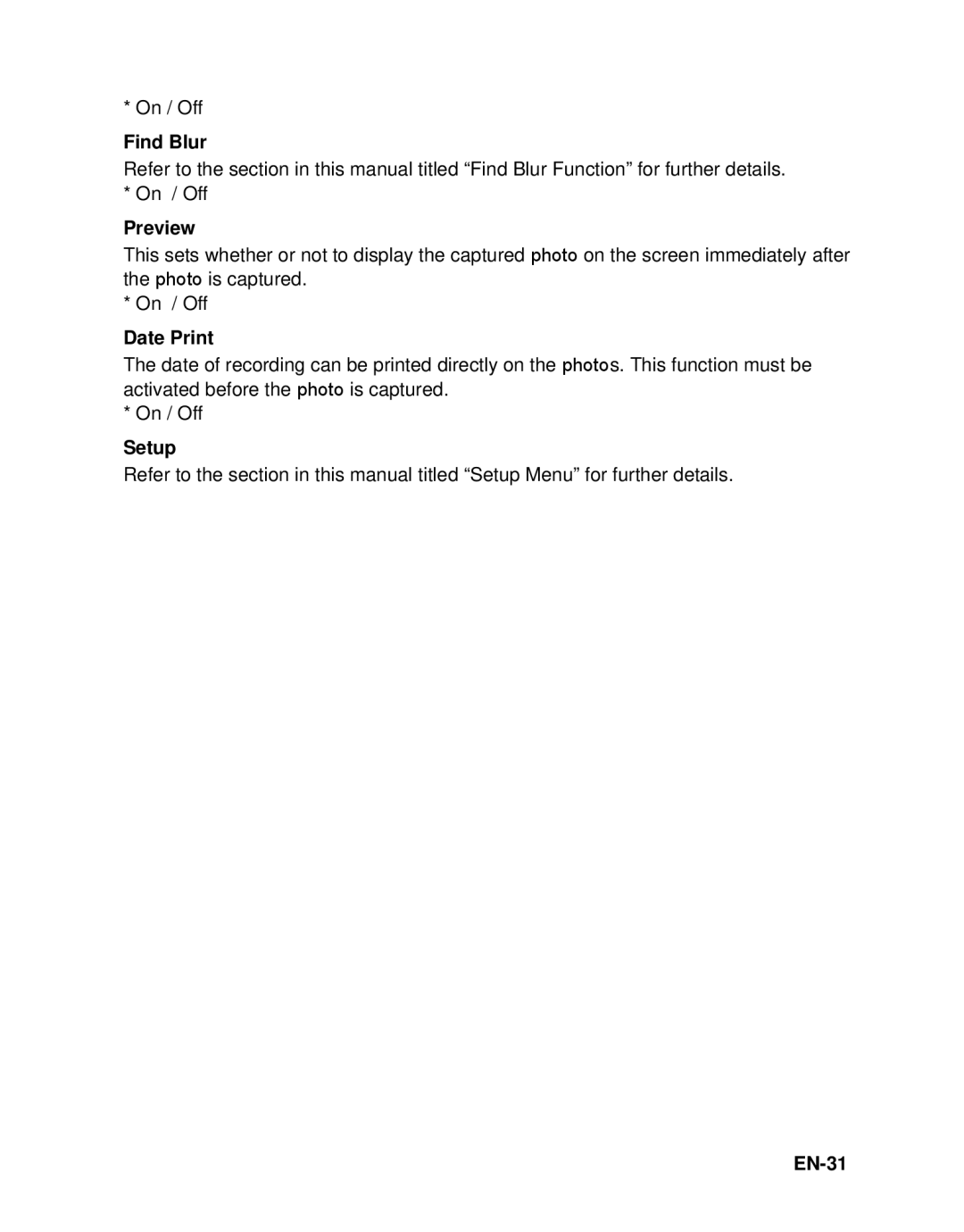* On / Off
Find Blur
Refer to the section in this manual titled “Find Blur Function” for further details. * On / Off
Preview
This sets whether or not to display the captured photo on the screen immediately after the photo is captured.
* On / Off
Date Print
The date of recording can be printed directly on the photos. This function must be activated before the photo is captured.
* On / Off
Setup
Refer to the section in this manual titled “Setup Menu” for further details.