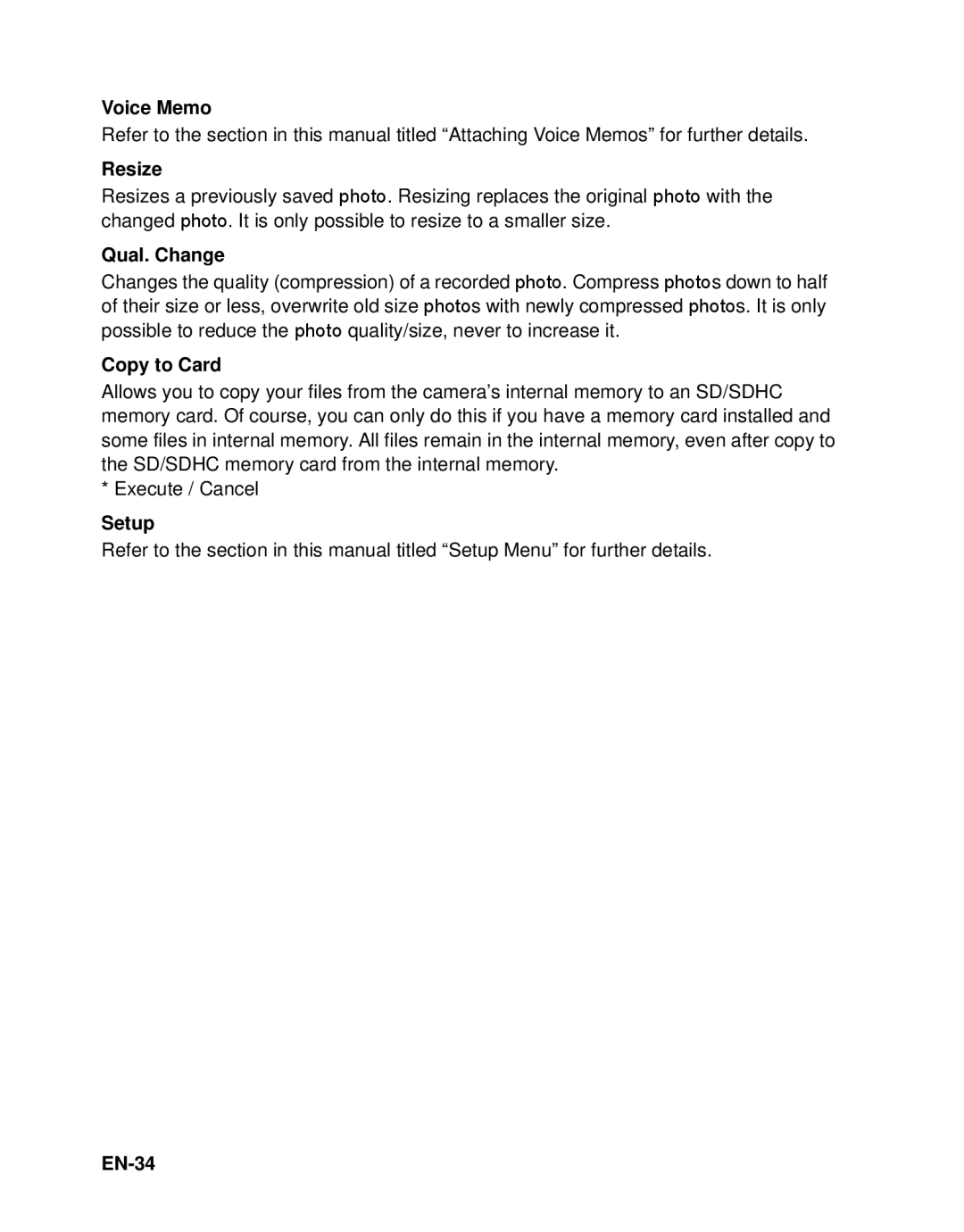Contents
S520 Digital Camera
Copyright
About this Manual
EN-2
Trademark Information
Product Information
Do not use the camera in areas near water
Keep the battery out of the reach of children
Please use battery with complete external seals
Do not disassemble, change or repair the camera
Before you move the camera, disconnect cords and cables
Do not fire the flash close to anyone’s eyes
Do not subject the LCD monitor to impact
Do not wrap the camera or place it in cloth or blankets
EN-5
Contents
Overview
Package Contents
Introduction
EN-8
Getting to Know Your Camera
Front View
Rear View
EN-9
Capture mode
LCD Monitor Display
EN-10
Video mode
Playback mode Photo playback
Playback mode Video playback
EN-11
Getting Started
Preparation
EN-12
Power the Camera On by Pressing Playback Button
Charging the Battery
Status LED Description
EN-13
Initial Settings
Setting the Date and Time
EN-14
Choosing the Language
Formatting the Memory Card or internal memory
EN-15
Capture Mode
AF Tracking Mode
Capturing Photos
EN-16
Setting the Scene Mode
EN-17
EN-18
Taking 3KRWRs with Intelligent Scene mode
Taking 3KRWRs When the Smile Feature Is On
EN-19
Setting the Lomo
Taking a Panoramic Pictures
EN-20
Recording Shots using Face Detection Technology
Find Blur Function
EN-21
Taking Photos with Interval Capture mode
Self-portrait Function
EN-22
Video Mode
Recording Video Clips
Playing Back Video Clips
EN-23
Playback Mode
Playing Back 3KRWRs
Playback Display
EN-24
Dynamic Lighting Feature
Removing Red-eye
EN-25
Attaching Voice Memos
Playing back voice memo
EN-26
Canceling the Protection
Protecting 3KRWRV�DQG�9LGHRV
EN-27
Dpof Settings
EN-28
Erasing Images
Capture Menu
Menu Options
Capture Md
Color
Saturation
Metering
Date Print
Setup
Find Blur
Preview
EN-32
Video Menu
Audio
Playback Menu
Copy to Card
Voice Memo
Resize
Qual. Change
Setup Menu
Light Freq
Fr. No. Reset
Sys. Reset
Video Out
EN-37
Transferring Files to Your Computer
Downloading Your Files
Minimum System Requirements
EN-38
Specifications
EN-39
Appendix
Possible Number of Shots
Possible number of shots Skrwrv
EN-40
Troubleshooting
Possible recording time / sec video clip
EN-41
Symptom Cause Solutions / Corrective Actions