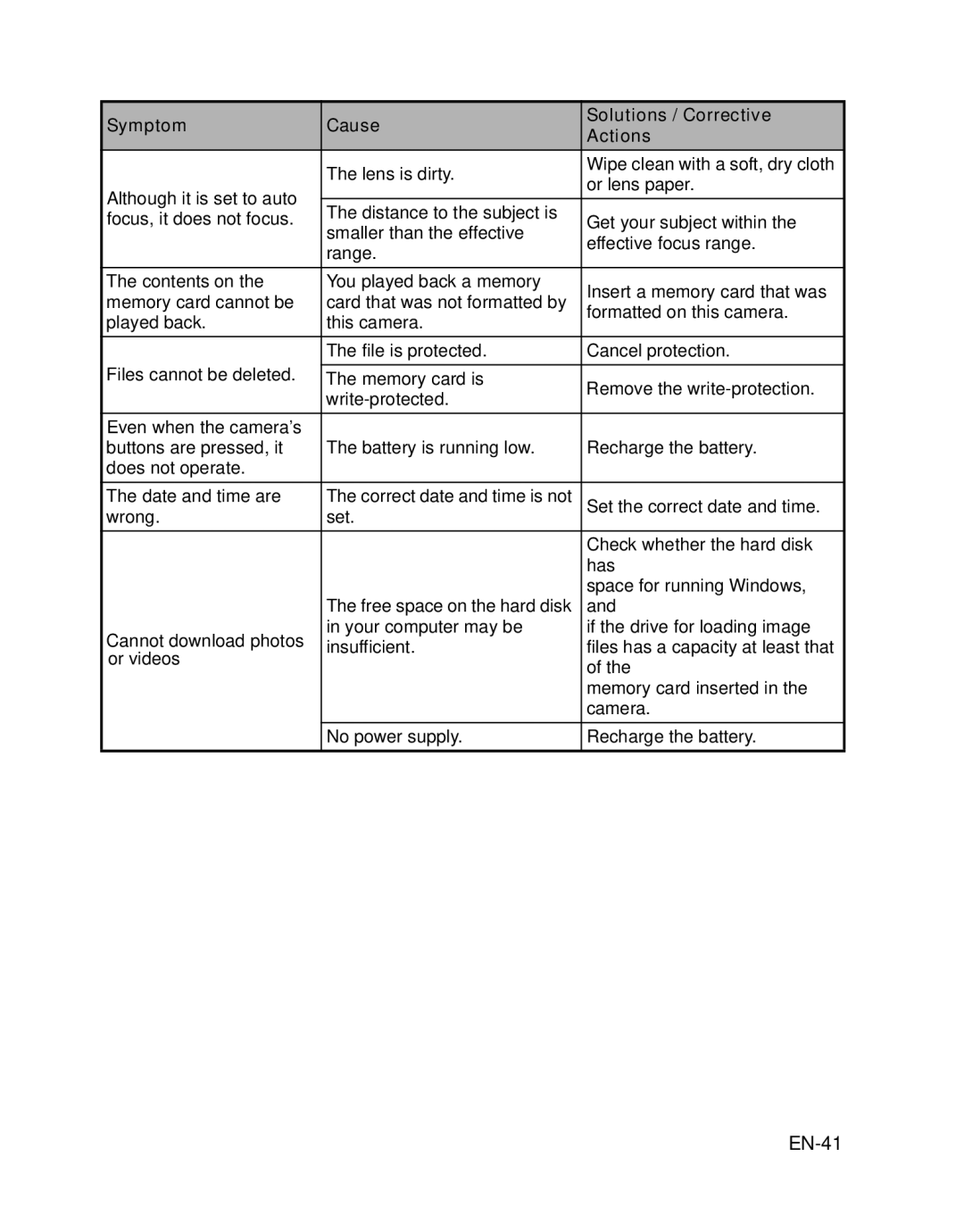Symptom | Cause | Solutions / Corrective | |
Actions | |||
|
| ||
| The lens is dirty. | Wipe clean with a soft, dry cloth | |
| or lens paper. | ||
Although it is set to auto |
| ||
The distance to the subject is |
| ||
focus, it does not focus. | Get your subject within the | ||
smaller than the effective | |||
| effective focus range. | ||
| range. | ||
|
| ||
The contents on the | You played back a memory | Insert a memory card that was | |
memory card cannot be | card that was not formatted by | ||
formatted on this camera. | |||
played back. | this camera. | ||
| |||
| The file is protected. | Cancel protection. | |
Files cannot be deleted. | The memory card is | Remove the | |
| |||
|
| ||
Even when the camera’s |
|
| |
buttons are pressed, it | The battery is running low. | Recharge the battery. | |
does not operate. |
|
| |
The date and time are | The correct date and time is not | Set the correct date and time. | |
wrong. | set. |
| |
|
| Check whether the hard disk | |
|
| has | |
|
| space for running Windows, | |
| The free space on the hard disk | and | |
Cannot download photos | in your computer may be | if the drive for loading image | |
insufficient. | files has a capacity at least that | ||
or videos | |||
| of the | ||
|
| ||
|
| memory card inserted in the | |
|
| camera. | |
| No power supply. | Recharge the battery. |