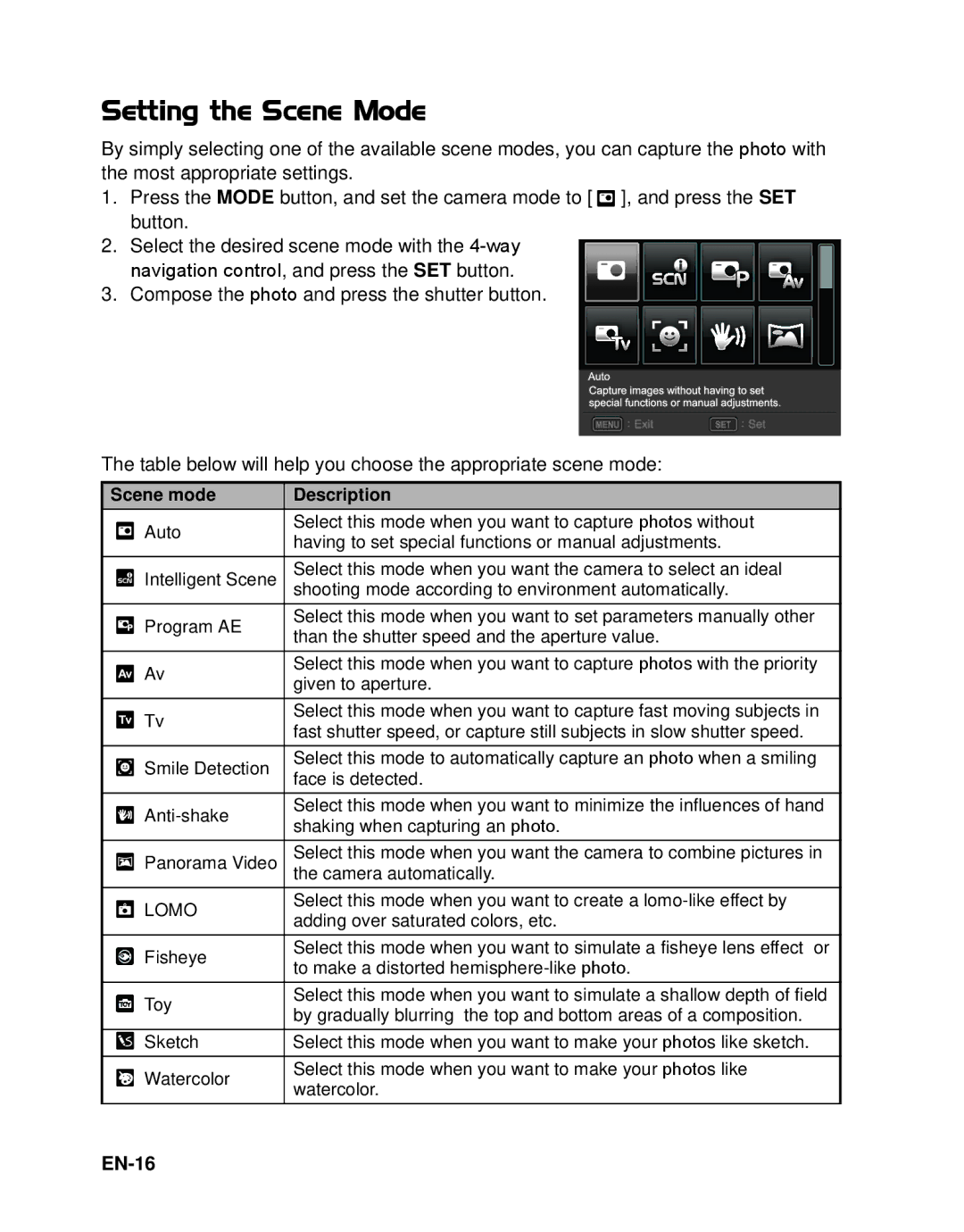Setting the Scene Mode
By simply selecting one of the available scene modes, you can capture the photo with the most appropriate settings.
1.Press the MODE button, and set the camera mode to [ ![]() ], and press the SET button.
], and press the SET button.
2. Select the desired scene mode with the
3. Compose the photo and press the shutter button.
![]() ;
; ![]()
![]()
![]()
![]()
![]() ;
; ![]()
![]()
![]()
The table below will help you choose the appropriate scene mode:
Scene mode | Description | |
Auto | Select this mode when you want to capture photos without | |
having to set special functions or manual adjustments. | ||
| ||
Intelligent Scene | Select this mode when you want the camera to select an ideal | |
shooting mode according to environment automatically. | ||
Program AE | Select this mode when you want to set parameters manually other | |
than the shutter speed and the aperture value. | ||
| ||
Av | Select this mode when you want to capture photos with the priority | |
given to aperture. | ||
| ||
Tv | Select this mode when you want to capture fast moving subjects in | |
fast shutter speed, or capture still subjects in slow shutter speed. | ||
| ||
Smile Detection | Select this mode to automatically capture an photo when a smiling | |
face is detected. | ||
| ||
Select this mode when you want to minimize the influences of hand | ||
shaking when capturing an photo. | ||
| ||
Panorama Video | Select this mode when you want the camera to combine pictures in | |
the camera automatically. | ||
LOMO | Select this mode when you want to create a | |
adding over saturated colors, etc. | ||
| ||
Fisheye | Select this mode when you want to simulate a fisheye lens effect or | |
to make a distorted | ||
| ||
Toy | Select this mode when you want to simulate a shallow depth of field | |
by gradually blurring the top and bottom areas of a composition. | ||
| ||
Sketch | Select this mode when you want to make your photos like sketch. | |
Watercolor | Select this mode when you want to make your photos like | |
watercolor. | ||
|