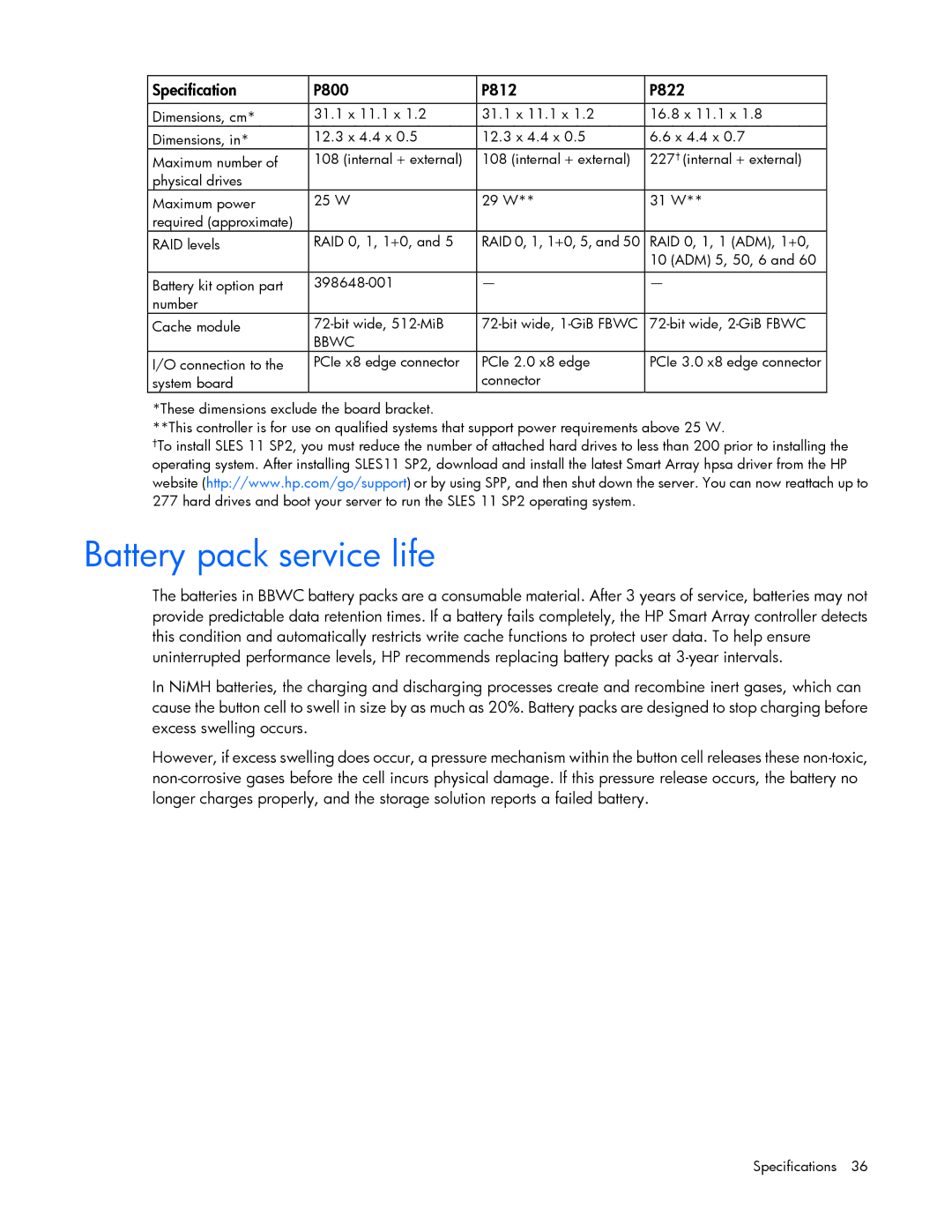Specification | P800 | P812 | P822 |
|
|
|
|
Dimensions, cm* | 31.1 x 11.1 x 1.2 | 31.1 x 11.1 x 1.2 | 16.8 x 11.1 x 1.8 |
Dimensions, in* | 12.3 x 4.4 x 0.5 | 12.3 x 4.4 x 0.5 | 6.6 x 4.4 x 0.7 |
Maximum number of | 108 (internal + external) | 108 (internal + external) | 227† (internal + external) |
physical drives |
|
|
|
Maximum power | 25 W | 29 W** | 31 W** |
required (approximate) |
|
|
|
RAID levels | RAID 0, 1, 1+0, and 5 | RAID 0, 1, 1+0, 5, and 50 | RAID 0, 1, 1 (ADM), 1+0, |
|
|
| 10 (ADM) 5, 50, 6 and 60 |
|
|
|
|
Battery kit option part | — | — | |
number |
|
|
|
Cache module | |||
| BBWC |
|
|
I/O connection to the | PCIe x8 edge connector | PCIe 2.0 x8 edge | PCIe 3.0 x8 edge connector |
system board |
| connector |
|
*These dimensions exclude the board bracket.
**This controller is for use on qualified systems that support power requirements above 25 W.
†To install SLES 11 SP2, you must reduce the number of attached hard drives to less than 200 prior to installing the operating system. After installing SLES11 SP2, download and install the latest Smart Array hpsa driver from the HP website (http://www.hp.com/go/support) or by using SPP, and then shut down the server. You can now reattach up to 277 hard drives and boot your server to run the SLES 11 SP2 operating system.
Battery pack service life
The batteries in BBWC battery packs are a consumable material. After 3 years of service, batteries may not provide predictable data retention times. If a battery fails completely, the HP Smart Array controller detects this condition and automatically restricts write cache functions to protect user data. To help ensure uninterrupted performance levels, HP recommends replacing battery packs at
In NiMH batteries, the charging and discharging processes create and recombine inert gases, which can cause the button cell to swell in size by as much as 20%. Battery packs are designed to stop charging before excess swelling occurs.
However, if excess swelling does occur, a pressure mechanism within the button cell releases these
Specifications 36