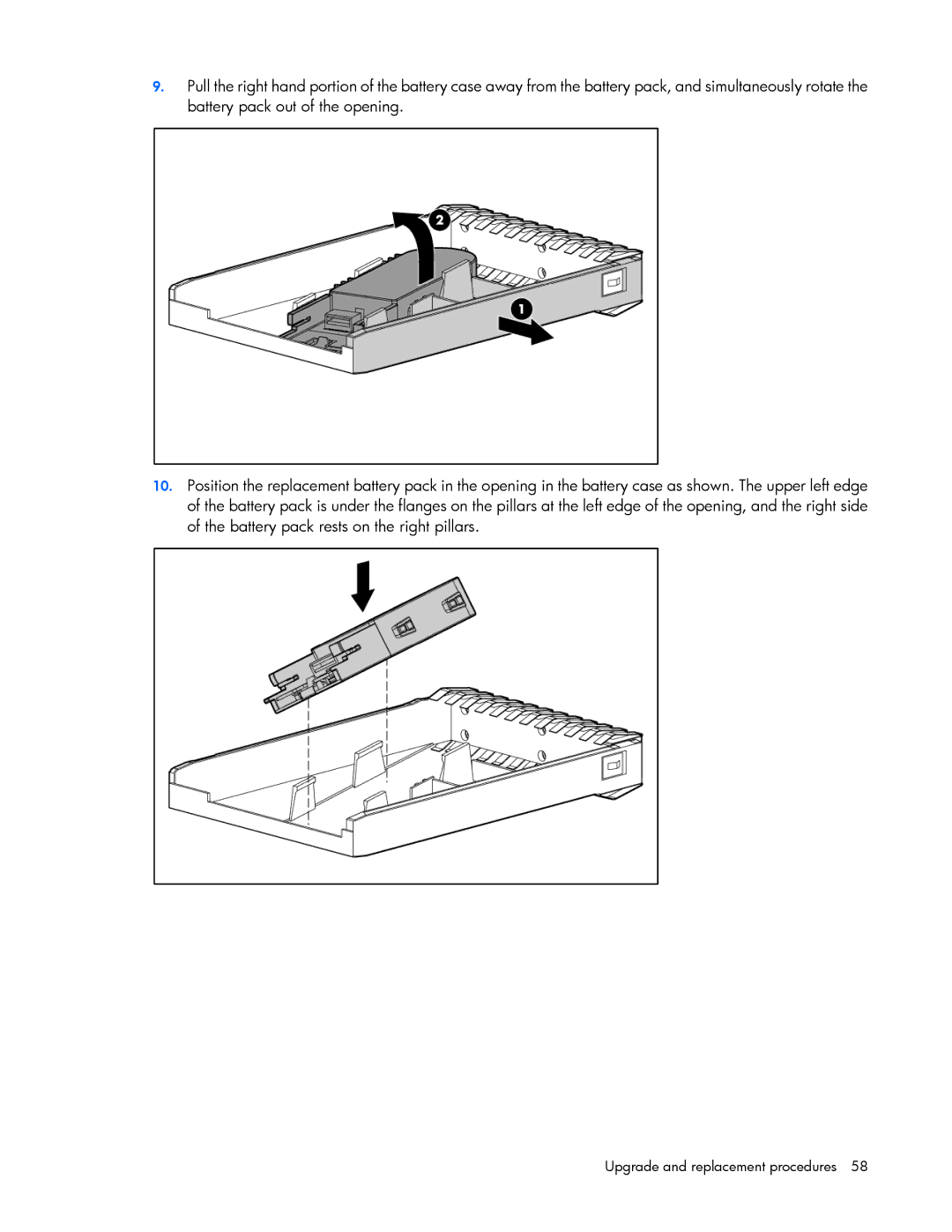9.Pull the right hand portion of the battery case away from the battery pack, and simultaneously rotate the battery pack out of the opening.
10.Position the replacement battery pack in the opening in the battery case as shown. The upper left edge of the battery pack is under the flanges on the pillars at the left edge of the opening, and the right side of the battery pack rests on the right pillars.