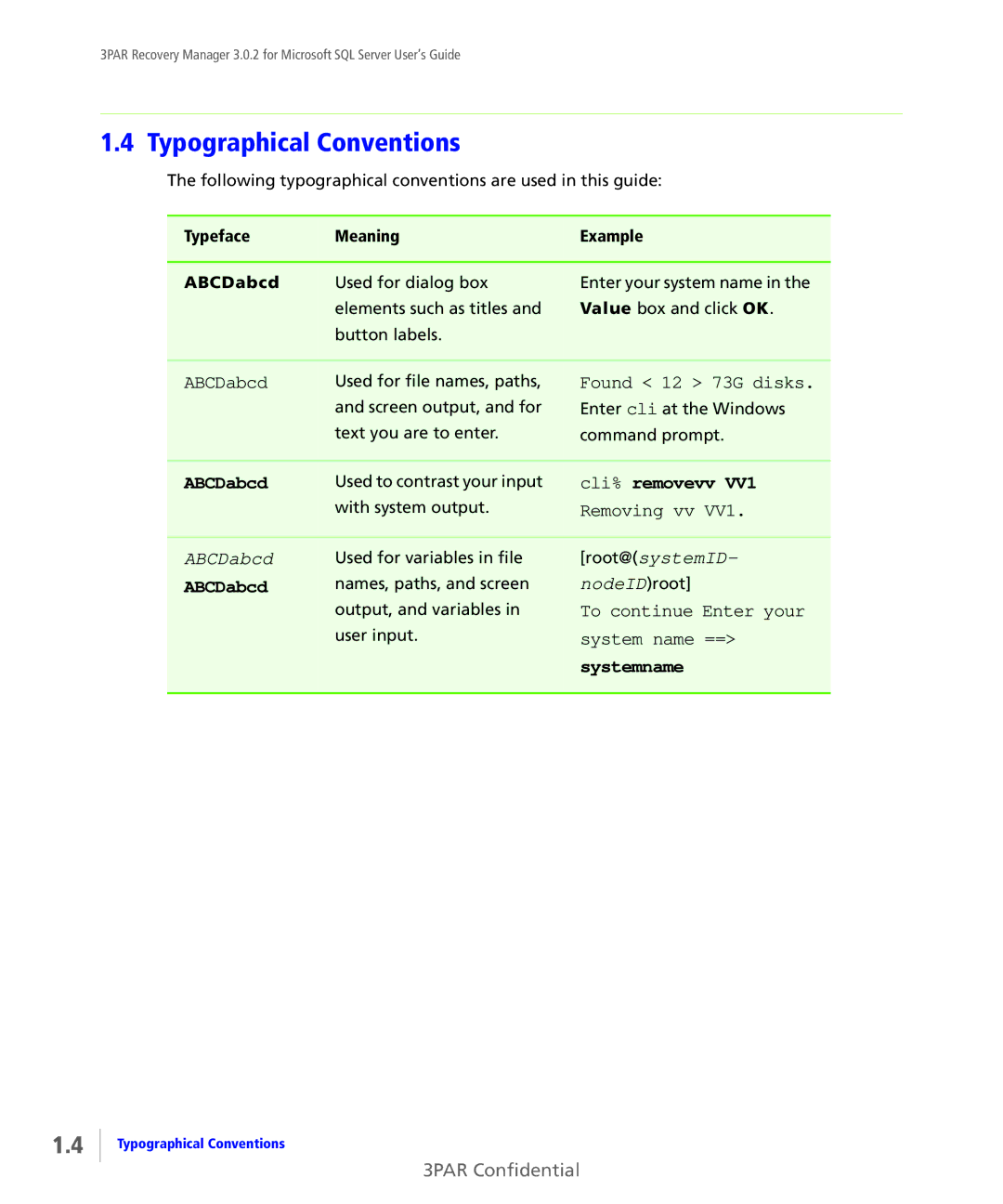3PAR Recovery Manager 3.0.2 for Microsoft SQL Server User’s Guide
1.4 Typographical Conventions
The following typographical conventions are used in this guide:
Typeface | Meaning | Example |
|
|
|
ABCDabcd | Used for dialog box | Enter your system name in the |
| elements such as titles and | Value box and click OK. |
| button labels. |
|
|
|
|
ABCDabcd | Used for file names, paths, | Found < 12 > 73G disks. |
| and screen output, and for | Enter cli at the Windows |
| text you are to enter. | |
| command prompt. | |
|
|
|
ABCDabcd | Used to contrast your input | cli% removevv VV1 |
| with system output. | Removing vv VV1. |
|
|
ABCDabcd
ABCDabcd
Used for variables in file names, paths, and screen output, and variables in user input.
[root@(systemID- nodeID)root]
To continue Enter your system name ==>
systemname
1.4
Typographical Conventions
3PAR Confidential