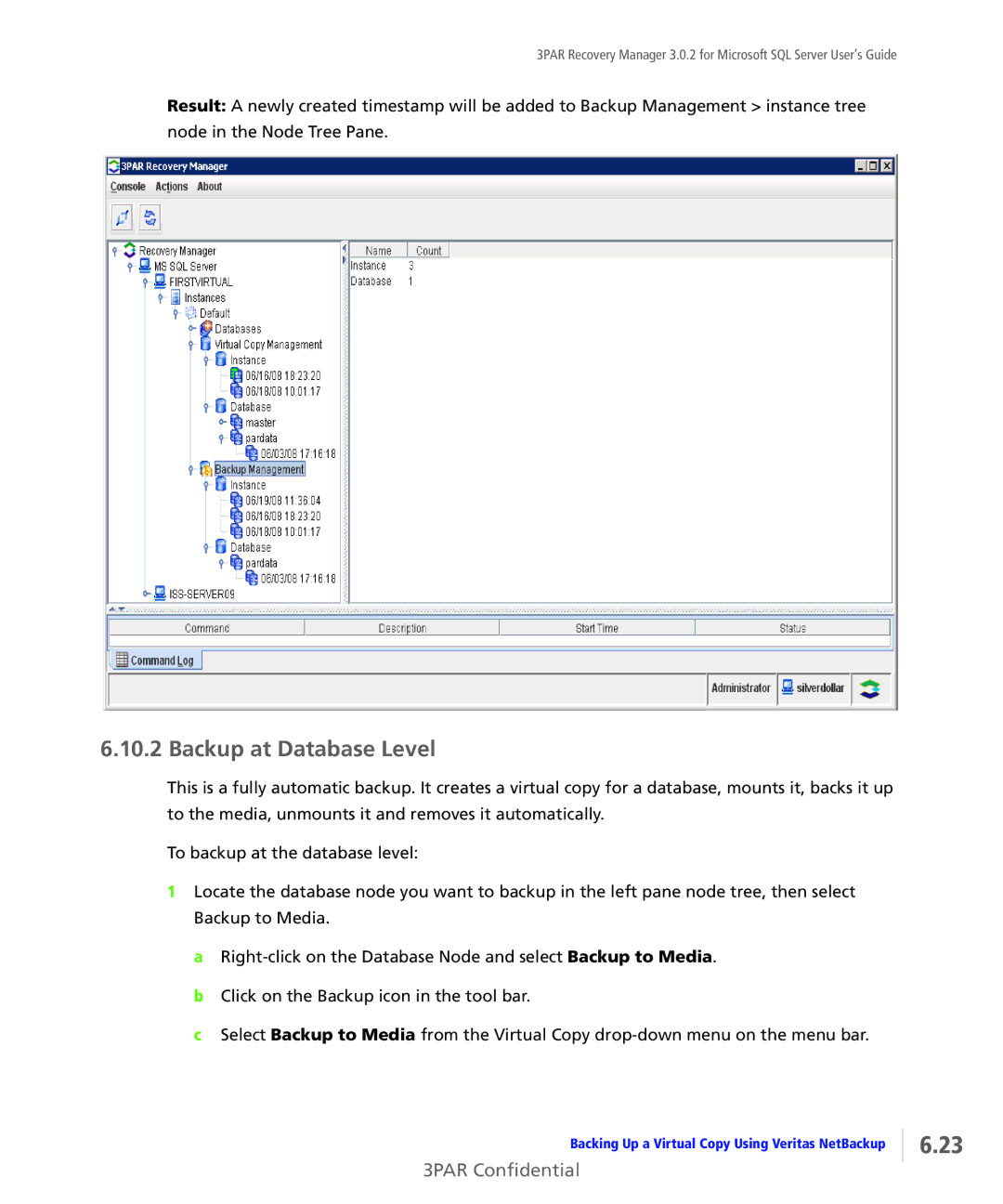3PAR Recovery Manager 3.0.2 for Microsoft SQL Server User’s Guide
Result: A newly created timestamp will be added to Backup Management > instance tree node in the Node Tree Pane.
6.10.2 Backup at Database Level
This is a fully automatic backup. It creates a virtual copy for a database, mounts it, backs it up to the media, unmounts it and removes it automatically.
To backup at the database level:
1Locate the database node you want to backup in the left pane node tree, then select Backup to Media.
a
c Select Backup to Media from the Virtual Copy
Backing Up a Virtual Copy Using Veritas NetBackup | 6.23 |