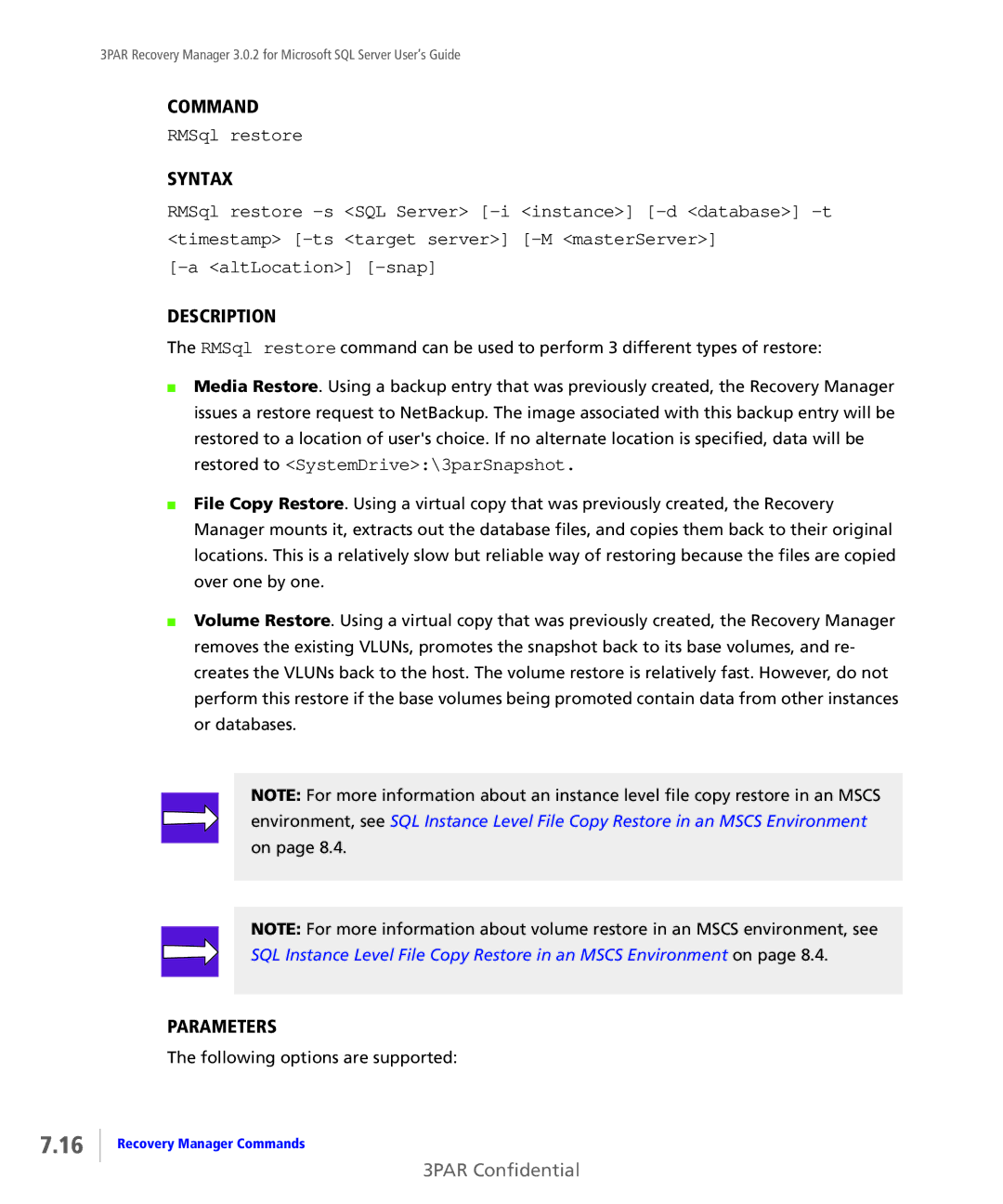3PAR Recovery Manager 3.0.2 for Microsoft SQL Server User’s Guide
COMMAND
RMSql restore
SYNTAX
RMSql restore
[-a <altLocation>] [-snap]
DESCRIPTION
The RMSql restore command can be used to perform 3 different types of restore:
■Media Restore. Using a backup entry that was previously created, the Recovery Manager issues a restore request to NetBackup. The image associated with this backup entry will be
restored to a location of user's choice. If no alternate location is specified, data will be restored to <SystemDrive>:\3parSnapshot.
■File Copy Restore. Using a virtual copy that was previously created, the Recovery Manager mounts it, extracts out the database files, and copies them back to their original locations. This is a relatively slow but reliable way of restoring because the files are copied over one by one.
■Volume Restore. Using a virtual copy that was previously created, the Recovery Manager removes the existing VLUNs, promotes the snapshot back to its base volumes, and re- creates the VLUNs back to the host. The volume restore is relatively fast. However, do not perform this restore if the base volumes being promoted contain data from other instances or databases.
NOTE: For more information about an instance level file copy restore in an MSCS environment, see SQL Instance Level File Copy Restore in an MSCS Environment on page 8.4.
NOTE: For more information about volume restore in an MSCS environment, see SQL Instance Level File Copy Restore in an MSCS Environment on page 8.4.
7.16
PARAMETERS
The following options are supported:
Recovery Manager Commands