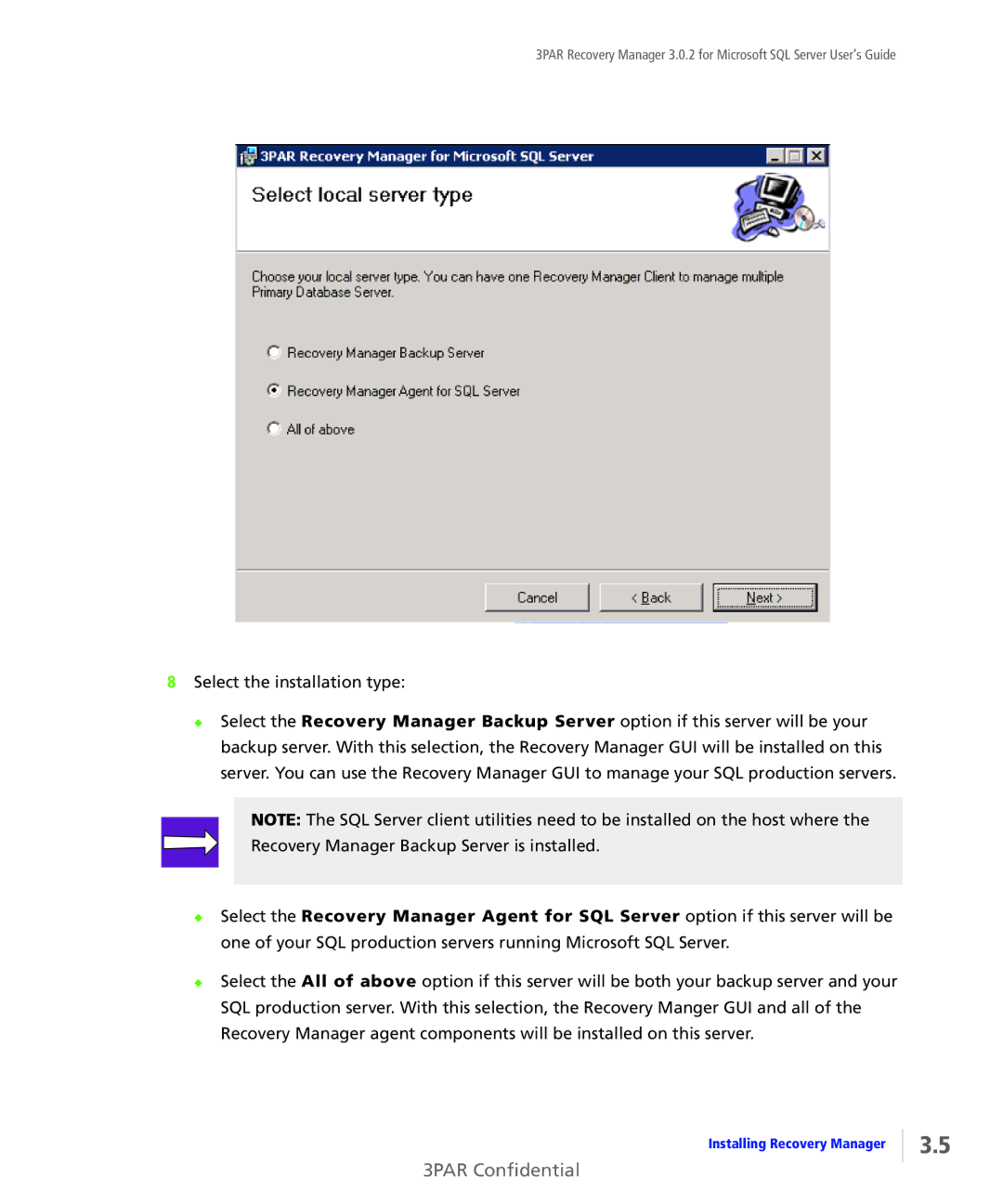3PAR Recovery Manager 3.0.2 for Microsoft SQL Server User’s Guide
8Select the installation type:
◆Select the Recovery Manager Backup Server option if this server will be your backup server. With this selection, the Recovery Manager GUI will be installed on this server. You can use the Recovery Manager GUI to manage your SQL production servers.
NOTE: The SQL Server client utilities need to be installed on the host where the Recovery Manager Backup Server is installed.
◆Select the Recovery Manager Agent for SQL Server option if this server will be one of your SQL production servers running Microsoft SQL Server.
◆Select the All of above option if this server will be both your backup server and your SQL production server. With this selection, the Recovery Manger GUI and all of the Recovery Manager agent components will be installed on this server.
Installing Recovery Manager
3.5