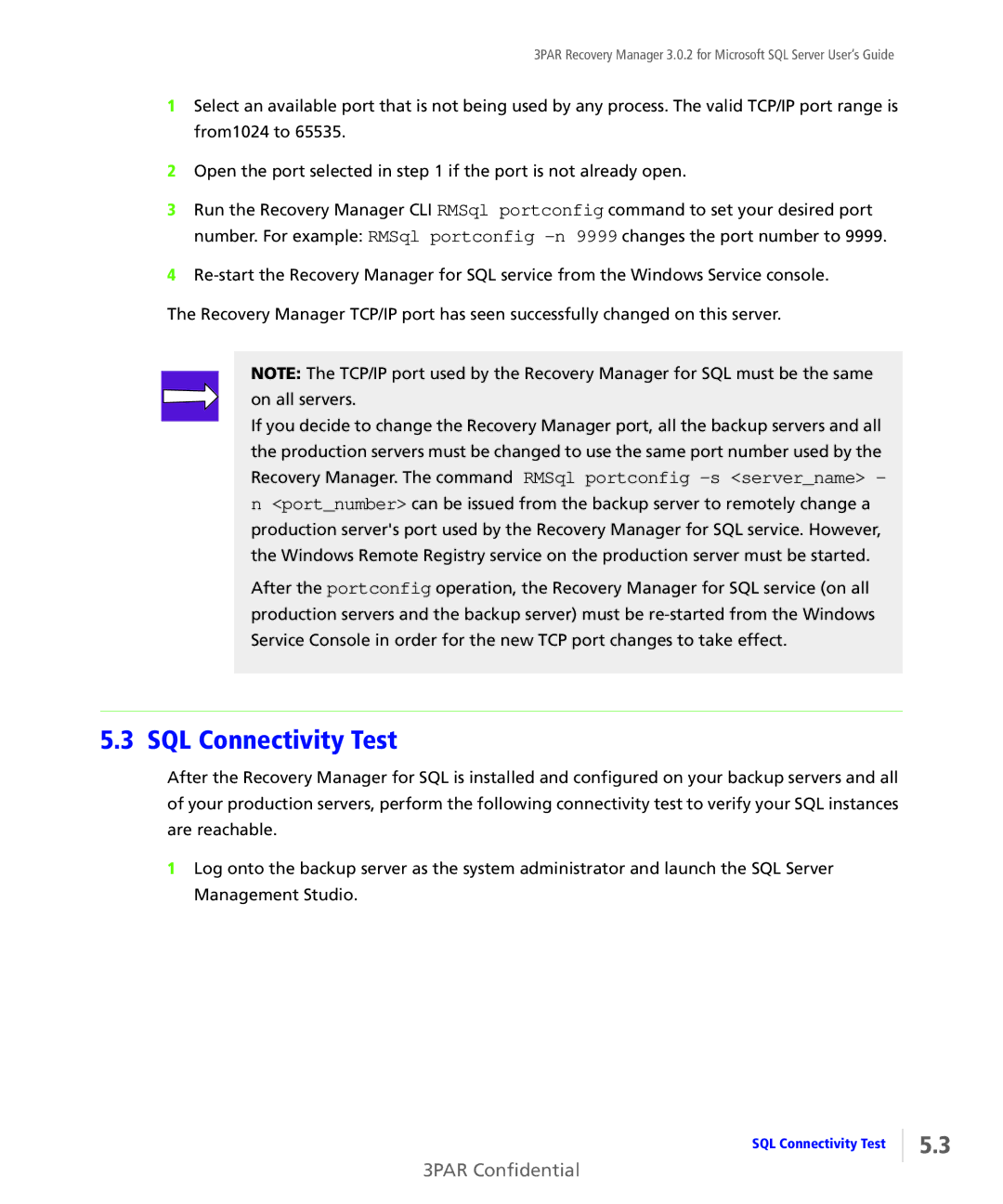3PAR Recovery Manager 3.0.2 for Microsoft SQL Server User’s Guide
1Select an available port that is not being used by any process. The valid TCP/IP port range is from1024 to 65535.
2Open the port selected in step 1 if the port is not already open.
3Run the Recovery Manager CLI RMSql portconfig command to set your desired port number. For example: RMSql portconfig
4
The Recovery Manager TCP/IP port has seen successfully changed on this server.
NOTE: The TCP/IP port used by the Recovery Manager for SQL must be the same on all servers.
If you decide to change the Recovery Manager port, all the backup servers and all
the production servers must be changed to use the same port number used by the Recovery Manager. The command RMSql portconfig
n<port_number> can be issued from the backup server to remotely change a production server's port used by the Recovery Manager for SQL service. However, the Windows Remote Registry service on the production server must be started.
After the portconfig operation, the Recovery Manager for SQL service (on all production servers and the backup server) must be
5.3 SQL Connectivity Test
After the Recovery Manager for SQL is installed and configured on your backup servers and all of your production servers, perform the following connectivity test to verify your SQL instances are reachable.
1Log onto the backup server as the system administrator and launch the SQL Server Management Studio.
SQL Connectivity Test | 5.3 |