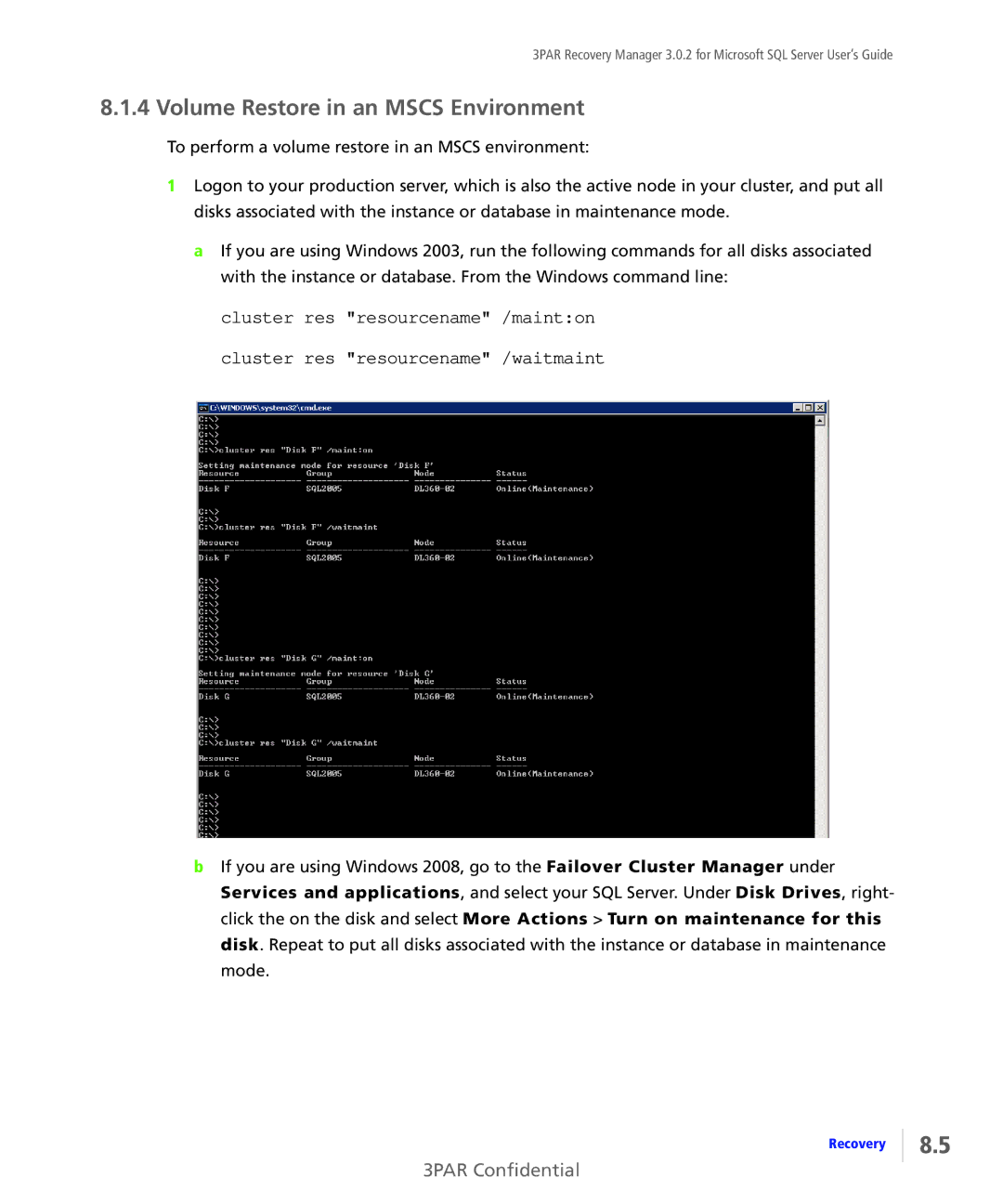3PAR Recovery Manager 3.0.2 for Microsoft SQL Server User’s Guide
8.1.4 Volume Restore in an MSCS Environment
To perform a volume restore in an MSCS environment:
1Logon to your production server, which is also the active node in your cluster, and put all disks associated with the instance or database in maintenance mode.
a If you are using Windows 2003, run the following commands for all disks associated with the instance or database. From the Windows command line:
cluster res "resourcename" /maint:on
cluster res "resourcename" /waitmaint
bIf you are using Windows 2008, go to the Failover Cluster Manager under Services and applications, and select your SQL Server. Under Disk Drives, right- click the on the disk and select More Actions > Turn on maintenance for this disk. Repeat to put all disks associated with the instance or database in maintenance mode.
Recovery | 8.5 |