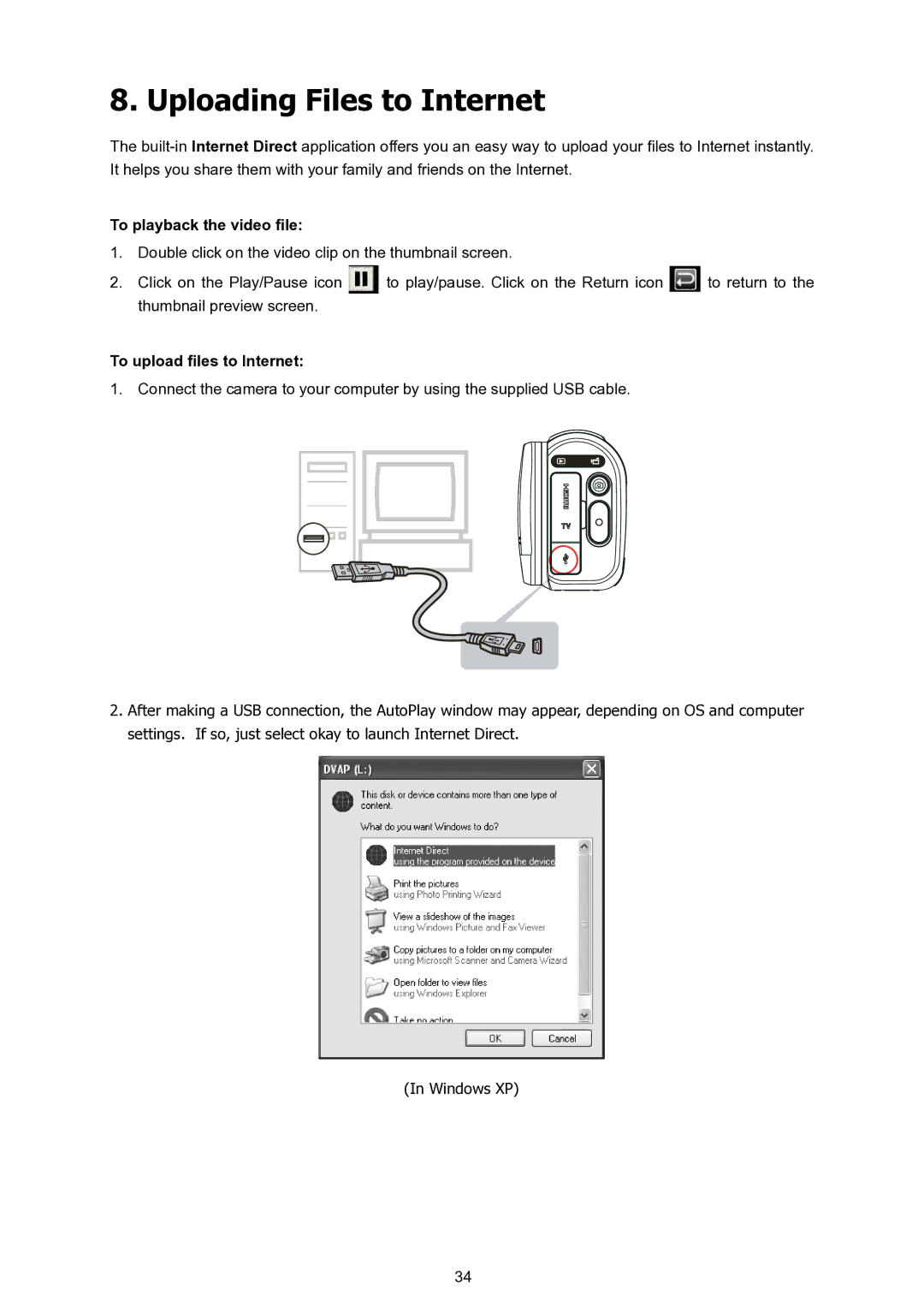8. Uploading Files to Internet
The
To playback the video file:
1.Double click on the video clip on the thumbnail screen.
2.Click on the Play/Pause icon ![]() to play/pause. Click on the Return icon
to play/pause. Click on the Return icon ![]() to return to the thumbnail preview screen.
to return to the thumbnail preview screen.
To upload files to Internet:
1. Connect the camera to your computer by using the supplied USB cable.
2.After making a USB connection, the AutoPlay window may appear, depending on OS and computer settings. If so, just select okay to launch Internet Direct.
(In Windows XP)
34