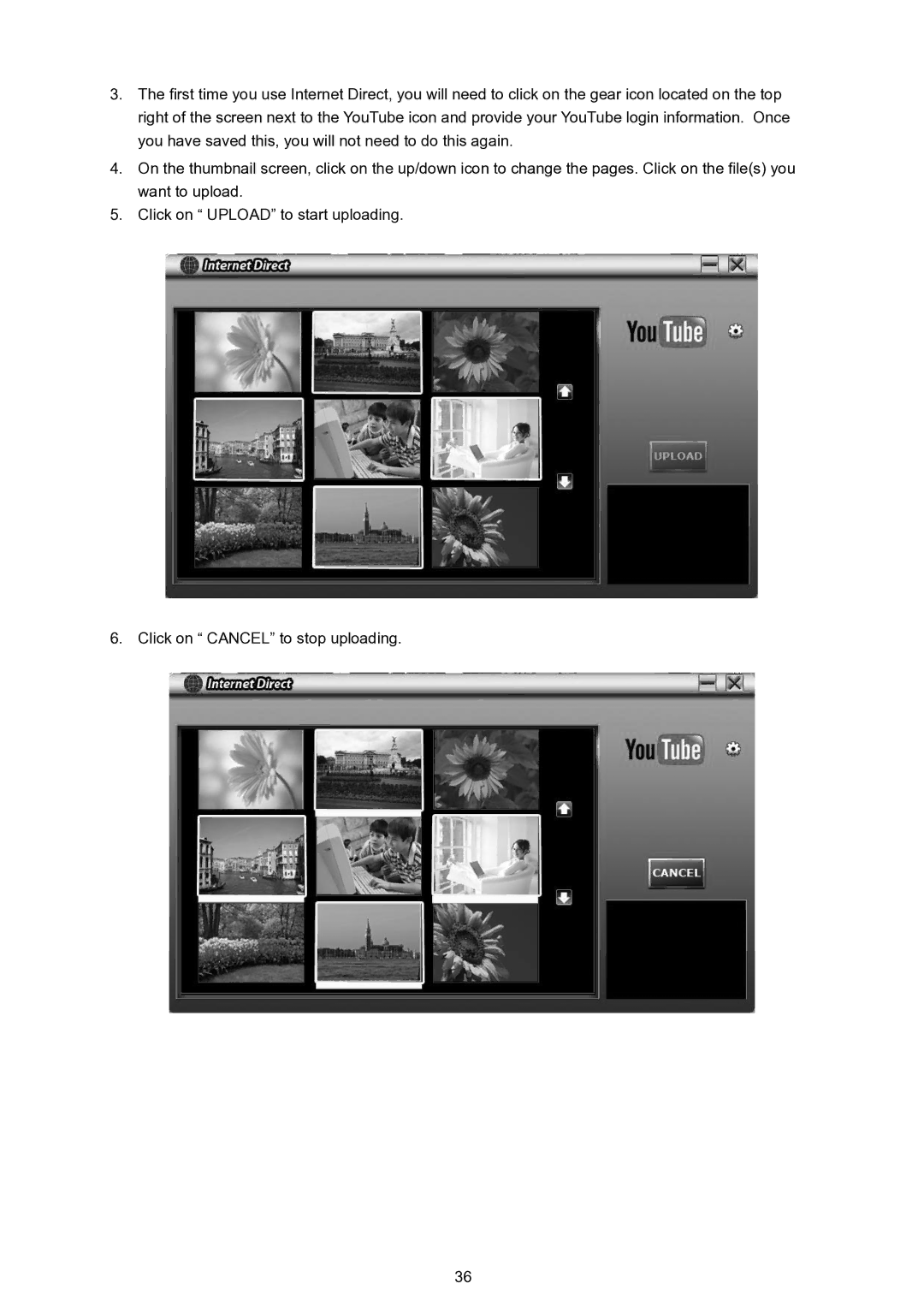3.The first time you use Internet Direct, you will need to click on the gear icon located on the top right of the screen next to the YouTube icon and provide your YouTube login information. Once you have saved this, you will not need to do this again.
4.On the thumbnail screen, click on the up/down icon to change the pages. Click on the file(s) you want to upload.
5.Click on “ UPLOAD” to start uploading.
6.Click on “ CANCEL” to stop uploading.
36