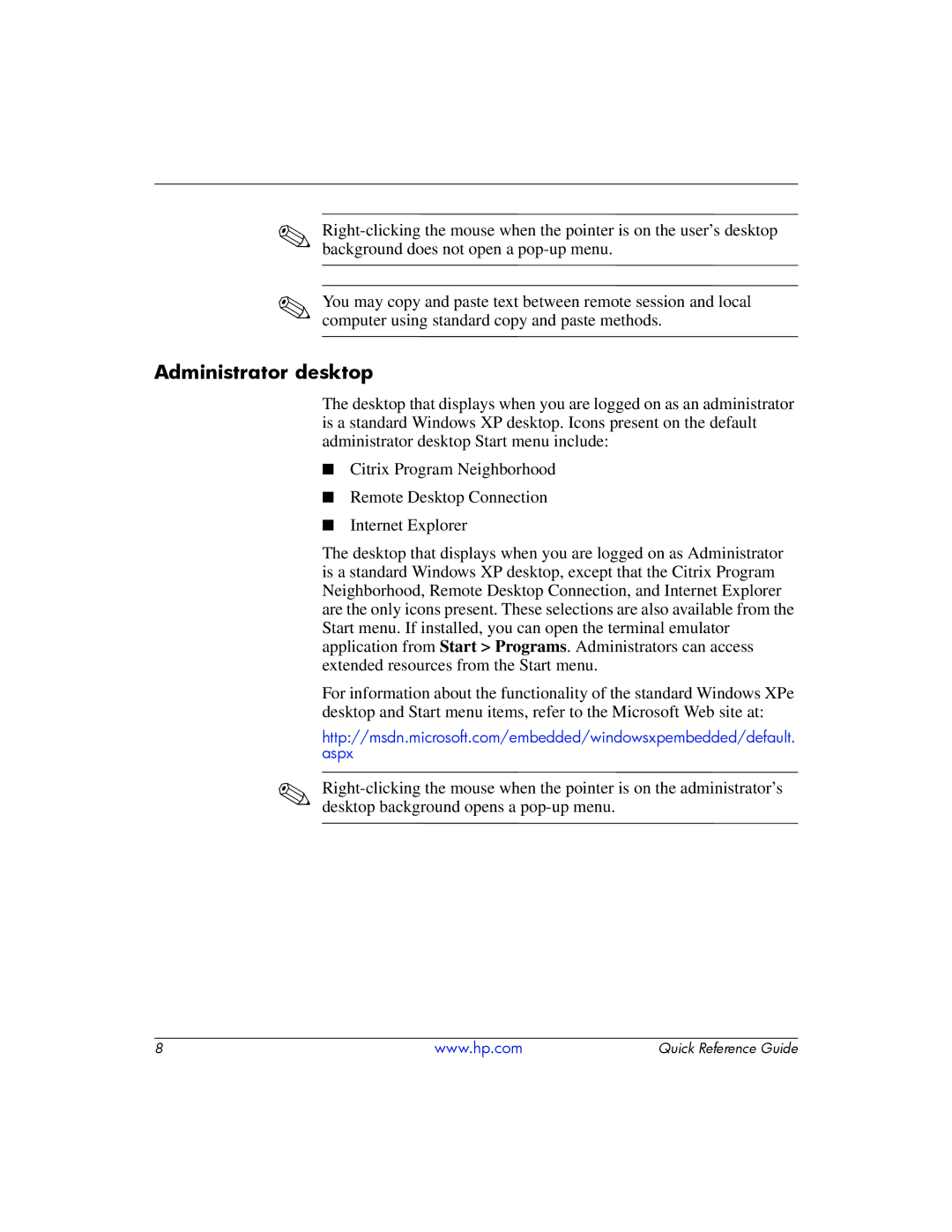✎
✎
You may copy and paste text between remote session and local computer using standard copy and paste methods.
Administrator desktop
The desktop that displays when you are logged on as an administrator is a standard Windows XP desktop. Icons present on the default administrator desktop Start menu include:
■Citrix Program Neighborhood
■Remote Desktop Connection
■Internet Explorer
The desktop that displays when you are logged on as Administrator is a standard Windows XP desktop, except that the Citrix Program Neighborhood, Remote Desktop Connection, and Internet Explorer are the only icons present. These selections are also available from the Start menu. If installed, you can open the terminal emulator application from Start > Programs. Administrators can access extended resources from the Start menu.
For information about the functionality of the standard Windows XPe desktop and Start menu items, refer to the Microsoft Web site at:
http://msdn.microsoft.com/embedded/windowsxpembedded/default. aspx
✎
8 | www.hp.com | Quick Reference Guide |