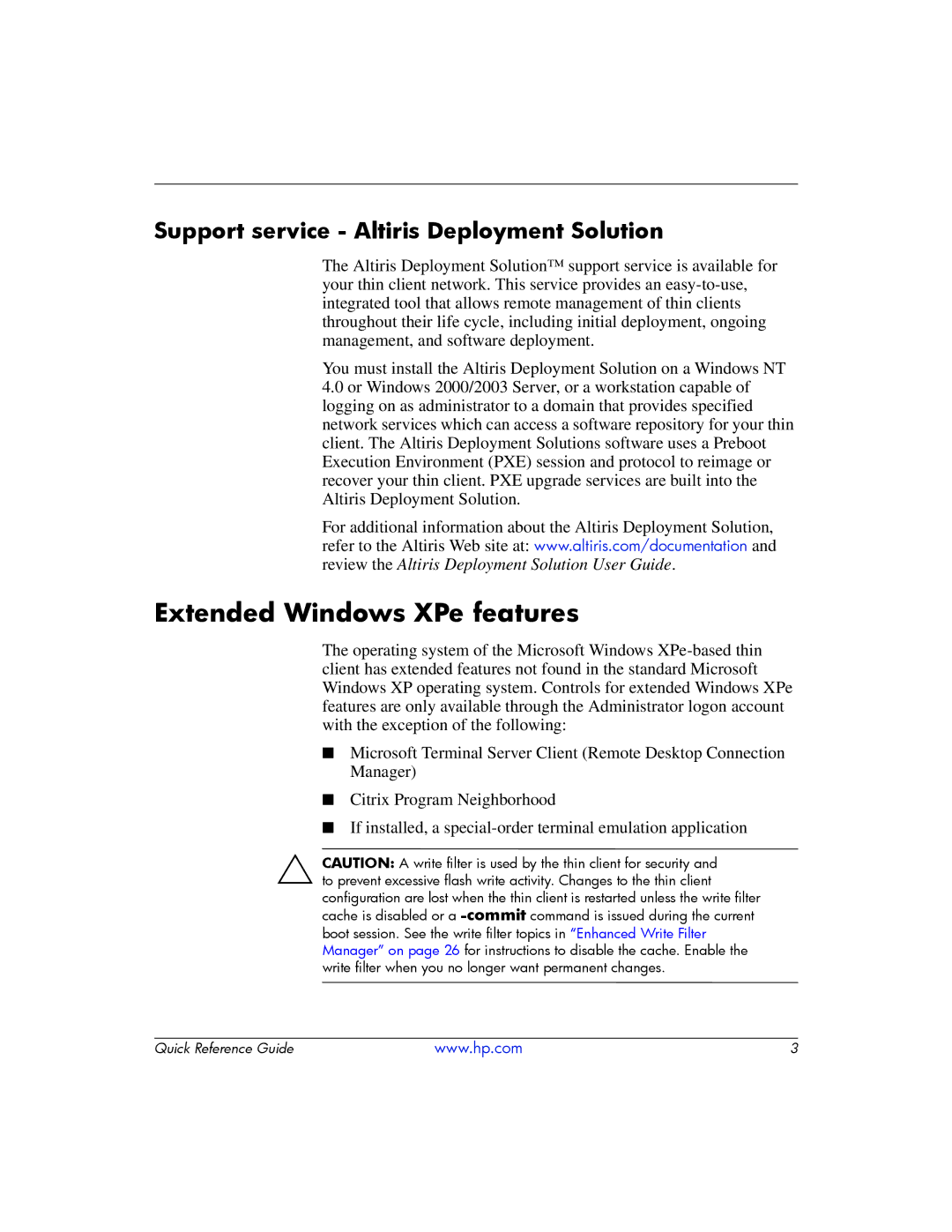Support service - Altiris Deployment Solution
The Altiris Deployment Solution™ support service is available for your thin client network. This service provides an
You must install the Altiris Deployment Solution on a Windows NT
4.0or Windows 2000/2003 Server, or a workstation capable of logging on as administrator to a domain that provides specified network services which can access a software repository for your thin client. The Altiris Deployment Solutions software uses a Preboot Execution Environment (PXE) session and protocol to reimage or recover your thin client. PXE upgrade services are built into the Altiris Deployment Solution.
For additional information about the Altiris Deployment Solution, refer to the Altiris Web site at: www.altiris.com/documentation and
review the Altiris Deployment Solution User Guide.
Extended Windows XPe features
The operating system of the Microsoft Windows
■Microsoft Terminal Server Client (Remote Desktop Connection Manager)
■Citrix Program Neighborhood
■If installed, a
ÄCAUTION: A write filter is used by the thin client for security and to prevent excessive flash write activity. Changes to the thin client configuration are lost when the thin client is restarted unless the write filter cache is disabled or a
Quick Reference Guide | www.hp.com | 3 |