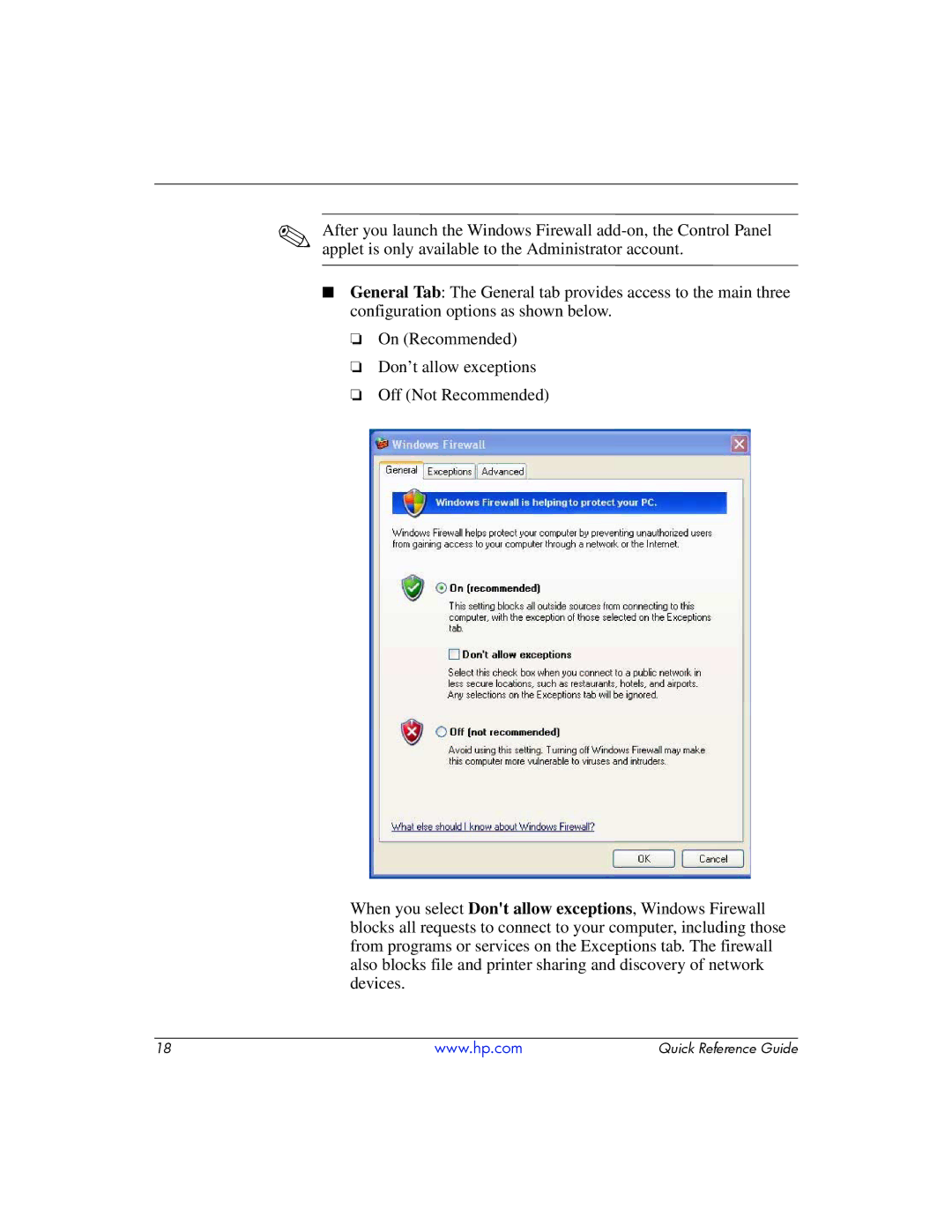✎After you launch the Windows Firewall
■General Tab: The General tab provides access to the main three configuration options as shown below.
❏On (Recommended)
❏Don’t allow exceptions
❏Off (Not Recommended)
When you select Don't allow exceptions, Windows Firewall blocks all requests to connect to your computer, including those from programs or services on the Exceptions tab. The firewall also blocks file and printer sharing and discovery of network devices.
18 | www.hp.com | Quick Reference Guide |