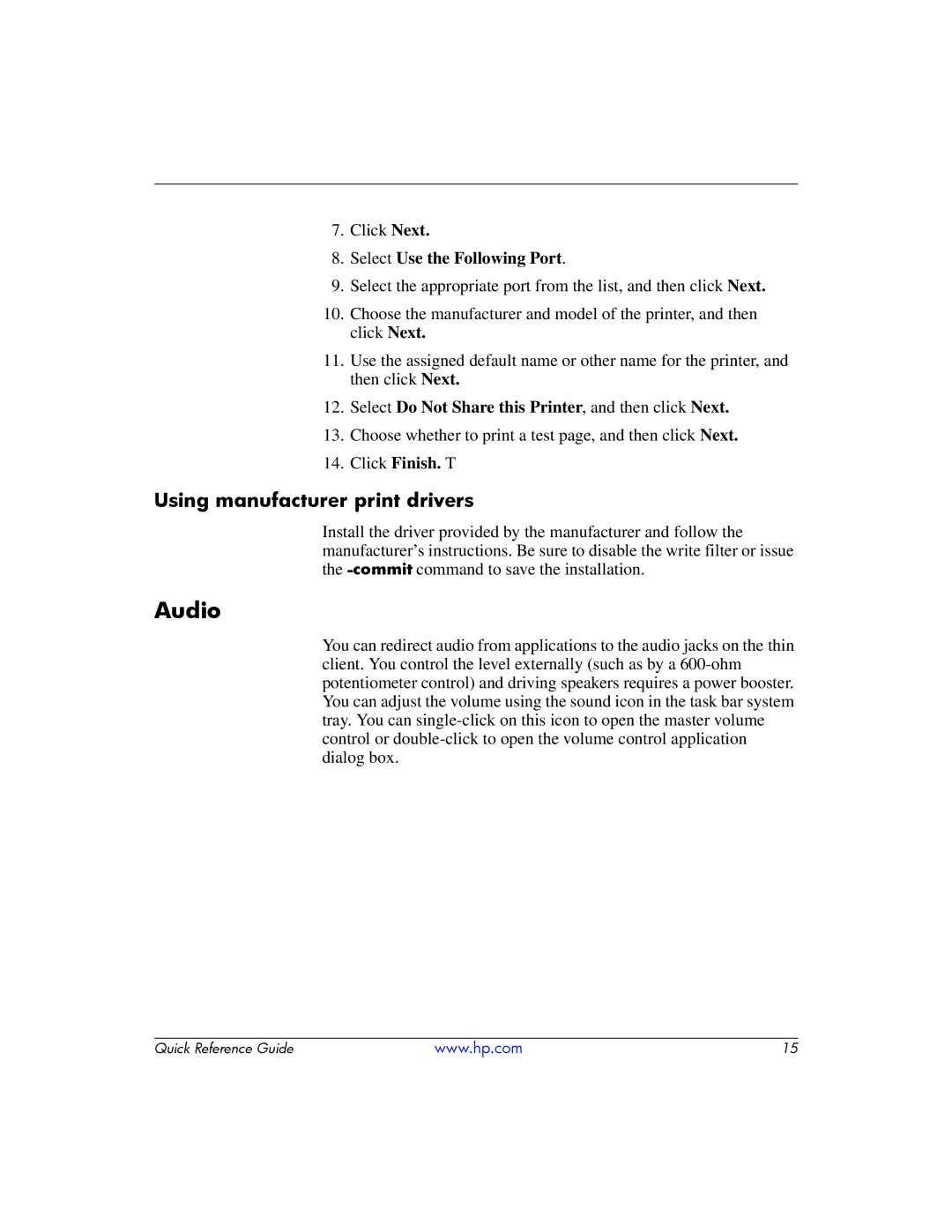7.Click Next.
8.Select Use the Following Port.
9.Select the appropriate port from the list, and then click Next.
10.Choose the manufacturer and model of the printer, and then click Next.
11.Use the assigned default name or other name for the printer, and then click Next.
12.Select Do Not Share this Printer, and then click Next.
13.Choose whether to print a test page, and then click Next.
14.Click Finish. T
Using manufacturer print drivers
Install the driver provided by the manufacturer and follow the
manufacturer’s instructions. Be sure to disable the write filter or issue the
Audio
You can redirect audio from applications to the audio jacks on the thin client. You control the level externally (such as by a
Quick Reference Guide | www.hp.com | 15 |