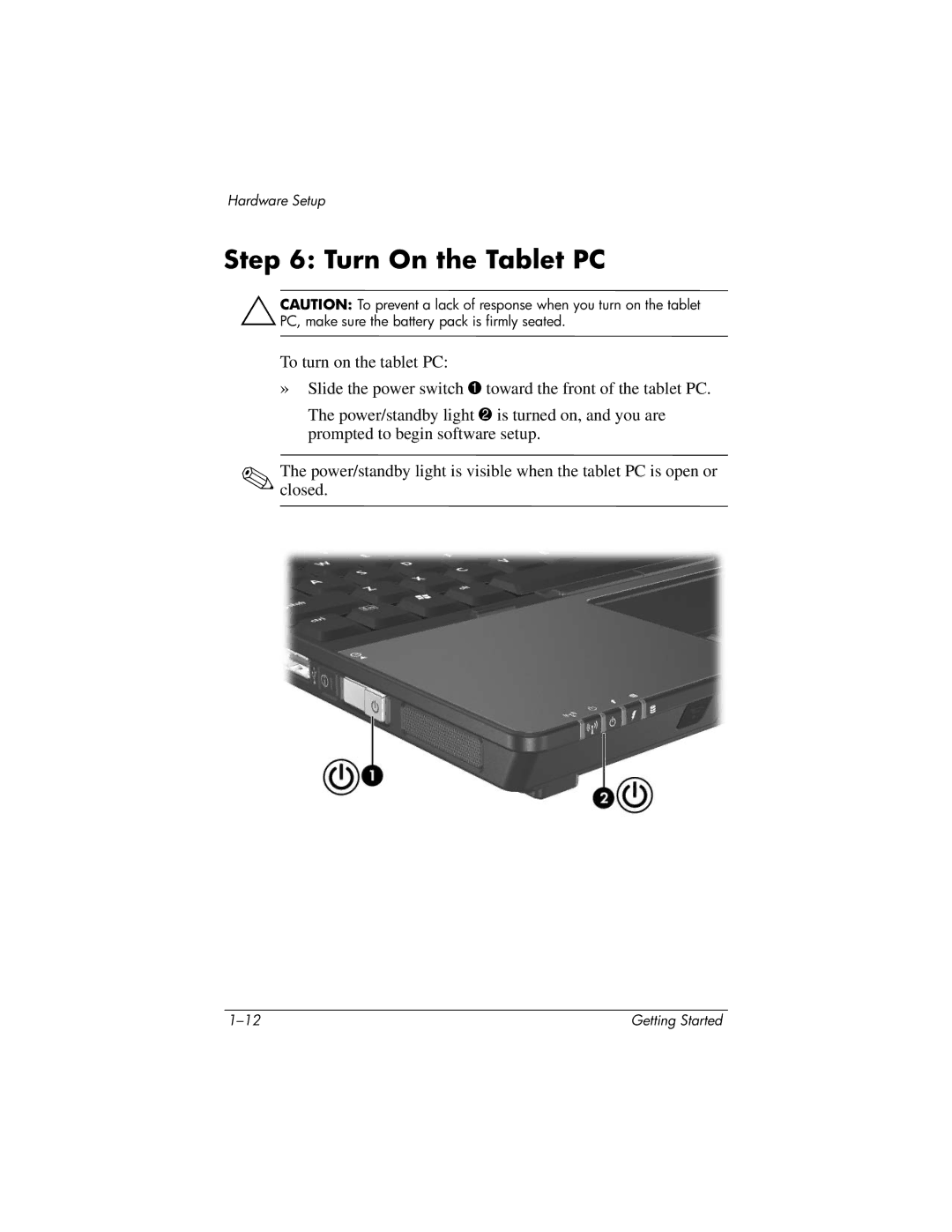Hardware Setup
Step 6: Turn On the Tablet PC
ÄCAUTION: To prevent a lack of response when you turn on the tablet PC, make sure the battery pack is firmly seated.
To turn on the tablet PC:
»Slide the power switch 1 toward the front of the tablet PC.
The power/standby light 2 is turned on, and you are prompted to begin software setup.
✎Theclosed.power/standby light is visible when the tablet PC is open or
Getting Started |