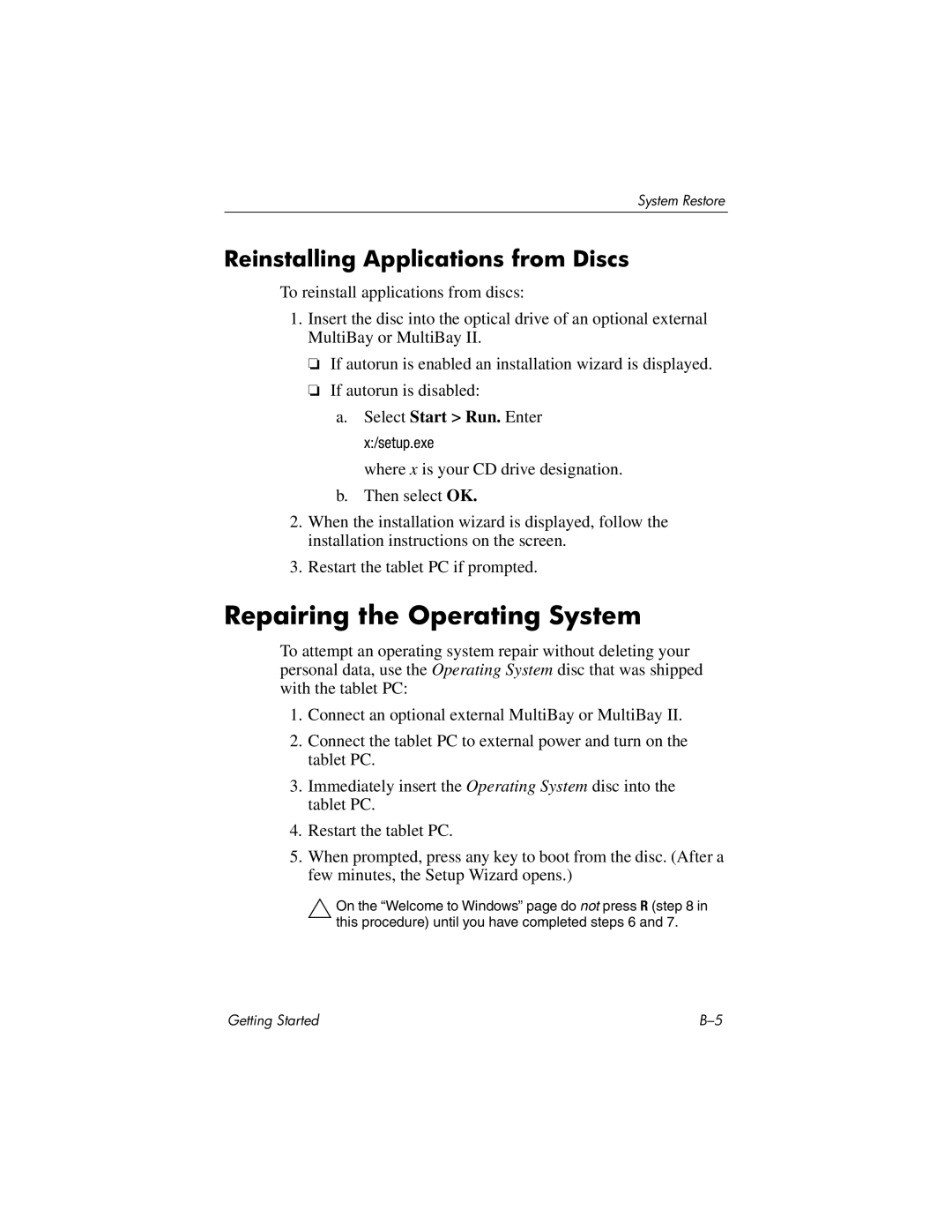System Restore
Reinstalling Applications from Discs
To reinstall applications from discs:
1.Insert the disc into the optical drive of an optional external MultiBay or MultiBay II.
❏If autorun is enabled an installation wizard is displayed.
❏If autorun is disabled:
a.Select Start > Run. Enter x:/setup.exe
where x is your CD drive designation.
b.Then select OK.
2.When the installation wizard is displayed, follow the installation instructions on the screen.
3.Restart the tablet PC if prompted.
Repairing the Operating System
To attempt an operating system repair without deleting your personal data, use the Operating System disc that was shipped with the tablet PC:
1.Connect an optional external MultiBay or MultiBay II.
2.Connect the tablet PC to external power and turn on the tablet PC.
3.Immediately insert the Operating System disc into the tablet PC.
4.Restart the tablet PC.
5.When prompted, press any key to boot from the disc. (After a few minutes, the Setup Wizard opens.)
ÄOn the “Welcome to Windows” page do not press R (step 8 in this procedure) until you have completed steps 6 and 7.
Getting Started |