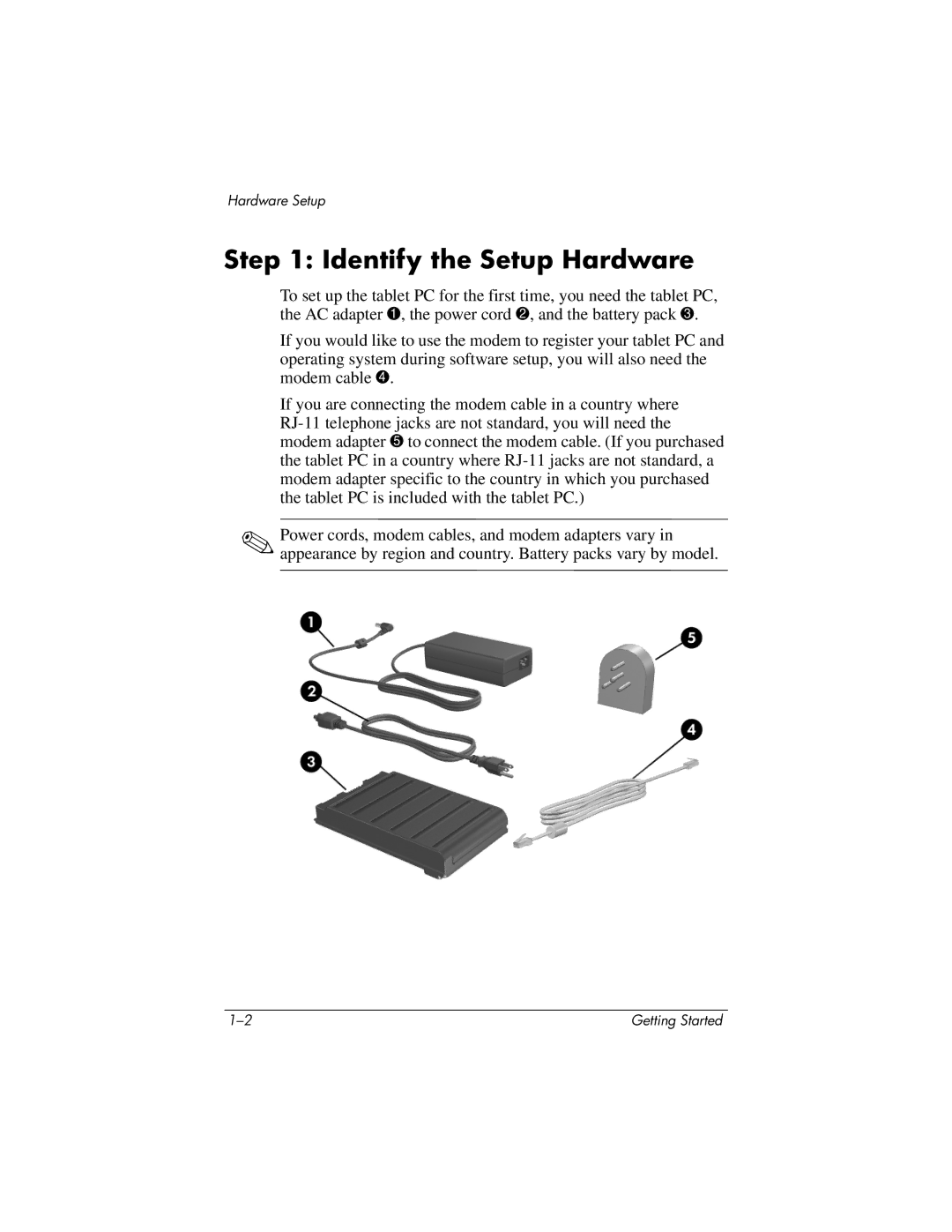Hardware Setup
Step 1: Identify the Setup Hardware
To set up the tablet PC for the first time, you need the tablet PC, the AC adapter 1, the power cord 2, and the battery pack 3.
If you would like to use the modem to register your tablet PC and operating system during software setup, you will also need the modem cable 4.
If you are connecting the modem cable in a country where
✎Power cords, modem cables, and modem adapters vary in appearance by region and country. Battery packs vary by model.
Getting Started |