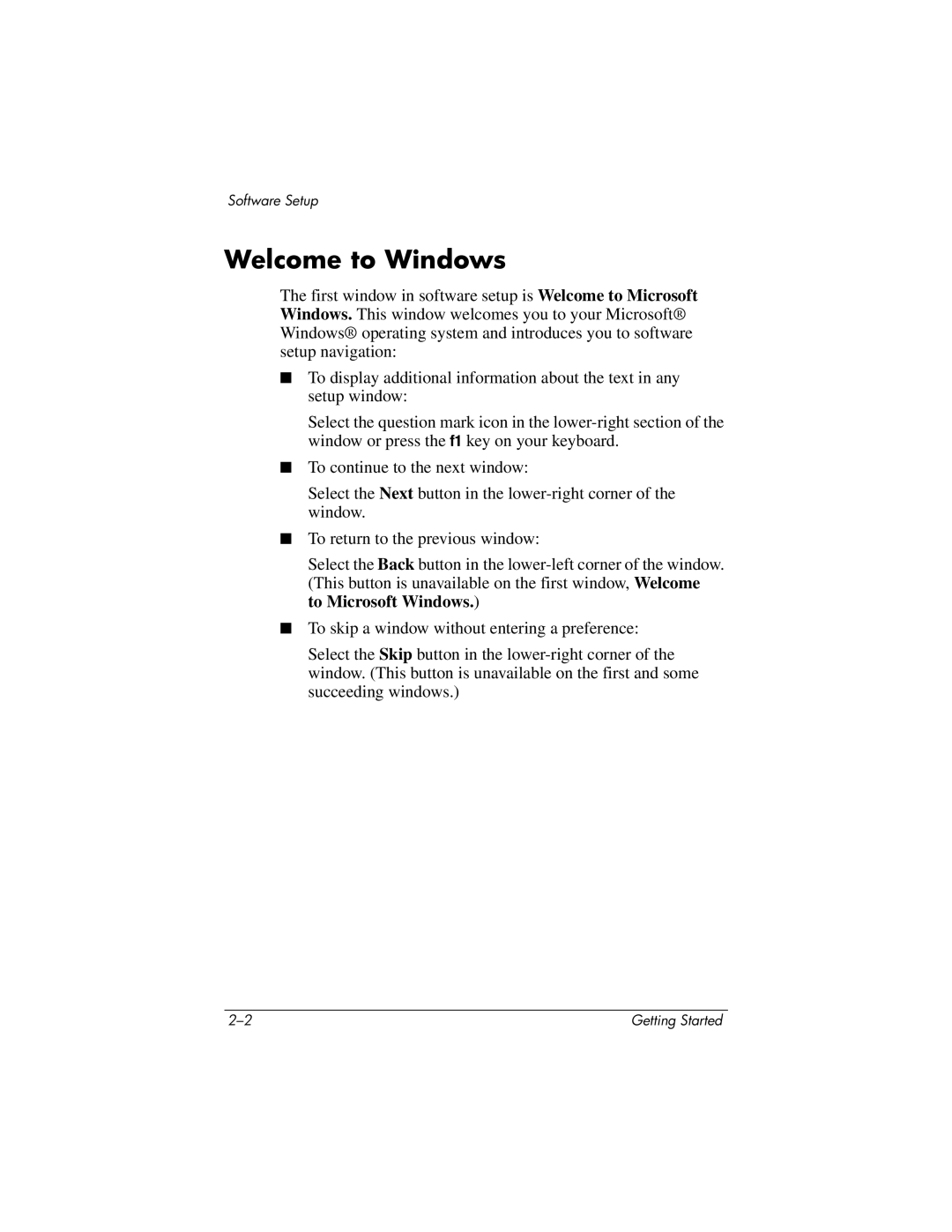Software Setup
Welcome to Windows
The first window in software setup is Welcome to Microsoft Windows. This window welcomes you to your Microsoft® Windows® operating system and introduces you to software setup navigation:
■ To display additional information about the text in any setup window:
Select the question mark icon in the
■ To continue to the next window:
Select the Next button in the
■ To return to the previous window:
Select the Back button in the
to Microsoft Windows.)
■ To skip a window without entering a preference:
Select the Skip button in the
Getting Started |