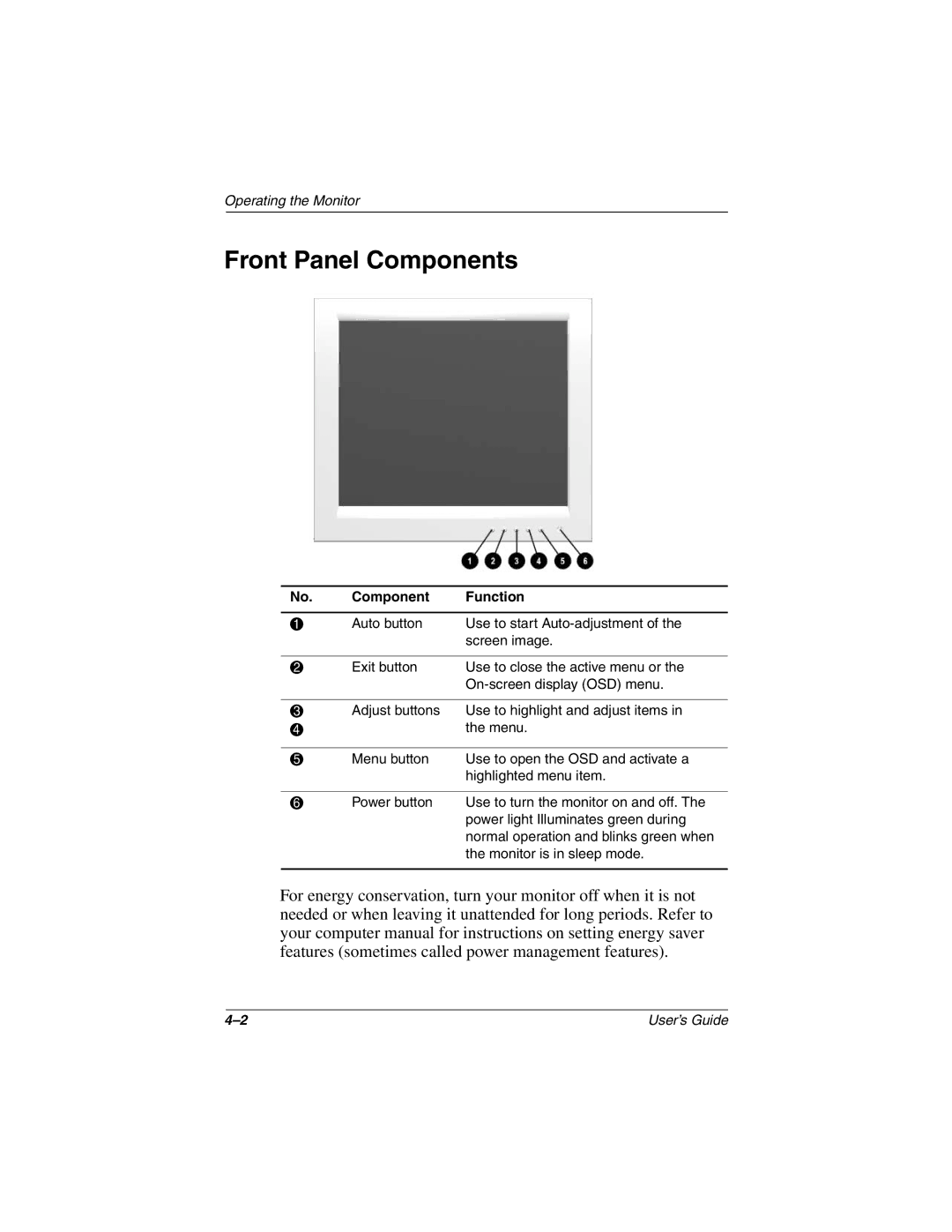Operating the Monitor
Front Panel Components
No. | Component | Function |
|
|
|
1 | Auto button | Use to start |
|
| screen image. |
|
|
|
2 | Exit button | Use to close the active menu or the |
|
| |
|
|
|
3 | Adjust buttons | Use to highlight and adjust items in |
4 |
| the menu. |
|
|
|
5 | Menu button | Use to open the OSD and activate a |
|
| highlighted menu item. |
|
|
|
6 | Power button | Use to turn the monitor on and off. The |
|
| power light Illuminates green during |
|
| normal operation and blinks green when |
|
| the monitor is in sleep mode. |
|
|
|
For energy conservation, turn your monitor off when it is not needed or when leaving it unattended for long periods. Refer to your computer manual for instructions on setting energy saver features (sometimes called power management features).
User’s Guide |