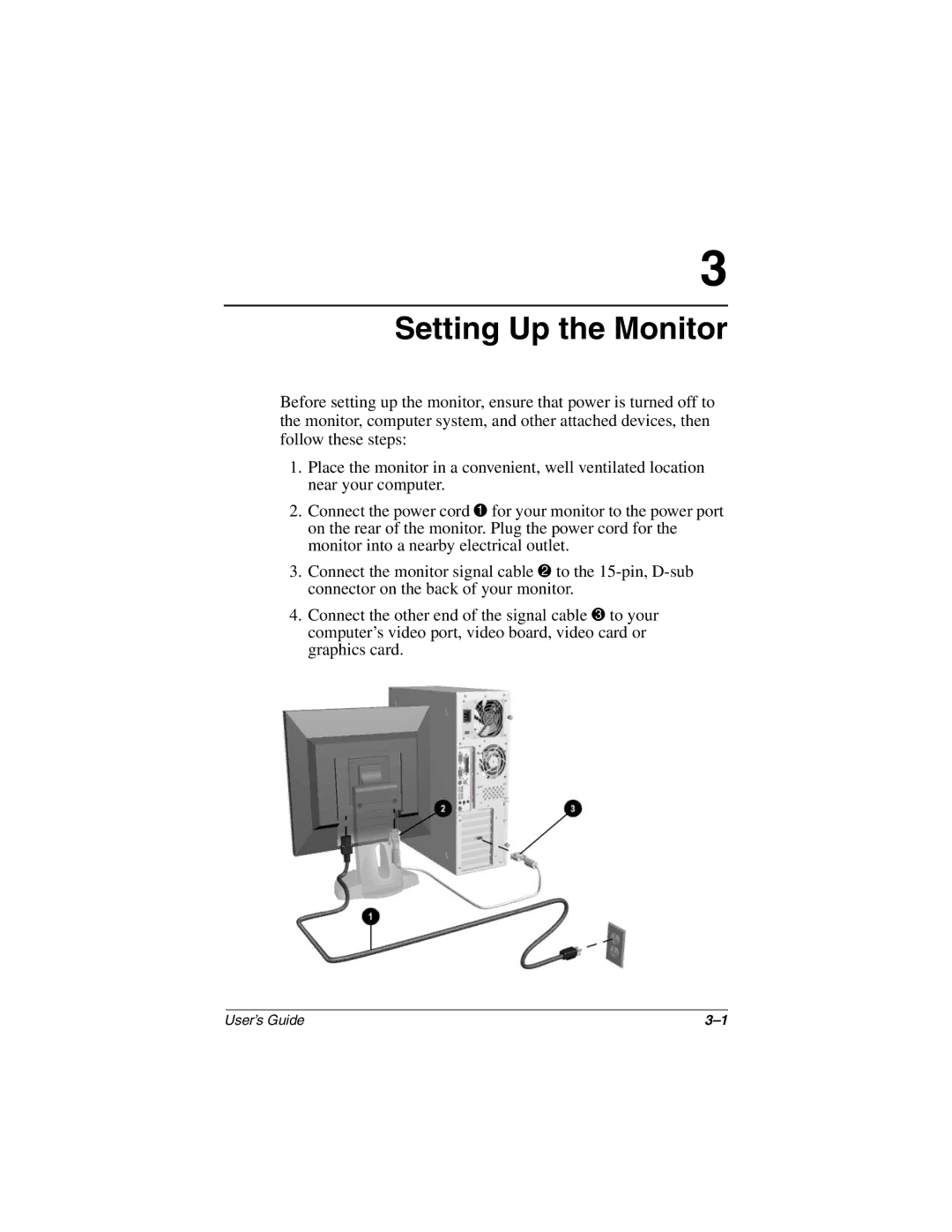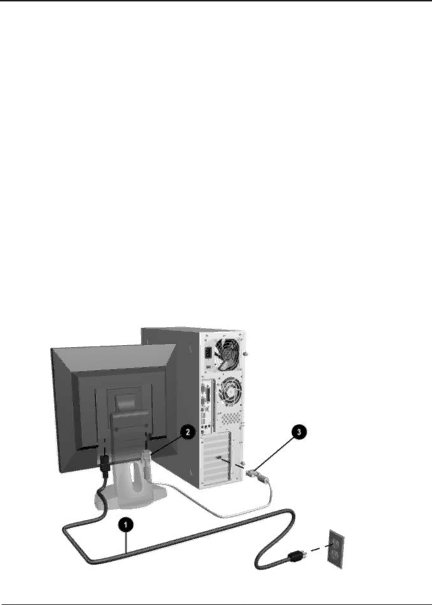
3
Setting Up the Monitor
Before setting up the monitor, ensure that power is turned off to the monitor, computer system, and other attached devices, then follow these steps:
1.Place the monitor in a convenient, well ventilated location near your computer.
2.Connect the power cord 1 for your monitor to the power port on the rear of the monitor. Plug the power cord for the monitor into a nearby electrical outlet.
3.Connect the monitor signal cable 2 to the
4.Connect the other end of the signal cable 3 to your computer’s video port, video board, video card or graphics card.
User’s Guide |