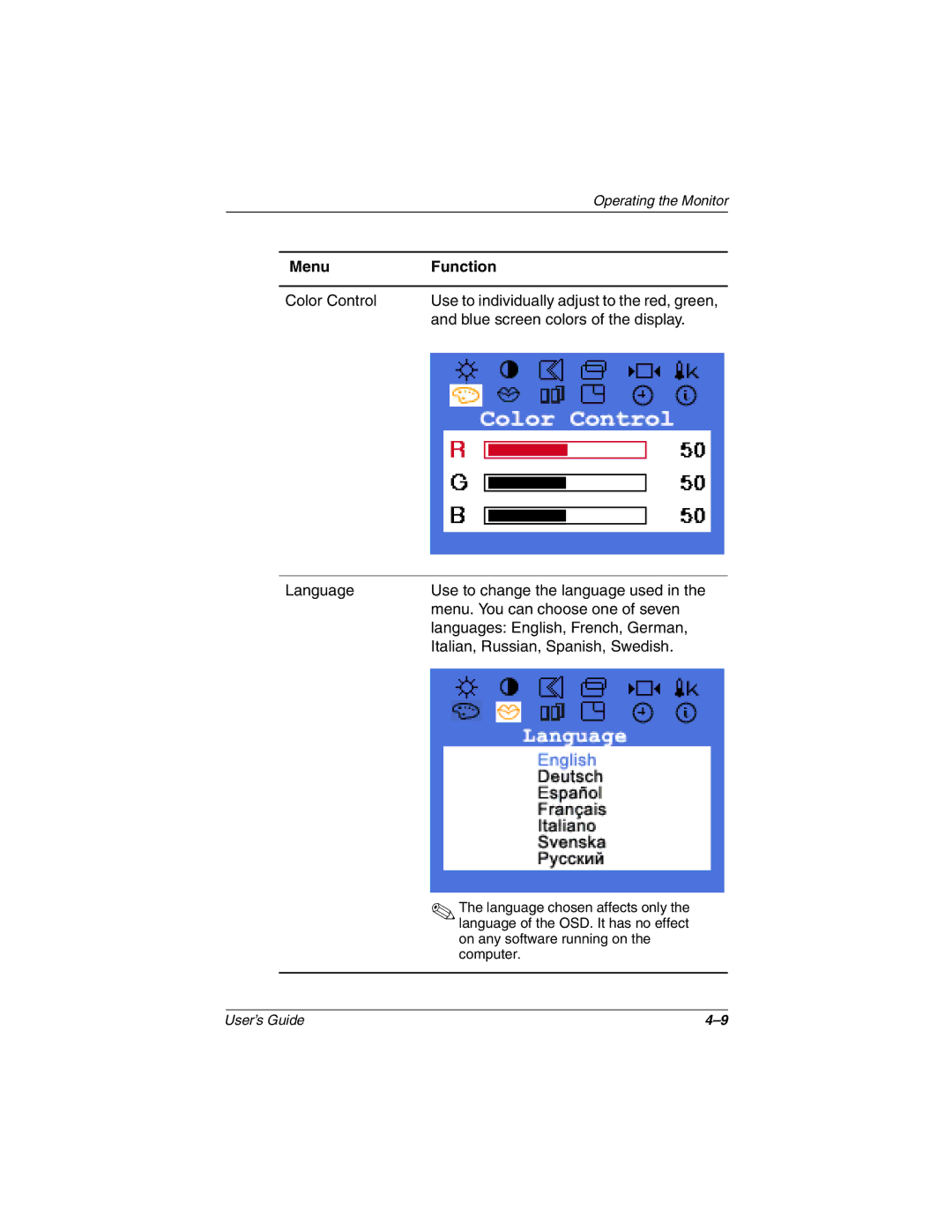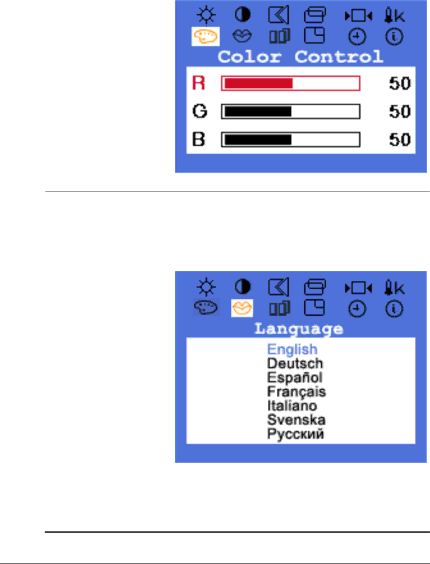
|
| Operating the Monitor |
|
|
|
| Menu | Function |
|
|
|
| Color Control | Use to individually adjust to the red, green, |
|
| and blue screen colors of the display. |
Language | Use to change the language used in the |
| menu. You can choose one of seven |
| languages: English, French, German, |
| Italian, Russian, Spanish, Swedish. |
✎The language chosen affects only the language of the OSD. It has no effect on any software running on the computer.
User’s Guide |