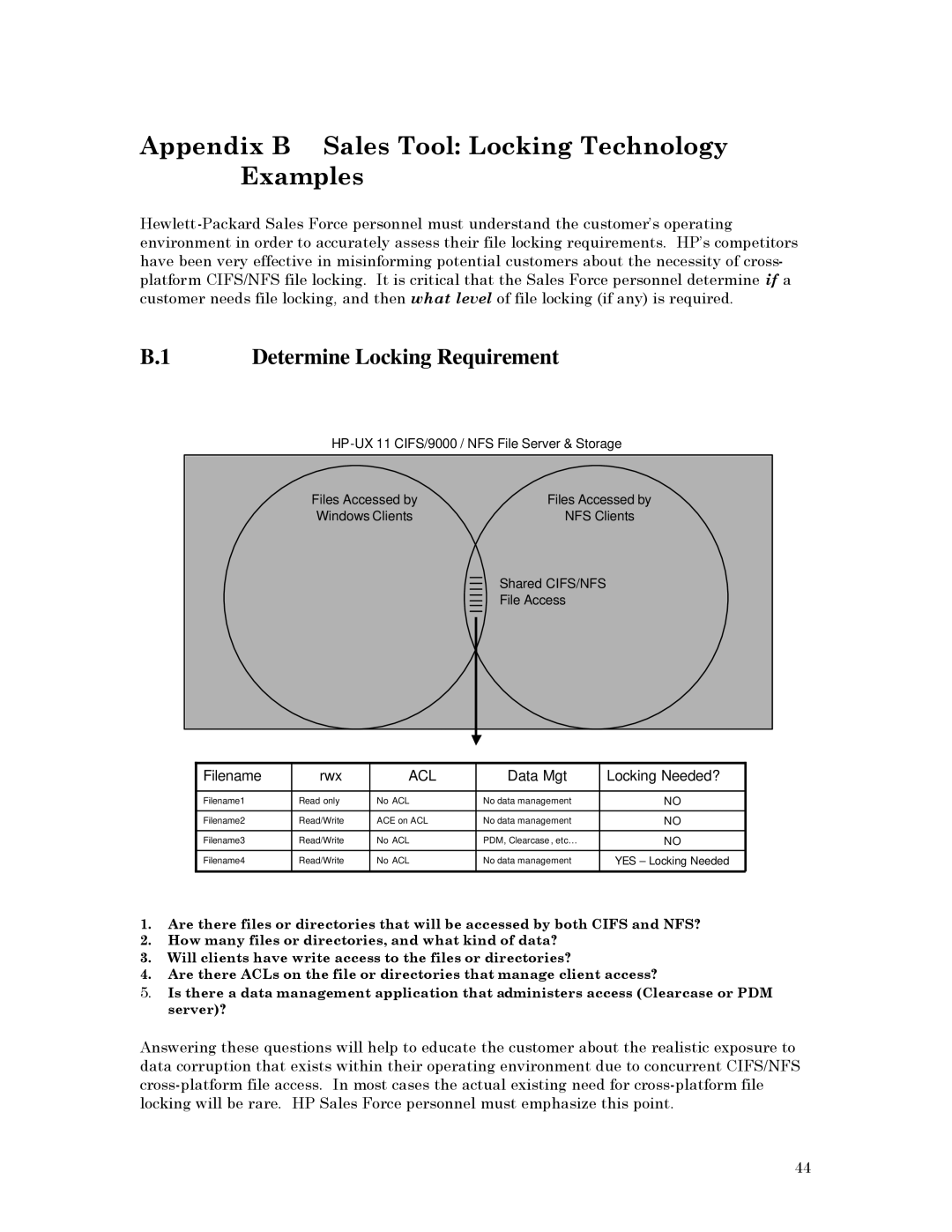Appendix B Sales Tool: Locking Technology Examples
B.1 | Determine Locking Requirement |
Files Accessed by | Files Accessed by |
Windows Clients | NFS Clients |
Shared CIFS/NFS
File Access
Filename | rwx | ACL | Data Mgt | Locking Needed? |
|
|
|
|
|
Filename1 | Read only | No ACL | No data management | NO |
|
|
|
|
|
Filename2 | Read/Write | ACE on ACL | No data management | NO |
|
|
|
|
|
Filename3 | Read/Write | No ACL | PDM, Clearcase , etc… | NO |
|
|
|
|
|
Filename4 | Read/Write | No ACL | No data management | YES – Locking Needed |
|
|
|
|
|
1.Are there files or directories that will be accessed by both CIFS and NFS?
2.How many files or directories, and what kind of data?
3.Will clients have write access to the files or directories?
4.Are there ACLs on the file or directories that manage client access?
5.Is there a data management application that administers access (Clearcase or PDM server)?
Answering these questions will help to educate the customer about the realistic exposure to data corruption that exists within their operating environment due to concurrent CIFS/NFS
44