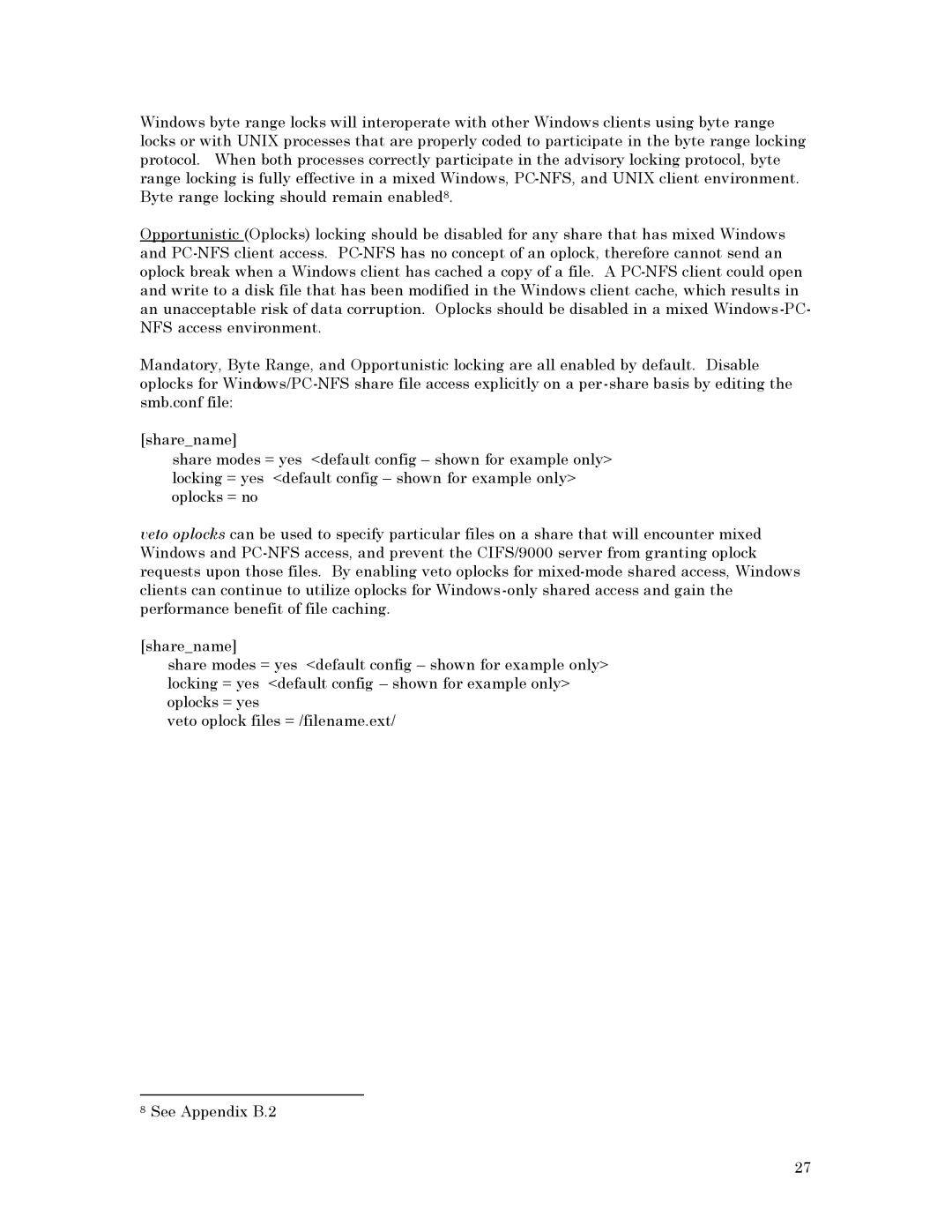Windows byte range locks will interoperate with other Windows clients using byte range locks or with UNIX processes that are properly coded to participate in the byte range locking protocol. When both processes correctly participate in the advisory locking protocol, byte range locking is fully effective in a mixed Windows,
Opportunistic (Oplocks) locking should be disabled for any share that has mixed Windows and
Mandatory, Byte Range, and Opportunistic locking are all enabled by default. Disable oplocks for
[share_name]
share modes = yes <default config – shown for example only> locking = yes <default config – shown for example only> oplocks = no
veto oplocks can be used to specify particular files on a share that will encounter mixed Windows and
[share_name]
share modes = yes <default config – shown for example only> locking = yes <default config – shown for example only> oplocks = yes
veto oplock files = /filename.ext/
8See Appendix B.2
27