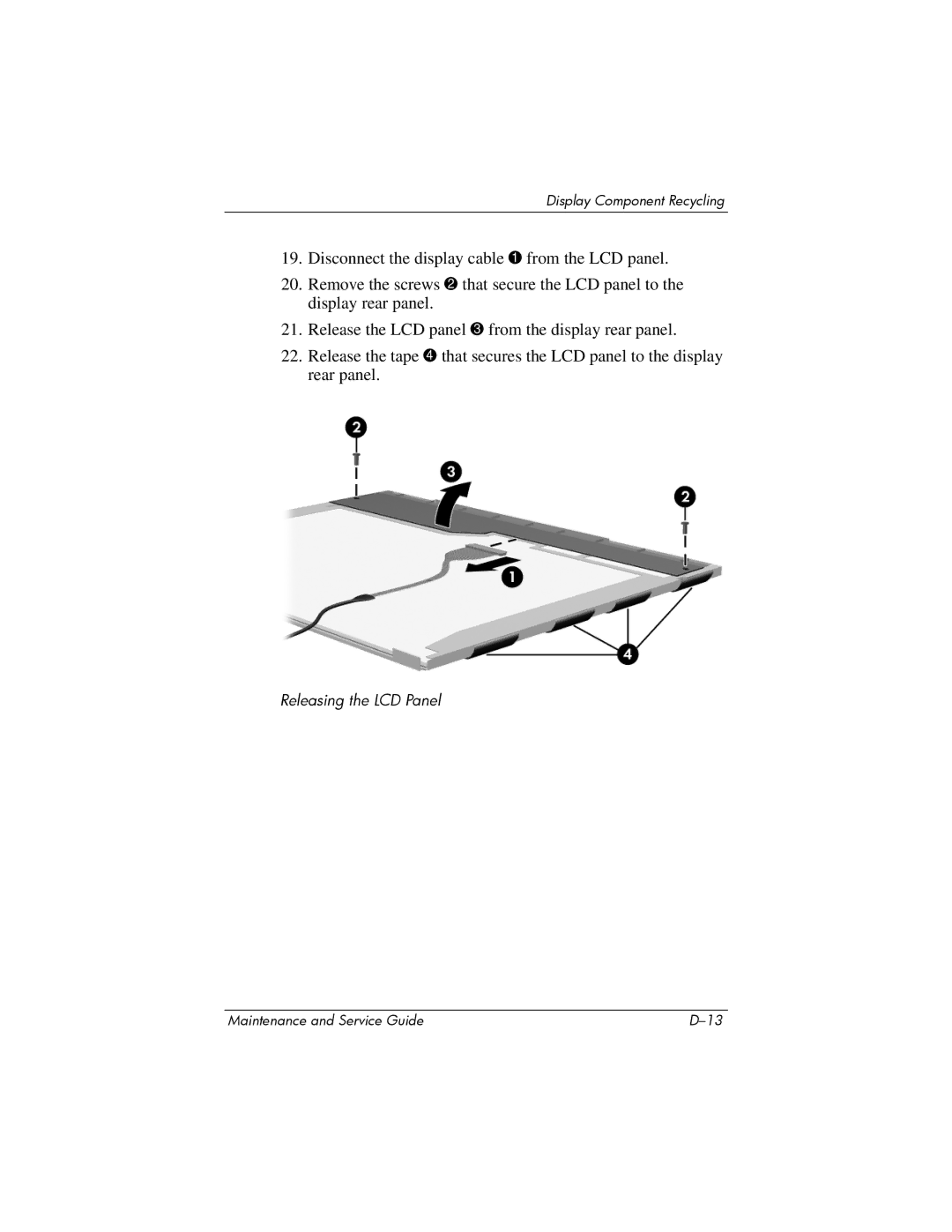Display Component Recycling
19.Disconnect the display cable 1 from the LCD panel.
20.Remove the screws 2 that secure the LCD panel to the display rear panel.
21.Release the LCD panel 3 from the display rear panel.
22.Release the tape 4 that secures the LCD panel to the display rear panel.
Releasing the LCD Panel
Maintenance and Service Guide |