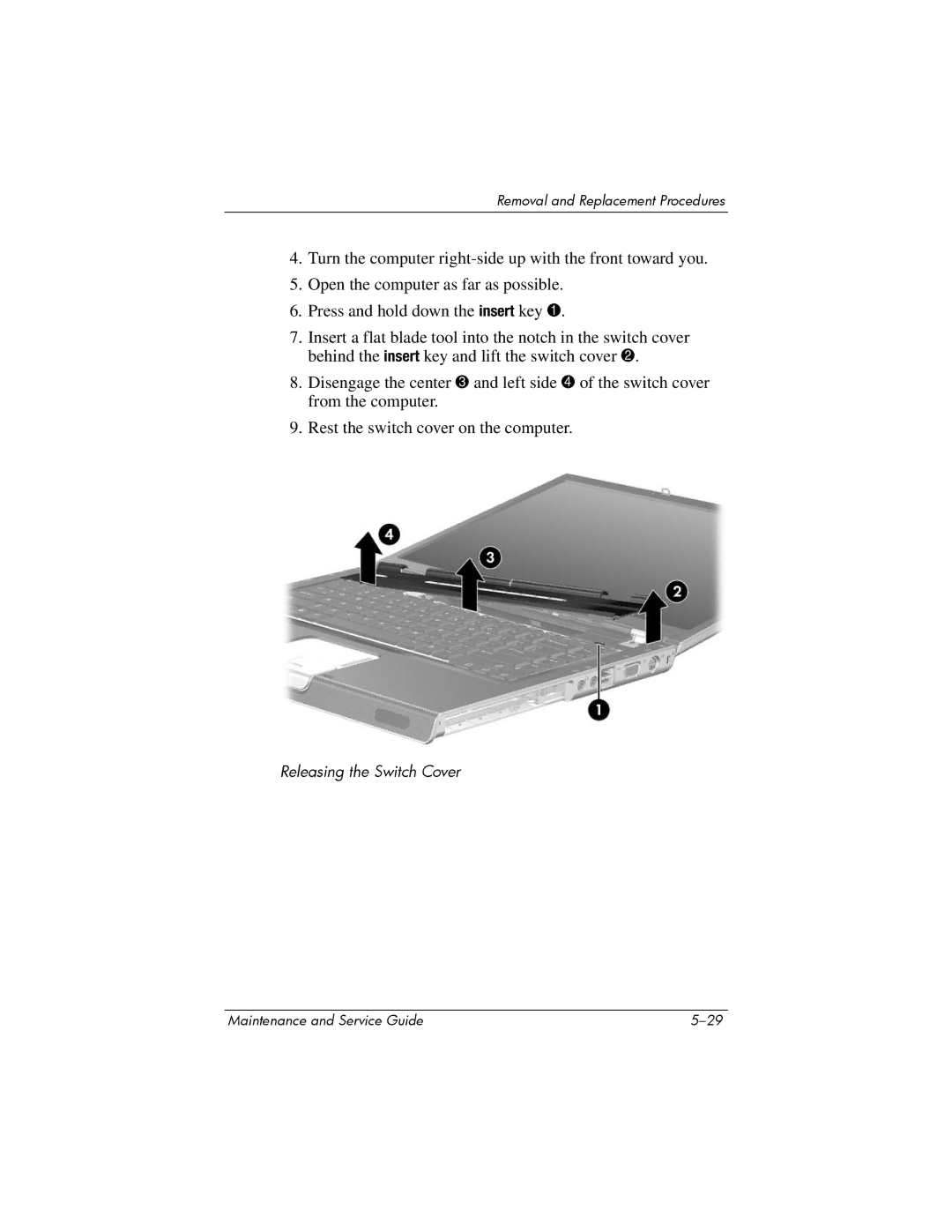Removal and Replacement Procedures
4.Turn the computer
5.Open the computer as far as possible.
6.Press and hold down the insert key 1.
7.Insert a flat blade tool into the notch in the switch cover behind the insert key and lift the switch cover 2.
8.Disengage the center 3 and left side 4 of the switch cover from the computer.
9.Rest the switch cover on the computer.
Releasing the Switch Cover
Maintenance and Service Guide |