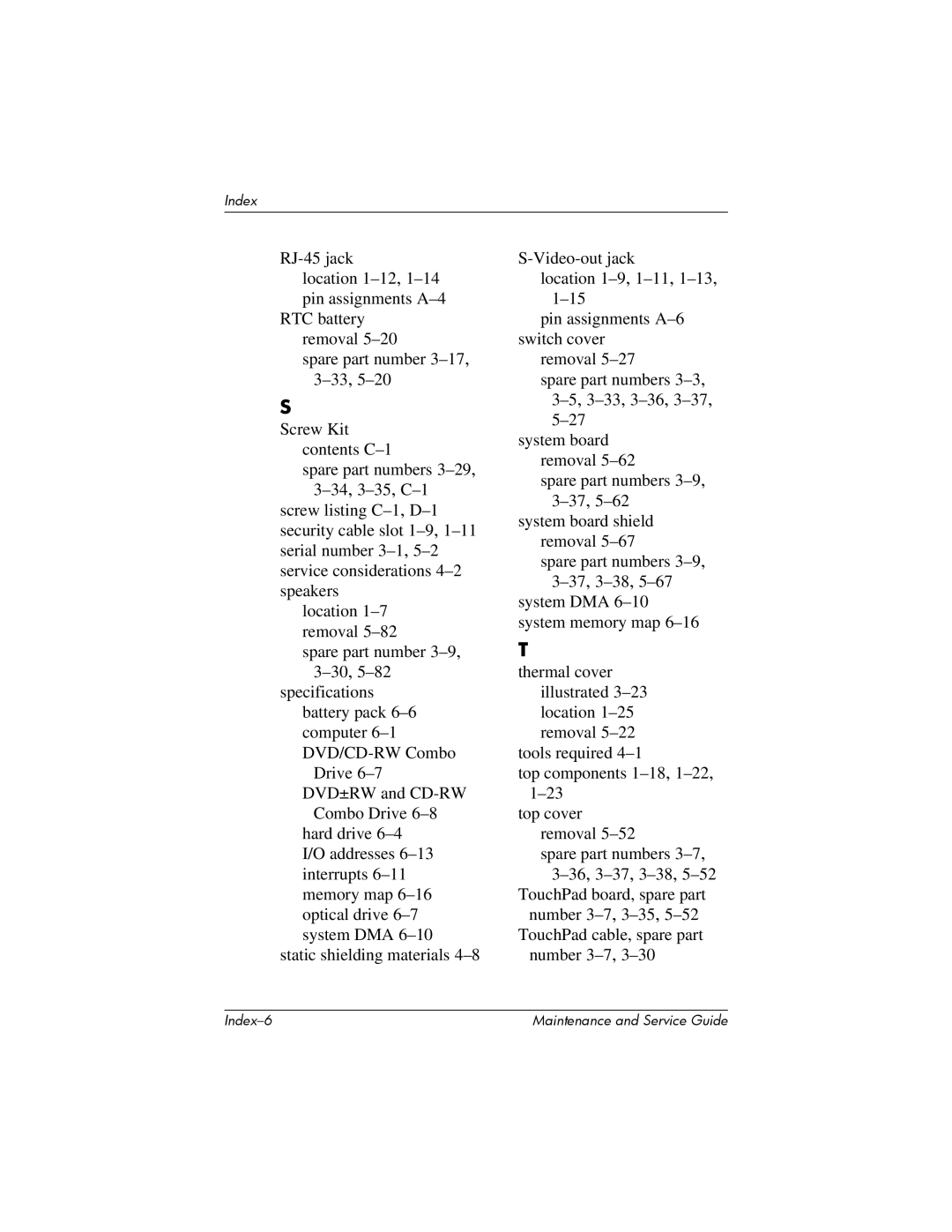Index
location
RTC battery removal
spare part number
S
Screw Kit contents
spare part numbers
screw listing
location
spare part number
specifications battery pack
Drive
Combo Drive
static shielding materials
location
pin assignments
removal
spare part numbers
system board removal
spare part numbers
system board shield removal
spare part numbers
system DMA
T
thermal cover illustrated
tools required
top components
top cover removal
spare part numbers
TouchPad board, spare part number
number 3–7, 3–30
Maintenance and Service Guide |