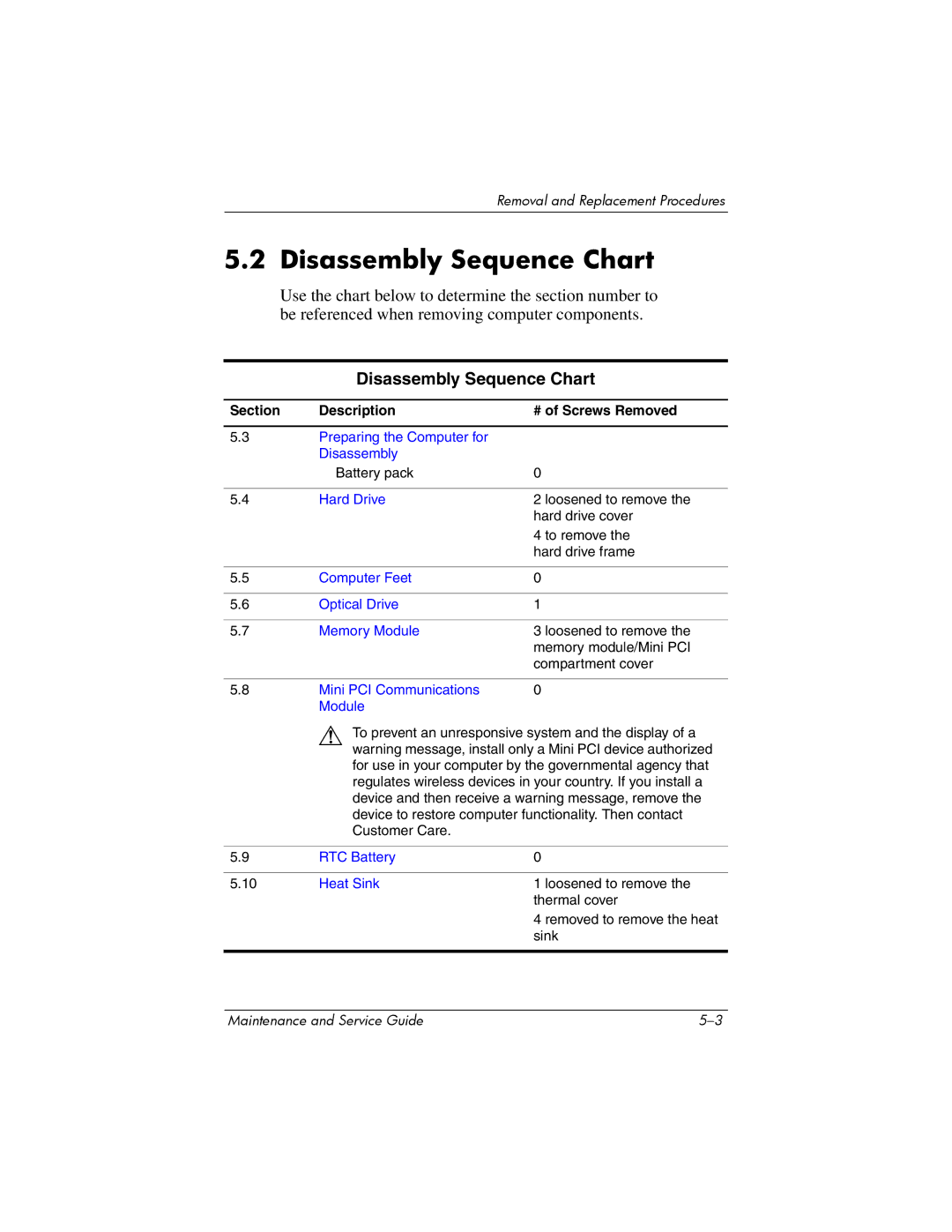Removal and Replacement Procedures
5.2 Disassembly Sequence Chart
Use the chart below to determine the section number to be referenced when removing computer components.
Disassembly Sequence Chart
Section | Description | # of Screws Removed |
5.3Preparing the Computer for Disassembly
| Battery pack | 0 |
|
|
|
5.4 | Hard Drive | 2 loosened to remove the |
|
| hard drive cover |
|
| 4 to remove the |
|
| hard drive frame |
|
|
|
5.5 | Computer Feet | 0 |
|
|
|
5.6 | Optical Drive | 1 |
|
|
|
5.7 | Memory Module | 3 loosened to remove the |
|
| memory module/Mini PCI |
|
| compartment cover |
|
|
|
5.8 | Mini PCI Communications | 0 |
| Module |
|
| Å To prevent an unresponsive system and the display of a | |
| warning message, install only a Mini PCI device authorized | |
| for use in your computer by the governmental agency that | |
| regulates wireless devices in your country. If you install a | |
| device and then receive a warning message, remove the | |
| device to restore computer functionality. Then contact | |
| Customer Care. |
|
|
|
|
5.9 | RTC Battery | 0 |
|
|
|
5.10 | Heat Sink | 1 loosened to remove the |
|
| thermal cover |
4 removed to remove the heat sink
Maintenance and Service Guide |