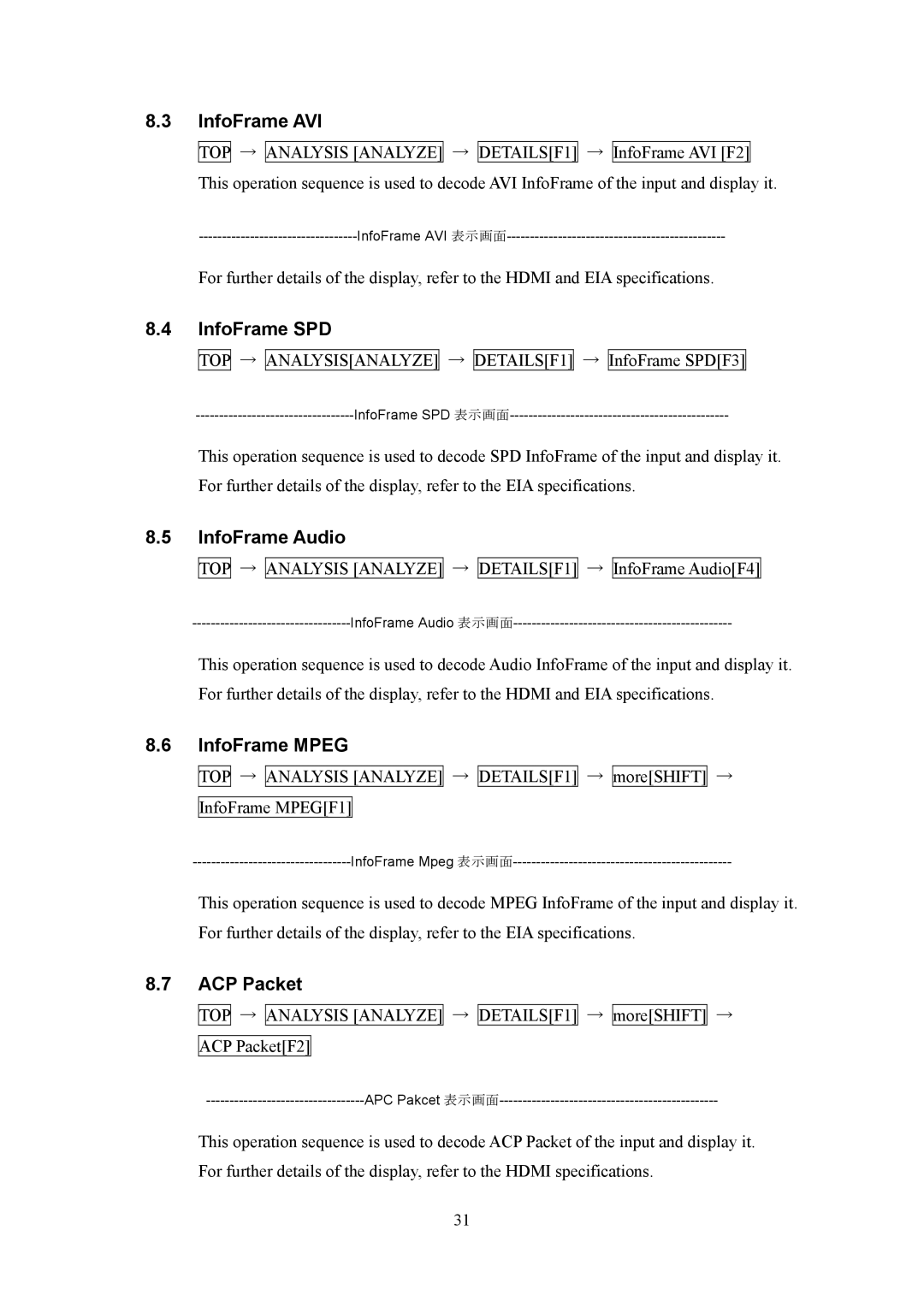8.3InfoFrame AVI
TOP → ANALYSIS [ANALYZE] → DETAILS[F1] → InfoFrame AVI [F2] This operation sequence is used to decode AVI InfoFrame of the input and display it.
For further details of the display, refer to the HDMI and EIA specifications.
8.4InfoFrame SPD
TOP → ANALYSIS[ANALYZE]
→
DETAILS[F1]
→
InfoFrame SPD[F3]
This operation sequence is used to decode SPD InfoFrame of the input and display it. For further details of the display, refer to the EIA specifications.
8.5InfoFrame Audio
TOP → ANALYSIS [ANALYZE]
→
DETAILS[F1]
→
InfoFrame Audio[F4]
This operation sequence is used to decode Audio InfoFrame of the input and display it. For further details of the display, refer to the HDMI and EIA specifications.
8.6InfoFrame MPEG
TOP → ANALYSIS [ANALYZE] InfoFrame MPEG[F1]
→
DETAILS[F1]
→
more[SHIFT]
→
This operation sequence is used to decode MPEG InfoFrame of the input and display it. For further details of the display, refer to the EIA specifications.
8.7ACP Packet
TOP → ANALYSIS [ANALYZE] ACP Packet[F2]
→
DETAILS[F1]
→
more[SHIFT]
→
This operation sequence is used to decode ACP Packet of the input and display it. For further details of the display, refer to the HDMI specifications.
31