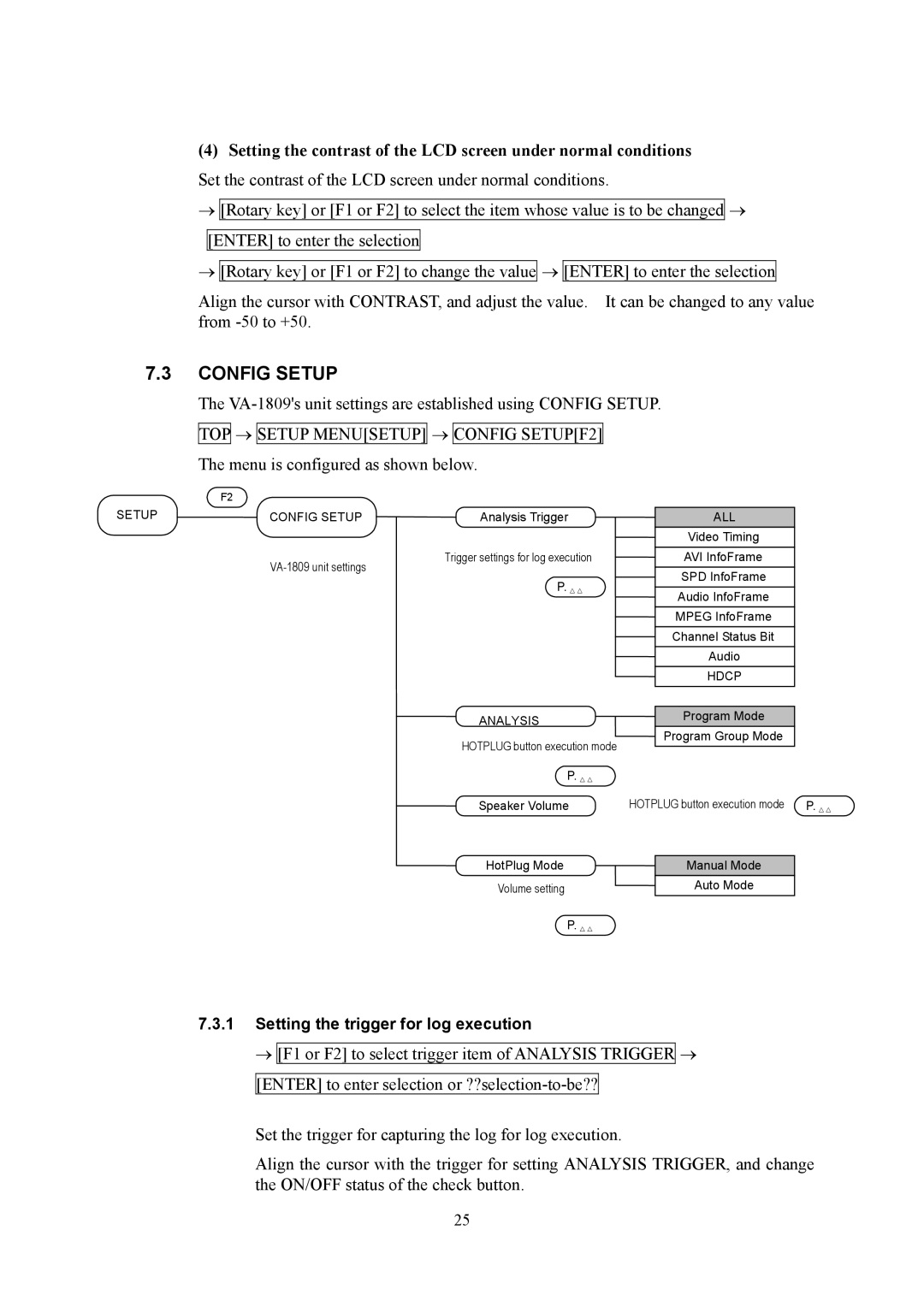(4)Setting the contrast of the LCD screen under normal conditions Set the contrast of the LCD screen under normal conditions.
→ [Rotary key] or [F1 or F2] to select the item whose value is to be changed →
[ENTER] to enter the selection
→[Rotary key] or [F1 or F2] to change the value → [ENTER] to enter the selection
Align the cursor with CONTRAST, and adjust the value. It can be changed to any value from
7.3CONFIG SETUP
The
The menu is configured as shown below.
F2
SETUP | CONFIG SETUP | Analysis Trigger |
ALL
Video Timing
Trigger settings for log execution
P. △△
AVI InfoFrame
SPD InfoFrame
Audio InfoFrame
MPEG InfoFrame
Channel Status Bit
Audio
HDCP
ANALYSIS | Program Mode |
HOTPLUG button execution mode | Program Group Mode |
| |
P. △△ |
|
Speaker Volume | HOTPLUG button execution mode P. △△ |
HotPlug Mode | Manual Mode |
Volume setting | Auto Mode |
P. △△ |
|
7.3.1Setting the trigger for log execution
→ [F1 or F2] to select trigger item of ANALYSIS TRIGGER →
[ENTER] to enter selection or
Set the trigger for capturing the log for log execution.
Align the cursor with the trigger for setting ANALYSIS TRIGGER, and change the ON/OFF status of the check button.
25