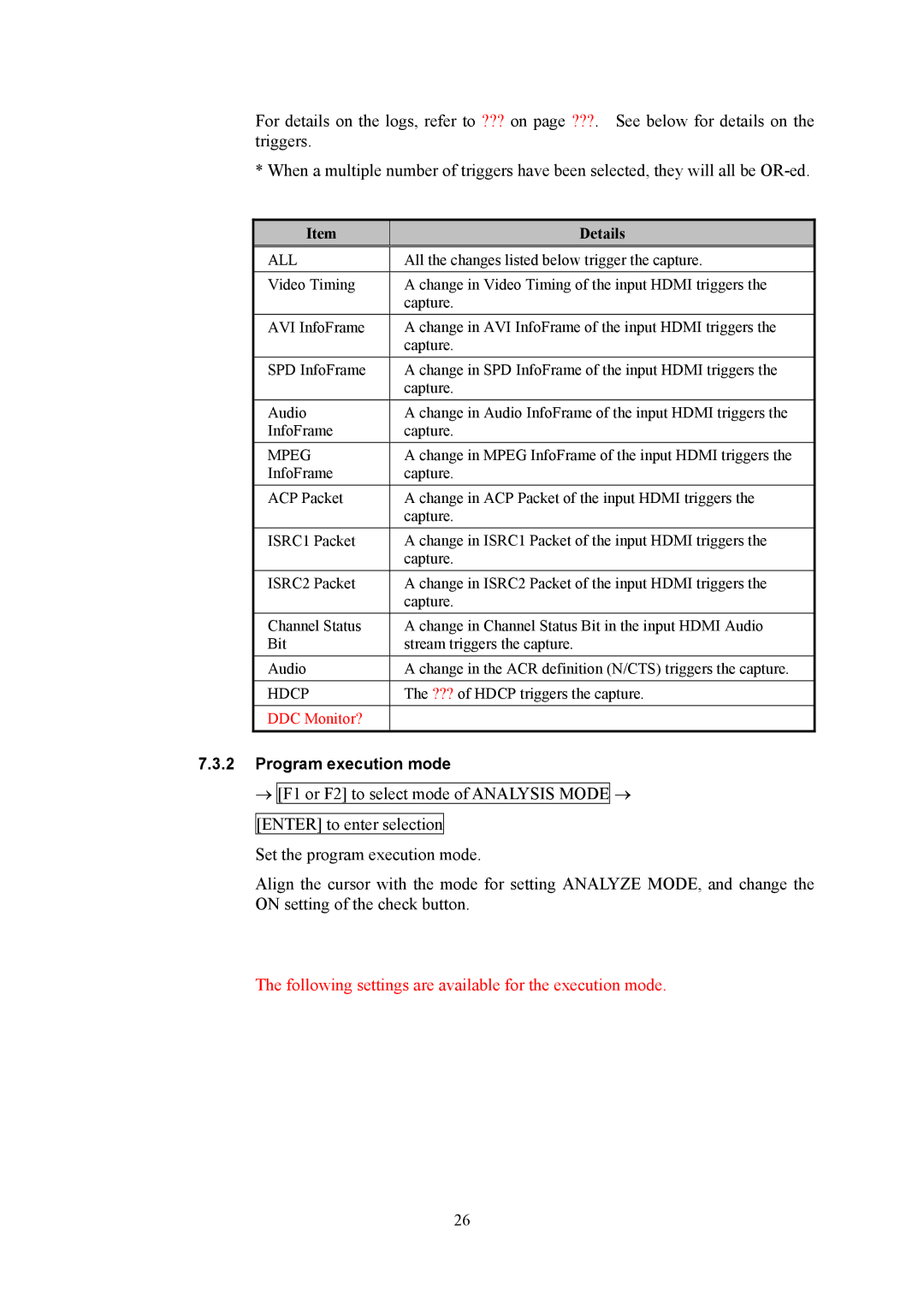For details on the logs, refer to ??? on page ???. See below for details on the triggers.
* When a multiple number of triggers have been selected, they will all be
Item | Details |
ALL | All the changes listed below trigger the capture. |
|
|
Video Timing | A change in Video Timing of the input HDMI triggers the |
| capture. |
AVI InfoFrame | A change in AVI InfoFrame of the input HDMI triggers the |
| capture. |
SPD InfoFrame | A change in SPD InfoFrame of the input HDMI triggers the |
| capture. |
Audio | A change in Audio InfoFrame of the input HDMI triggers the |
InfoFrame | capture. |
MPEG | A change in MPEG InfoFrame of the input HDMI triggers the |
InfoFrame | capture. |
ACP Packet | A change in ACP Packet of the input HDMI triggers the |
| capture. |
ISRC1 Packet | A change in ISRC1 Packet of the input HDMI triggers the |
| capture. |
ISRC2 Packet | A change in ISRC2 Packet of the input HDMI triggers the |
| capture. |
Channel Status | A change in Channel Status Bit in the input HDMI Audio |
Bit | stream triggers the capture. |
Audio | A change in the ACR definition (N/CTS) triggers the capture. |
|
|
HDCP | The ??? of HDCP triggers the capture. |
|
|
DDC Monitor? |
|
|
|
7.3.2Program execution mode
→ [F1 or F2] to select mode of ANALYSIS MODE →
[ENTER] to enter selection
Set the program execution mode.
Align the cursor with the mode for setting ANALYZE MODE, and change the ON setting of the check button.
The following settings are available for the execution mode.
26