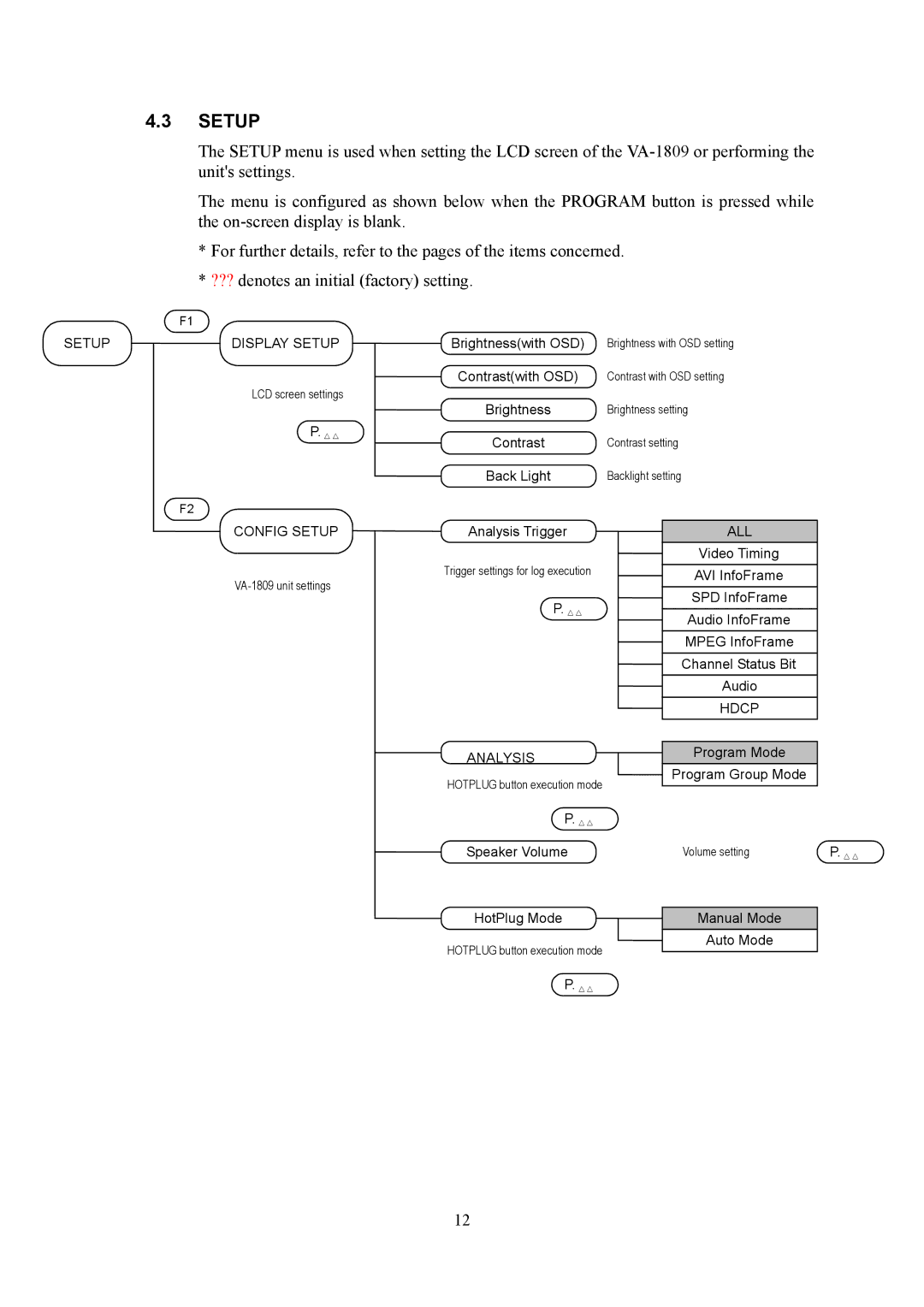4.3SETUP
The SETUP menu is used when setting the LCD screen of the
The menu is configured as shown below when the PROGRAM button is pressed while the
*For further details, refer to the pages of the items concerned.
*??? denotes an initial (factory) setting.
| F1 |
|
|
SETUP | DISPLAY SETUP | Brightness(with OSD) | Brightness with OSD setting |
| LCD screen settings | Contrast(with OSD) | Contrast with OSD setting |
| Brightness | Brightness setting | |
|
| ||
| P. △△ | Contrast | Contrast setting |
|
| ||
|
| Back Light | Backlight setting |
| F2 |
|
|
CONFIG SETUP | Analysis Trigger |
Trigger settings for log execution
P. △△
ANALYSIS
HOTPLUG button execution mode
P. △△
Speaker Volume
HotPlug Mode
HOTPLUG button execution mode
P. △△
ALL
Video Timing
AVI InfoFrame
SPD InfoFrame
Audio InfoFrame
MPEG InfoFrame
Channel Status Bit
Audio
HDCP
Program Mode
Program Group Mode
Volume setting | P. △△ |
Manual Mode
Auto Mode
12