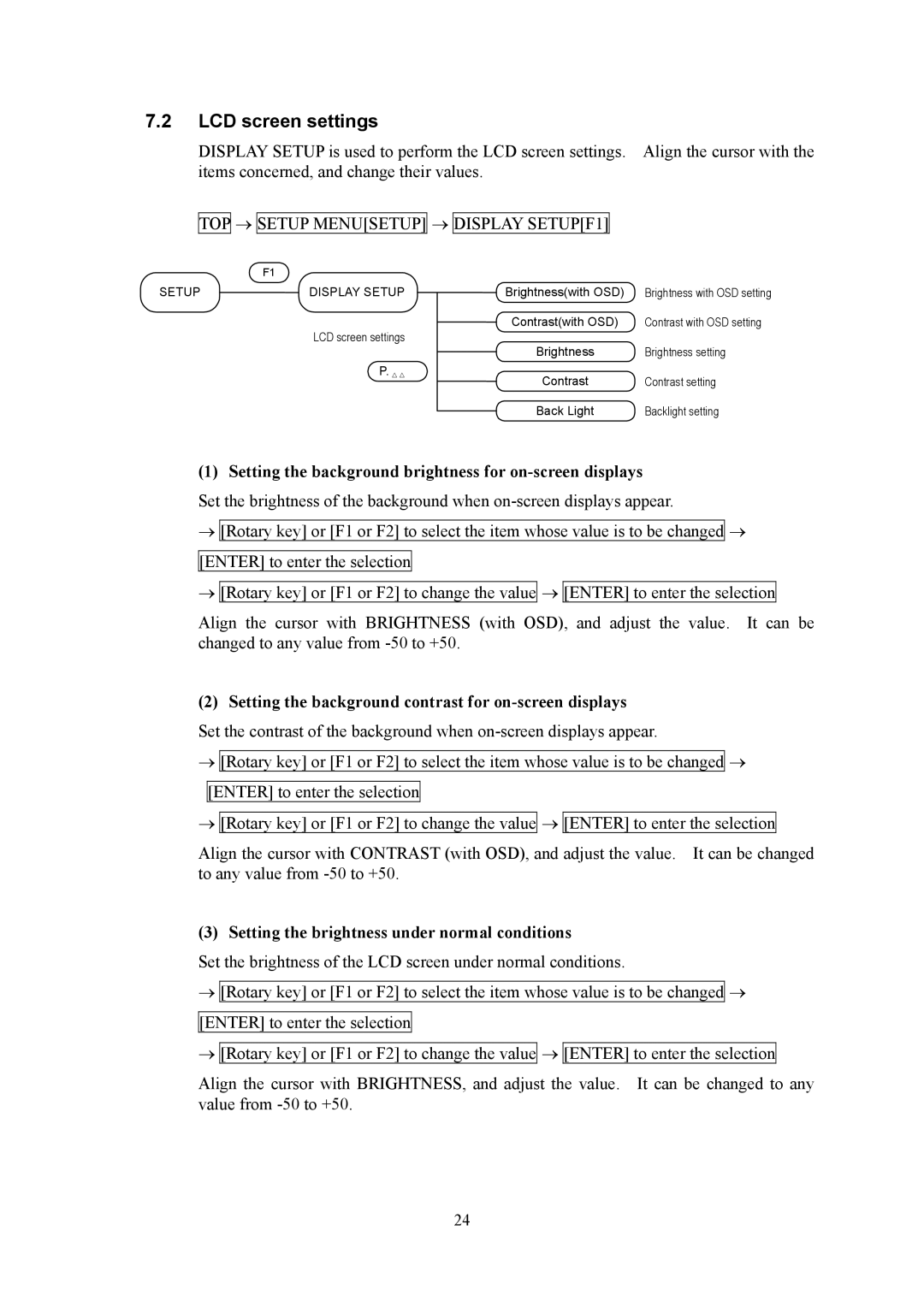7.2LCD screen settings
DISPLAY SETUP is used to perform the LCD screen settings. Align the cursor with the items concerned, and change their values.
TOP → SETUP MENU[SETUP] → DISPLAY SETUP[F1]
| F1 |
|
|
SETUP | DISPLAY SETUP | Brightness(with OSD) | Brightness with OSD setting |
| LCD screen settings | Contrast(with OSD) | Contrast with OSD setting |
| Brightness | Brightness setting | |
|
| ||
| P. △△ | Contrast | Contrast setting |
|
| ||
|
| Back Light | Backlight setting |
(1) Setting the background brightness for on-screen displays
Set the brightness of the background when
→[Rotary key] or [F1 or F2] to select the item whose value is to be changed [ENTER] to enter the selection
→
→[Rotary key] or [F1 or F2] to change the value → [ENTER] to enter the selection
Align the cursor with BRIGHTNESS (with OSD), and adjust the value. It can be changed to any value from
(2) Setting the background contrast for on-screen displays
Set the contrast of the background when
→ [Rotary key] or [F1 or F2] to select the item whose value is to be changed →
[ENTER] to enter the selection
→[Rotary key] or [F1 or F2] to change the value → [ENTER] to enter the selection
Align the cursor with CONTRAST (with OSD), and adjust the value. It can be changed to any value from
(3) Setting the brightness under normal conditions
Set the brightness of the LCD screen under normal conditions.
→ [Rotary key] or [F1 or F2] to select the item whose value is to be changed →
[ENTER] to enter the selection
→[Rotary key] or [F1 or F2] to change the value → [ENTER] to enter the selection
Align the cursor with BRIGHTNESS, and adjust the value. It can be changed to any value from
24