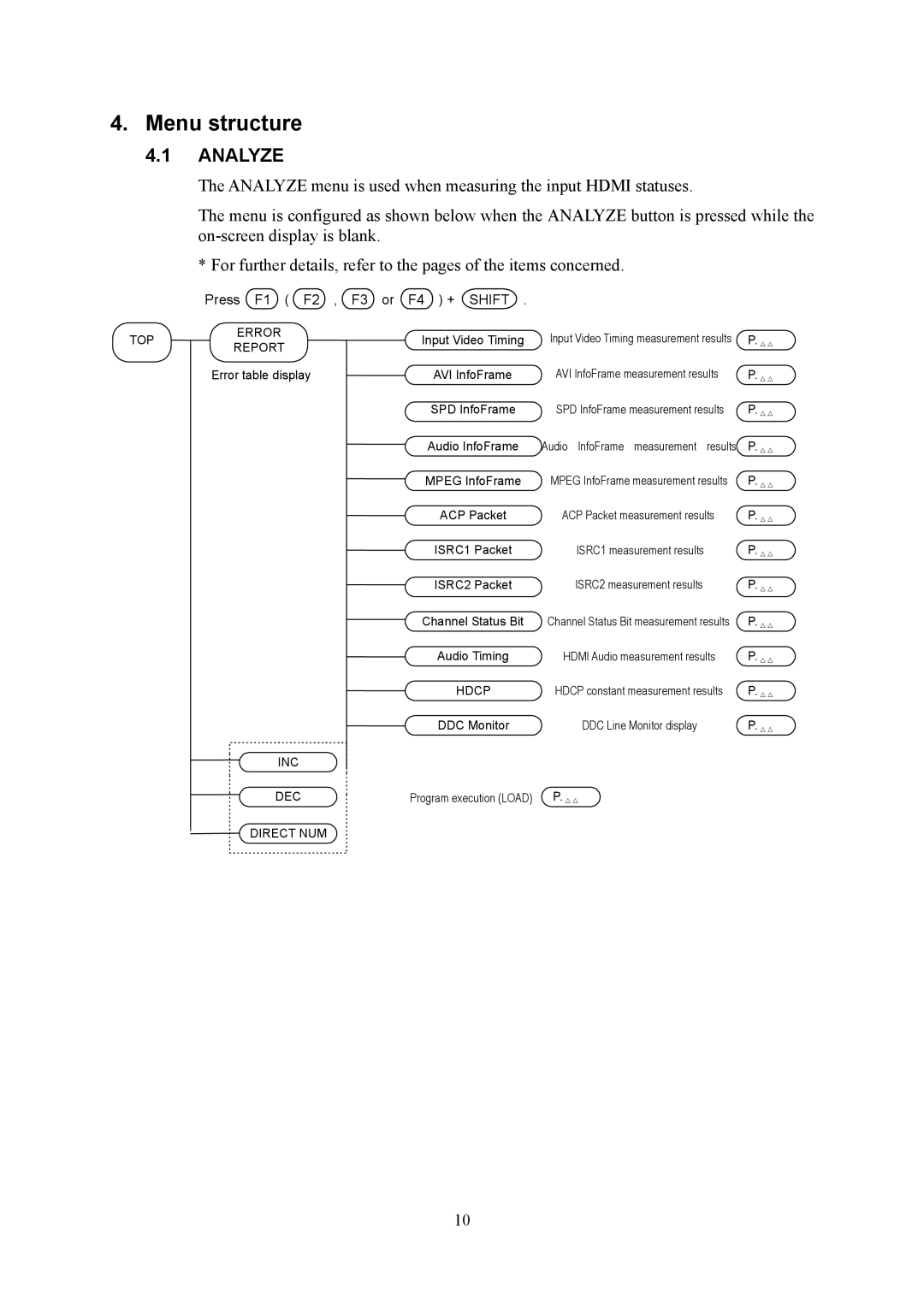4.Menu structure
4.1ANALYZE
The ANALYZE menu is used when measuring the input HDMI statuses.
The menu is configured as shown below when the ANALYZE button is pressed while the
*For further details, refer to the pages of the items concerned.
| Press F1 ( F2 , | F3 or F4 ) + SHIFT . |
|
| |
TOP | ERROR | Input Video Timing | Input Video Timing measurement results | P. △△ | |
REPORT | |||||
| |||||
| Error table display | AVI InfoFrame | AVI InfoFrame measurement results | P. △△ | |
|
| SPD InfoFrame | SPD InfoFrame measurement results | P. △△ | |
|
| Audio InfoFrame | Audio InfoFrame measurement results | P. △△ | |
|
| MPEG InfoFrame | MPEG InfoFrame measurement results | P. △△ | |
|
| ACP Packet | ACP Packet measurement results | P. △△ | |
|
| ISRC1 Packet | ISRC1 measurement results | P. △△ | |
|
| ISRC2 Packet | ISRC2 measurement results | P. △△ | |
|
| Channel Status Bit | Channel Status Bit measurement results | P. △△ | |
|
| Audio Timing | HDMI Audio measurement results | P. △△ | |
|
| HDCP | HDCP constant measurement results | P. △△ | |
|
| DDC Monitor | DDC Line Monitor display | P. △△ |
INC |
|
DEC | Program execution (LOAD) P. △△ |
DIRECT NUM |
|
10