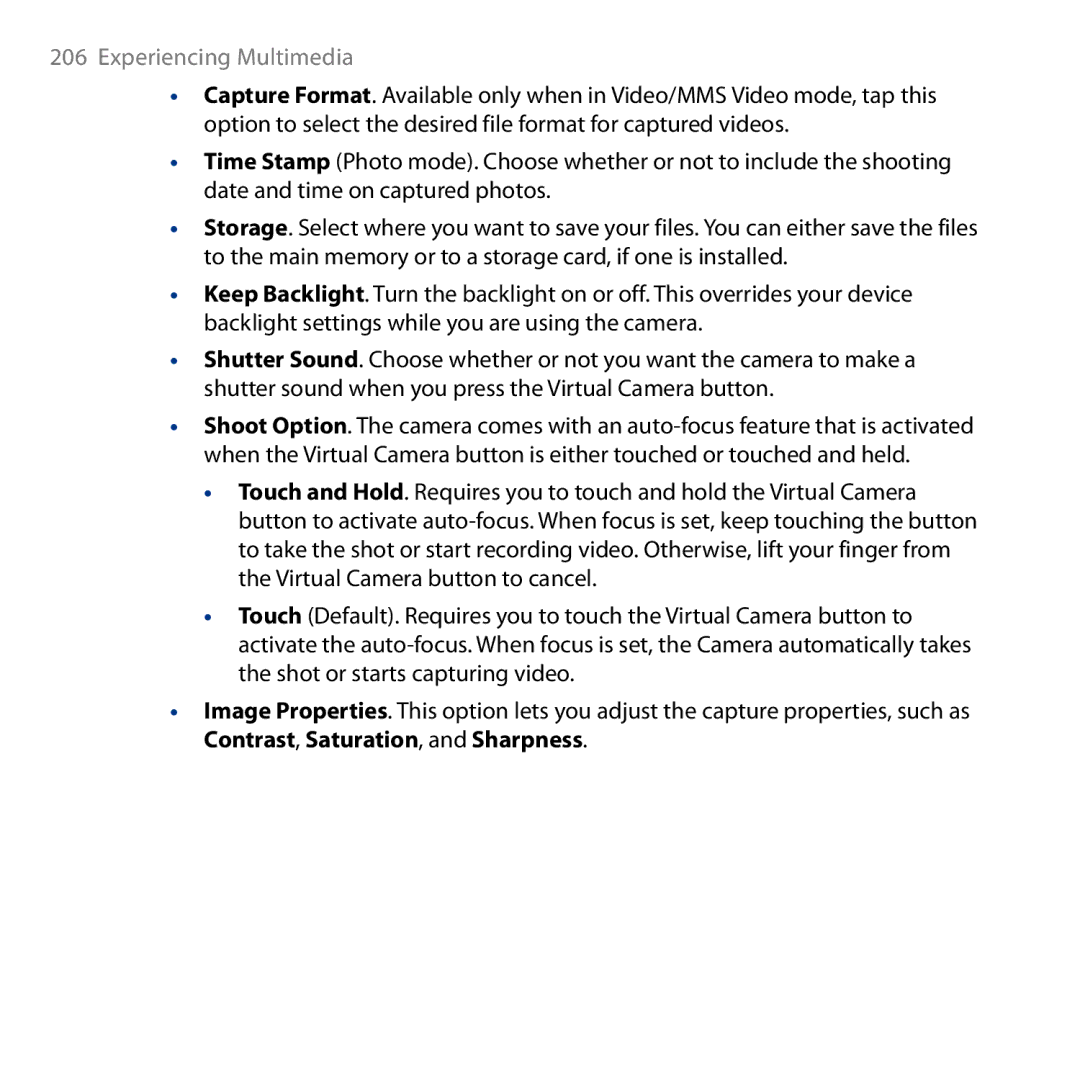Page
Please Read Before Proceeding
Page
Disclaimers
Important Health Information and Safety Precautions
Limitation of Damages
Use the correct external power source
Handle battery packs carefully
Take extra precautions
Safety Precautions for Direct Sunlight
Safety in Aircraft
Earphone, manufactured by HTC, Model HS G335
Road Safety
Hearing Aids
General Precautions
Cleaning
Mounting accessories
Adjust the volume
Avoid wet areas
Contents
Using Phone Features
Entering Text
101
106
111
133
145
179
187
Experiencing Multimedia
195
Programs
227
Managing Your Device
259
283
293
Getting Started
Getting to Know Your Touch Phone and Accessories
Left panel
Front panel
TALK/SEND
Back panel
Top panel
Bottom panel
Battery Pouch AC adapter Quick Start Guide Screen protector
Installing the SIM Card, Battery, and Storage Card
Accessories
SIM card
To remove the SIM card
Battery
To install the SIM card
To install the battery
To remove the battery
Storage card
To install a microSD card
To charge the battery
Press the Power button
Auto configure the data connection settings
To turn on the power
To turn off the power
Switch to Sleep mode when not in use
To automatically configure data connection settings
Swipe
Finger-touch control
Touch or tap
Flipping on the Home screen
Advancing playback
Switching between Home screen tabs
Slide
Flick
Stylus
On-screen navigation control
Signal strength
Icons that appear in this area
Getting Started
Getting Started
View Help information for the current screen
To stop a running program, touch
Volume bars
Disk Drive
Select this mode when you need to do the following
ActiveSync
Internet Sharing
Getting Started
Chapter
Enter your PIN
Using the Phone
Phone screen
Tap Start Phone Press the TALK/SEND button
Make a call from the Phone screen
To call a phone number or contact
Tips
Make a call from the TouchFLO 3D Home screen
Set the device to vibrate when the call is established
Make a call from Contacts
Make an emergency call
Call voice mail
Accept or reject an incoming call
To put a call on hold
To switch between two calls
Call functions
During a call, tap
To mute the microphone during a call
To set up a conference call
To turn on and off the Speakerphone
To open Notes while in a call
Check missed calls
On the Phone screen, tap Menu Call History and then tap
On the Phone screen, tap Menu Speed Dial
Make a video call
To create a Speed Dial entry
Tap Menu New
Change the video call settings
Video call options
Brightness
Brightness bar appears on the screen
General tab
Call. Instead, the option you selected
Other party when answering a video
Services tab
Show still image will be displayed
To answer an incoming video call
To enable or disable the phone function
Accept or reject an incoming video call
To reject an incoming voice call
To enable or disable Airplane Mode
Using Phone Features
TouchFLO 3D
TouchFLO 3D Home screen have the following tabs
About TouchFLO 3D
Allows you to use finger gestures to navigate screens
To switch between the tabs of the Home screen
To move or remove a TouchFLO 3D Home screen tab
Home
People
To add favorite contacts
To choose from your favorite contacts
Messages
Mail
To add an e-mail account
To check e-mail
For more information about working with e-mails, see
Stock
For more information about using Opera Mobile, see Chapter
Internet
To add a stock or stock market quote
To view stock quotes or stock market indices
To set the stock or stock market information download
On the Stock tab, touch View All Menu Settings
To manage your stock portfolio or market summaries
You can choose from the following download options
Photos and Videos
To set an album as a Favorite
To view photos and videos
Videos tab are the same as the Album program
Music
To play music
To browse and play music in the Library
To advance forward or backward in the music
To set repeat and shuffle modes
Touch Menu Edit Touch Menu Add
To use playlists
On the Music tab, touch Menu Add to Playlist
On the Weather tab, touch Menu Add Location
Weather
To add a city
To view weather information
To choose download options
Settings
On the Weather tab, touch Menu Settings
Programs
Finger scrolling
To scroll up and down
To scroll left and right
Finger zooming
Finger panning
TouchFLO 3D
Entering Text
Entering Information
To show or hide the Input Panel, tap the Input Panel icon
Icon Input method
To enter text using the Full Qwerty
Tap the Input Selector arrow, then tap Full Qwerty
To enter text using the Compact Qwerty
Tap the Input Selector arrow, then tap Compact Qwerty
To enter text using the Phone Keypad
Tap the Input Selector arrow, then tap Phone Keypad
To enter text using T9 mode
Multitap mode
T9 mode
To add a word to the T9 dictionary
Type the word you want to add and then tap
To customize Touch Input settings
Tap the Input Selector arrow, then tap Touch Input Settings
To switch to Numeric and Symbol mode
To use Block Recognizer
To lock the keyboard in Numeric and Symbol mode
Clear the Turn on one-touch symbol entry check box
To write using Transcriber
To use Letter Recognizer
To enter punctuation and symbols
To edit text
Synchronizing Information With Your Computer
About Synchronization
Ways to synchronize
Setting Up Windows Mobile Device Center on Windows Vista
Set up synchronization in Windows Mobile Device Center
Synchronizing Information With Your Computer
Use Windows Mobile Device Center
Set up synchronization in ActiveSync
Setting Up ActiveSync on Windows XP
Install ActiveSync
Click Setup and Installation
From Windows Mobile Device Center
Start and stop synchronization
From your device
Click Start All Programs Windows Mobile Device Center
Change which information is synchronized
On your device, tap Start Programs ActiveSync
Troubleshoot sync connection problem
To synchronize with a computer via Bluetooth
Synchronizing Music and Video
Exchanging Messages
To select a messaging account
To configure message account settings
Messaging
To automatically add a signature in outgoing messages
Select the Use signature with this account check box
Create a new text message
Select a messaging account in which to add a signature
From the TouchFLO 3D Home screen
From the Contacts screen
Compose and send a text message
From the Account Picker screen
Manage text messages
To reply to a text message
To delete a message in the thread
To copy a message in the thread to the SIM card
To copy a text message from the SIM card to the device
To delete all messages in a thread
Tap Start Messaging SMS \ MMS
Change the MMS settings
To configure MMS message settings
Tap Start Messaging SMS \ MMS, then tap Menu New MMS
Create and send MMS messages
To compose an MMS message
Enter a subject for your message
Tap Send to send the MMS message
To add text to an MMS message
To add an audio clip to an MMS message
To view an MMS message
View and reply to MMS messages
Tap Exit to quit selection and return to your MMS message
To reply to an MMS message
To block a phone number from sending you MMS messages
Tap Menu Save to Blacklist
Tap Start Messaging Setup E-mail
Add an e-mail account
Set up an Internet e-mail account
Tap Finish
To specify e-mail server settings
To customize download and format settings
Set up a custom domain e-mail
Options Description
Create a new e-mail message
To start from an empty message
To send an e-mail to a favorite contact
Compose and send an e-mail
Touch the New E-mailicon to create a new e-mail
To add an attachment to a message
To filter your Inbox
Filter the Inbox message list
View and reply to messages
To download a complete e-mail
IMAP4 and Outlook e-mail accounts
To download file attachments
POP3 e-mail account
To reply to or forward a message
To automatically synchronize an Outlook e-mail account
Customize e-mail settings
Synchronize e-mails
Tap Menu Send/Receive
To automatically receive attachments on IMAP4 e-mails
To change the download size and format for Internet e-mail
To automatically receive attachments on Outlook e-mails
To store attachments on the storage card
Working With Company E-mails and Meeting Appointments
Tap Next again
Set up an Exchange Server connection
Synchronizing with the Exchange Server
Start synchronization
Tap Start Programs ActiveSync and then tap Sync
On the Comm Manager screen, touch Microsoft Direct Push
Automatic synchronization through Direct Push
To turn on Direct Push in Comm Manager
To turn on Direct Push in ActiveSync
Scheduled synchronization
Instant download through Fetch Mail
Search for e-mails on the Exchange Server
Tap Search
Clear Flag Remove the flag to unmark the message
Flag your messages
To flag or unflag a message
To reply to a meeting request
Out-of-office auto-reply
To send out-of-office auto-reply messages
To view the list of meeting participants
Tap Start Calendar
Synchronize with the Exchange Server Do any of the following
Contacts, tap Menu Company Directory
Working With Company E-mails and Meeting Appointments
Working With Company E-mails and Meeting Appointments
Internet
Wi-Fi GPRS/3G or Edge when available Dial-up
Ways of Connecting to the Internet
Wi-Fi
To turn Wi-Fi on and off
To connect to a Wi-Fi network
Title bar
To check Wi-Fi network status
Wireless LAN screen
Configure Wireless Networks screen
To save battery power while connected to a Wi-Fi network
GPRS/3G
To add a new GPRS/3G connection
Dial-up
To manually start a data connection
To disconnect active data connections
Using Opera Mobile
To open Opera Mobile
To go to a web site
View web pages
Zoom in and out on web pages
On the menu bar, tap to open the menu
Change the screen orientation
Opera Mobile menu
To open YouTube
Tap Start Programs YouTube
To change the program channel
Browse for videos
To add a new program channel into the Program Guide list
Watching videos
To delete a program channel from the Program Guide list
On the YouTube screen, tap . Tap a video to watch it
Bookmarks
To view Bookmarks
To add a video into Bookmarks
View recently watched videos on the History screen
History
To delete a video from Bookmarks
To view History
To access streaming content via Opera Mobile
Tap Start Programs Streaming Media
Tap Connect
To view streaming video information
To configure streaming video connection settings
Tap Menu Options to configure the Streaming Media settings
Playback tab
Set up Windows Live
To set up Windows Live for the first time
Windows Live interface
Search bar
To open Windows Live Messenger
Windows Live Messenger
Launch Messenger and sign
Tap Start Programs Messenger
To start and end conversations
Add Windows Live contacts
To sign in and out
To add a Windows Live contact in Live Messenger
Subscribe to and organize news channels
To add a Windows Live contact in Contacts
Tap Start Programs RSS Hub, then tap Continue
Channel list appears. Tap Refresh to update the channels
To subscribe to news channels
To add new channels
To filter the channels in the display
View and organize headlines
Manage channel categories
View the news summary
To change view options
To send the headline link via e-mail
To download, play, or save podcasts
After downloading the file, do one of the following
To view the next or previous news summary
Using Your Device as a Modem Internet Sharing
To set up your device as a USB modem
To use your device as a Bluetooth modem
To end the Internet connection
On the Internet Sharing screen, tap Disconnect
Internet
Bluetooth
Bluetooth Modes Bluetooth Partnerships
Bluetooth Modes
To turn Bluetooth on and make your device visible
To create a Bluetooth partnership
To accept a Bluetooth partnership
Connecting a Bluetooth Hands-free or Stereo Headset
To connect a Bluetooth hands-free or stereo headset
Beaming Information Using Bluetooth
To beam information from your device to a computer
To beam a contact, tap Menu Send Contact Beam
\Users\yourusername\My Documents in Windows Vista
To print a Jpeg file
To print contact information
To print a calendar appointment
To print a text file
Navigating on the Road
Tap Start Programs Google Maps
Google Maps Available by Country
Open Google Maps
Search for a place of interest
Navigating on the Road
Guidelines and Preparation for Using GPS
To open QuickGPS
Tap Start Programs QuickGPS
Download options
Remind me when data expires
Auto download when data expires
To download data
Auto download when connected to PC via ActiveSync
Experiencing Multimedia
Capture modes
To change the capture mode
Taking Photos and Videos
To open the Camera screen
Supported file formats
Touch Focus
Focus
Auto-focus
Capture a photo or record a video
Review screen
On-screen controls and indicators
Tap to display the on-screen controls and indicators
Experiencing Multimedia
Options, tap
Menu Panel
Different templates
Zooming
To zoom in or out
Capture mode Resolution Zoom range
Advanced options
Experiencing Multimedia
Tap a property to adjust
Record with Audio Video or MMS
Tap Start Programs Album
Select a photo or video to view
To open Album
View an image
To rotate the image
To view the next or previous image
To zoom in or out of an image
To view still images as a slideshow
Tap to go to the next image
Then tap to go back to the main Album screen
Play back video
Close Album
To open Windows Media Player Mobile
Tap Start Programs Windows Media
Windows Media Player Mobile has three primary screens
About the controls
About the screens and menus
To synchronize content to your device automatically
Synchronize video and audio files
To synchronize content manually to your device
If you are not on the Library screen, tap Menu Library
To update the Library
Play media
To play video and audio files on your device
To save a new playlist
Troubleshooting
Playlists
Tap Start Programs FM Radio
FM Radio controls
To open FM Radio
When done, tap OK
Adjust the volume
Save presets
Radio display
Exit Select to turn off FM Radio
To listen to a preset FM station
FM Radio main menu
Tap the list box then select a desired preset
To access Audio Booster
To use a Equalizer preset
To create a custom equalizer preset
To delete a custom equalizer preset
Tap Menu Delete Preset
To trim the MP3 file
Tap Start Programs MP3 Trimmer
Comm Manager 12.7 Jetcet Print
Microsoft Office Mobile Java
Voice Recorder Voice Speed Dial
To launch and use a program
Accessing Programs on Your Device
To install a program
To open Adobe Reader LE
To uninstall a program
Tap Start Settings System tab Remove Programs
Tap Start Programs Adobe Reader LE
To search for text in the document
Calendar
Create appointments
To open the Calendar screen
To set the reminder time for new appointments
Tap Menu Tools Options Appointments tab
View appointments
To send appointment details as a vCalendar
Send appointments
To send a meeting request
Contacts
To open the Contacts screen
To add a contact to your SIM card
Add new contacts
To add a contact on your device
Tap Categories
Organize and search contacts
To group similar contacts
To find a contact on your device
To send contact information via text messaging
Share contact information
To beam a contact’s details
Tap Menu Send Contact Text Messages
To access the Comm Manager
Comm Manager
Open Jetcet Print
Tap Start Programs Jetcet Print
Print a web
Set up a printer
Print a file
Tap Start Office Mobile
Microsoft Office Mobile
To use Microsoft Office Mobile
Tap the Office Mobile application that you want to use
To draw in a note
When finished, tap OK to save and return to the note list
To create a note
Create or open a note file
Tap Start Programs Notes
Install and launch MIDlets/MIDlet suites
To record a voice note
To open the Java program
Manage MIDlets/MIDlet suites
To download and install via Internet Explorer Mobile
To install from your device
To run a MIDlet/MIDlet suite
SIM Manager
To update a MIDlet/MIDlet suite
To uninstall MIDlets
To create folders
To copy contacts to the SIM card
To copy SIM contacts to your device
Tap Menu Save to Contacts
Tap Menu Contacts to SIM
To create a task
Tasks
To store your SIM card’s phone number
To show start and due dates in the task list
Voice Recorder
To change the priority of a task
To record your voice
To play back a voice recording
To select or create a folder where to save voice recordings
See MMS in to learn how to compose and send MMS messages
To send a voice recording through MMS
To rename or move a recording
To beam a voice recording via Bluetooth
To set a voice recording as ring tone
To create a voice tag for a phone number
Record
To create a voice tag for a program
Do any of the following Press and hold the TALK/SEND button
To make a call or launch programs using a voice tag
Touch Start Settings Personal tab Voice Speed Dial
Touch Start Programs Voice Speed Dial
To open WorldCard Mobile
WorldCard Mobile
Capture and export business card information
Tap Start Programs WorldCard Mobile
On the WorldCard Mobile screen, tap Recognize
Tap Start Programs Zip
ZIP
To start ZIP on your device
To create a new ZIP archive
To open a ZIP file and extract files
Touch Menu Action Extract
Touch File New Archive
Programs
Programs
Managing Your Device
Connect your device to the computer
To manage files on your device using File Explorer
Copying and Managing Files
Tap Start Programs File Explorer
Personal tab
To copy files to a storage card
System tab
Managing Your Device
Connections tab
Managing Your Device
To set the date and time
Regional settings
Date and time
To set the date and time for a different location
To set the backlight to dim after a time delay
Display settings
To adjust the screen brightness
Device name
On the System tab, tap About Device ID tab
Ringer settings
To change the device name
Enter the device name
To choose how to be notified about events or actions
Alarms and notifications
To set an alarm
On the Personal tab, tap Phone Services tab
Phone services
To access and change settings of phone services
To automatically configure the device’s data connections
On the Connections tab, tap Connection Setup
To open Task Manager
To switch back to a running program
To configure the Exit button
On the Task Manager screen, tap the Others tab
To close running programs from the Task Manager
To add a running program to the exclusive list
To set a device password
Protect your device with a password
To enable the SIM card PIN
Enter the password in both the Password and Confirm boxes
Select Encrypt files when placed on a storage card
Encrypt files on your storage card
On the System tab, tap Memory Storage Card tab
To see how much memory is available for use
To see the available space of the storage card
To perform a soft reset
Soft reset
Hard reset
On the System tab, tap Clear Storage
To perform a hard reset
Clear Storage
Enter 1234 and then tap Yes
On the System tab, tap Windows Update
Windows Update
To set up Windows Update
To check for updates
Battery Saving Tips
To change Windows Update options
Managing Your Device
Managing Your Device
Specifications Regulatory Notices
Appendix
Specifications
Network
Battery
Regulatory Agency Identifications
European Union Notice
Etsi EN 301 908-1
EN 50360
This equipment may be operated
Safety Precautions for RF Exposure
Exposure to Radio Frequency RF Signals
Appendix
Pacemakers
SAR Information
722 w/kg @10g Head 02 w/kg @10g Body
Hearing Aids
Weee Notice
RoHS Compliance
Appendix
Index
Index
Index
MMS
Summary view Customer Feedback Device Information
Messages tab Home screen
ZIP
Index