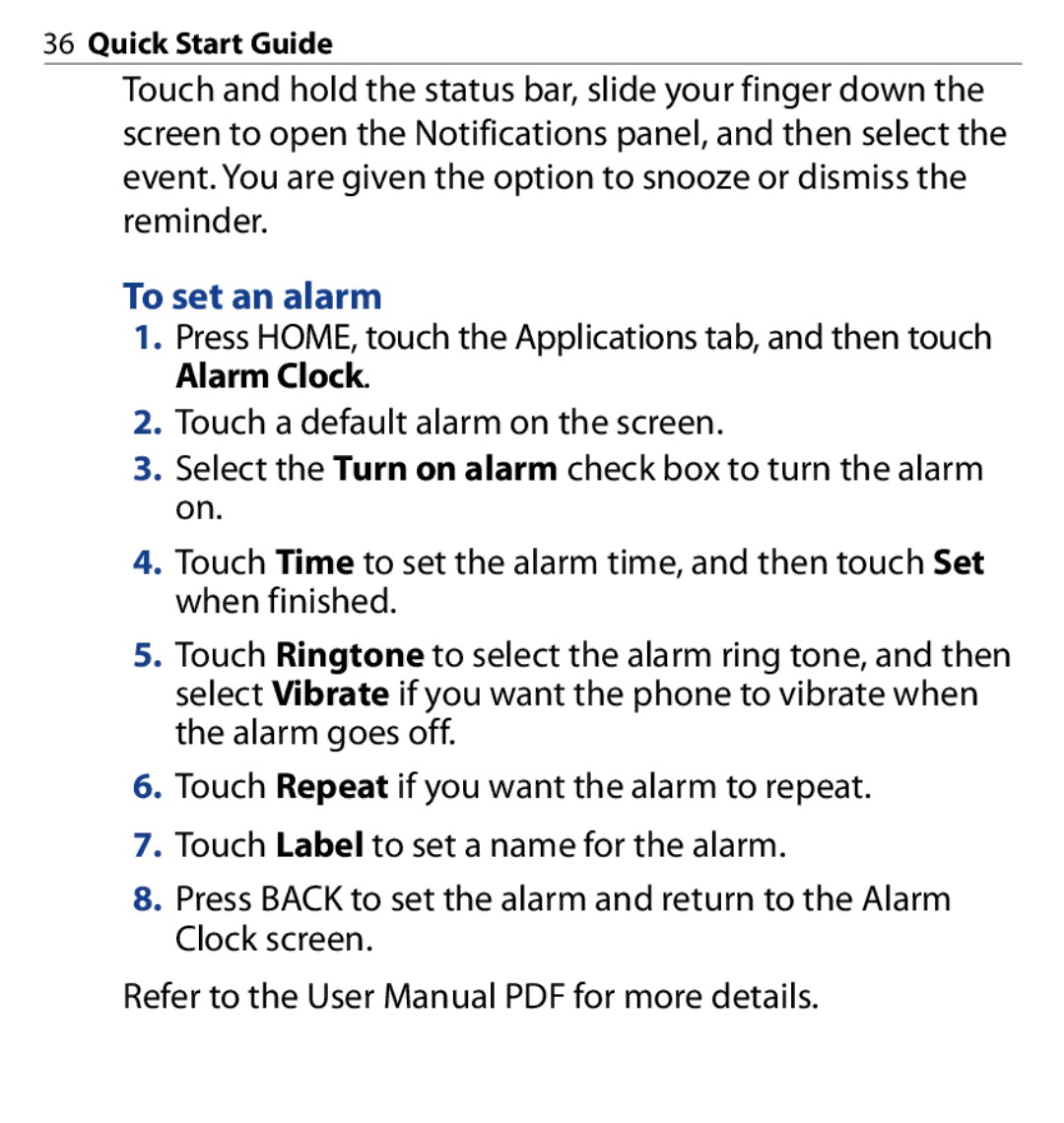36Quick Start Guide
Touch and hold the status bar, slide your finger down the screen to open the Notifications panel, and then select the event. You are given the option to snooze or dismiss the reminder.
To set an alarm
1.Press HOME, touch the Applications tab, and then touch Alarm Clock.
2.Touch a default alarm on the screen.
3.Select the Turn on alarm check box to turn the alarm on.
4.Touch Time to set the alarm time, and then touch Set when finished.
5.Touch Ringtone to select the alarm ring tone, and then select Vibrate if you want the phone to vibrate when the alarm goes off.
6.Touch Repeat if you want the alarm to repeat.
7.Touch Label to set a name for the alarm.
8.Press BACK to set the alarm and return to the Alarm Clock screen.
Refer to the User Manual PDF for more details.