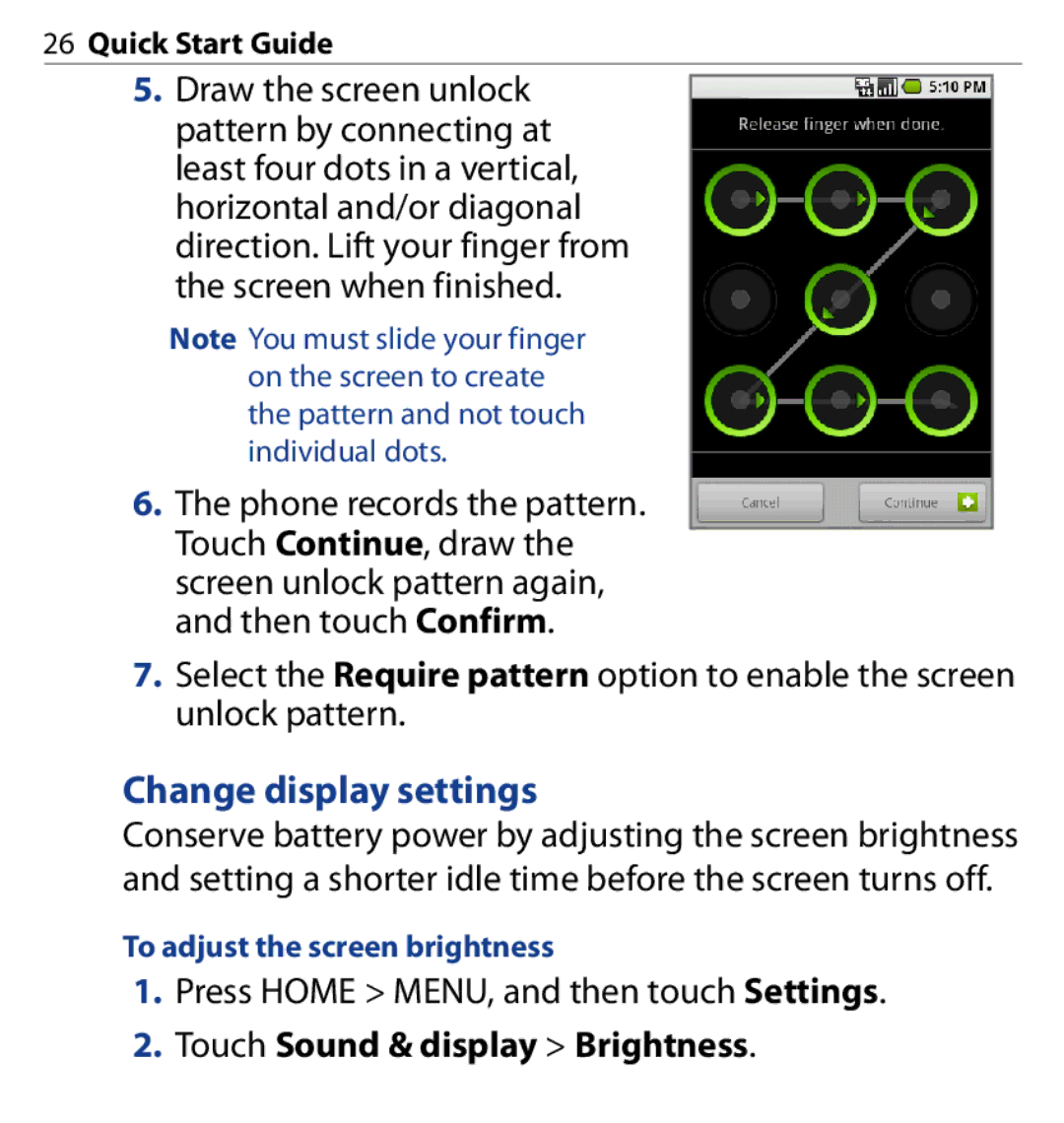26Quick Start Guide
5.Draw the screen unlock pattern by connecting at least four dots in a vertical, horizontal and/or diagonal direction. Lift your finger from the screen when finished.
Note You must slide your finger on the screen to create the pattern and not touch individual dots.
6.The phone records the pattern. Touch Continue, draw the screen unlock pattern again, and then touch Confirm.
7.Select the Require pattern option to enable the screen unlock pattern.
Change display settings
Conserve battery power by adjusting the screen brightness and setting a shorter idle time before the screen turns off.
To adjust the screen brightness
1.Press HOME > MENU, and then touch Settings.