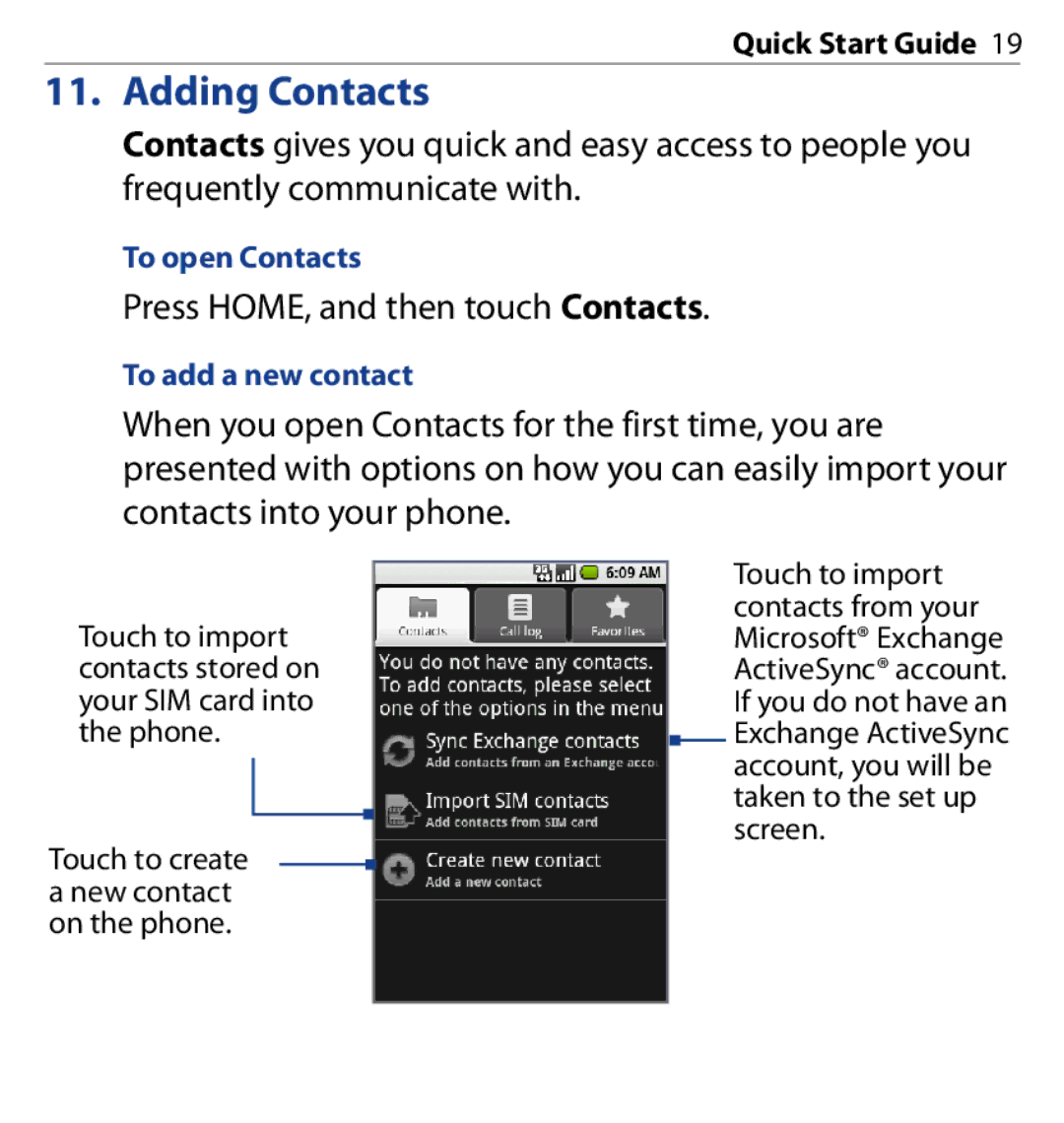Quick Start Guide 19
11. Adding Contacts
Contacts gives you quick and easy access to people you frequently communicate with.
To open Contacts
Press HOME, and then touch Contacts.
To add a new contact
When you open Contacts for the first time, you are presented with options on how you can easily import your contacts into your phone.
Touch to import contacts stored on your SIM card into the phone.
Touch to create a new contact on the phone.
Touch to import contacts from your Microsoft® Exchange ActiveSync® account. If you do not have an ![]() Exchange ActiveSync account, you will be taken to the set up screen.
Exchange ActiveSync account, you will be taken to the set up screen.