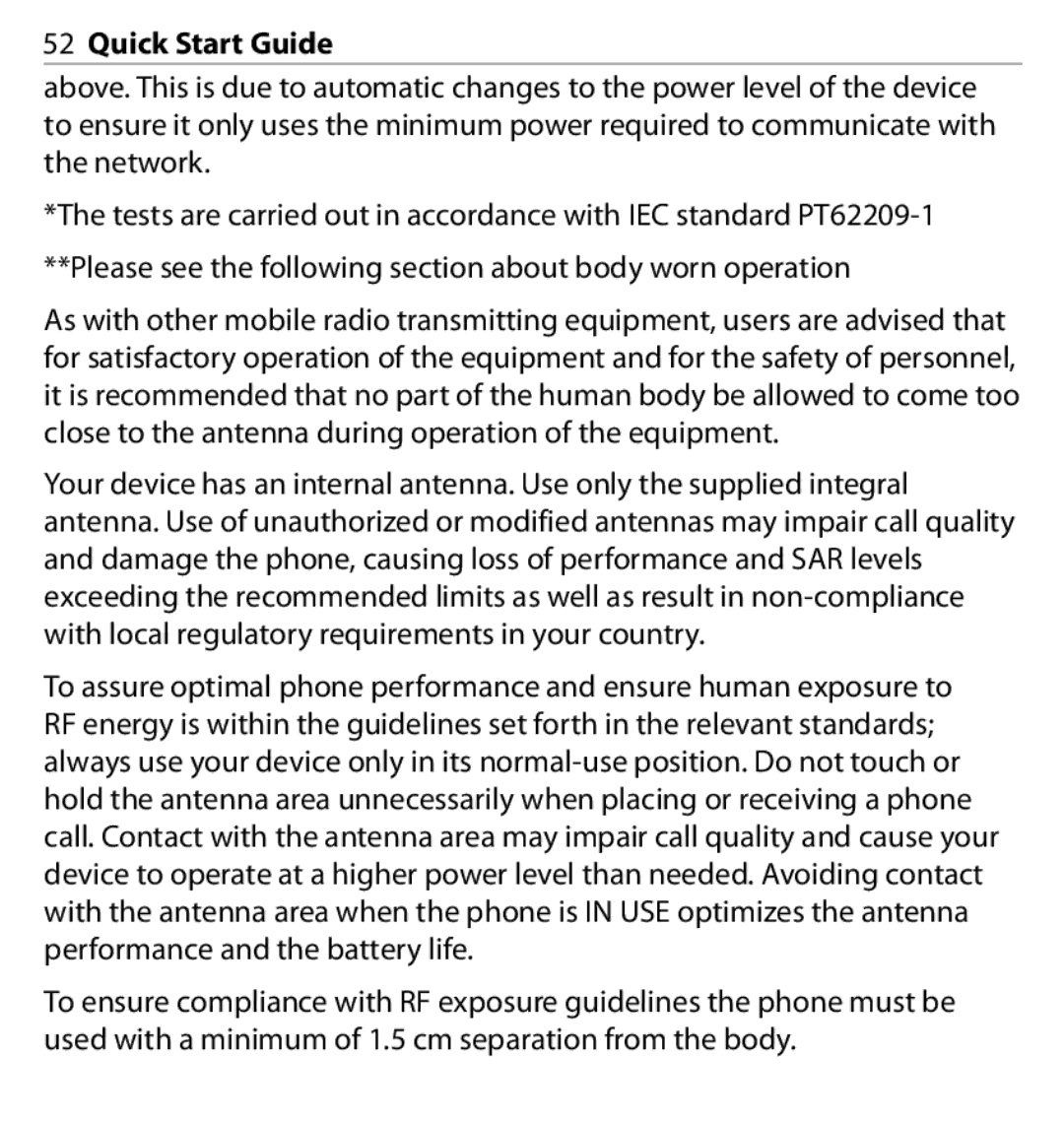52Quick Start Guide
above. This is due to automatic changes to the power level of the device to ensure it only uses the minimum power required to communicate with the network.
*The tests are carried out in accordance with IEC standard
As with other mobile radio transmitting equipment, users are advised that for satisfactory operation of the equipment and for the safety of personnel, it is recommended that no part of the human body be allowed to come too close to the antenna during operation of the equipment.
Your device has an internal antenna. Use only the supplied integral antenna. Use of unauthorized or modified antennas may impair call quality and damage the phone, causing loss of performance and SAR levels exceeding the recommended limits as well as result in
To assure optimal phone performance and ensure human exposure to RF energy is within the guidelines set forth in the relevant standards; always use your device only in its
To ensure compliance with RF exposure guidelines the phone must be used with a minimum of 1.5 cm separation from the body.